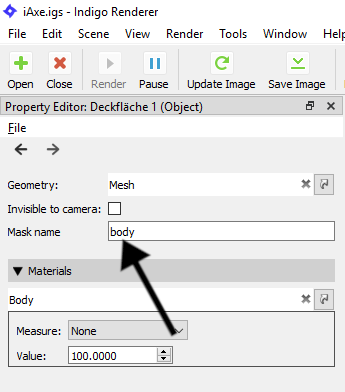Normals Channel
This render channel shows the normalised surface normal in world space.
Channel values will range from -1 to 1.

Normals pre-bump Channel
This render channel shows the normalised surface normal in world space, before bump mapping was applied.
Channel values will range from -1 to 1.

Depth Channel
This render channel shows the distance from the camera to the first hit point along a ray from the camera, divided by the diameter of the scene.
Channel values will range from 0 to 1.

Position Channel
This render channel shows the world-space position of the surface.
Channel values have no fixed range and may be negative.
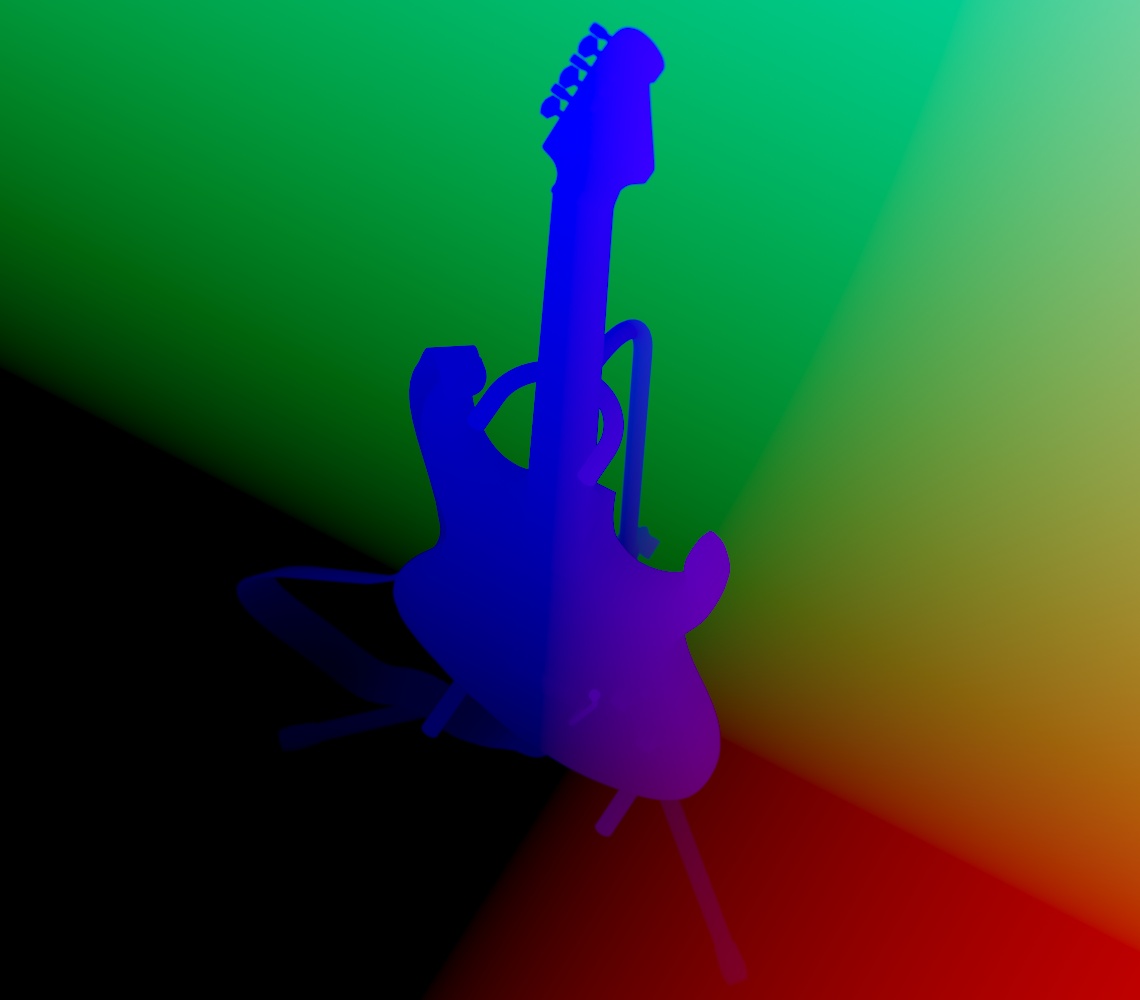
Material ID Channel
This render channel has a pseudo-random colour assigned to each material.

Object ID Channel
This render channel has a pseudo-random colour assigned to each object.

Albedo Channel
This render channel shows the albedo (colour) of the hit material. For specular materials the path is continued and the reflected or refracted albedo is shown instead.
In Indigo 4.4.1 or newer.

Material Mask Channels
You can have multiple material mask channels.
All materials that have a common mask name will be rendered white - everything else will be rendered black.
There will be a material mask channel automatically created for each unique material mask name set in the scene.
Don't forget to enable the material masks checkbox in the Render Channels tab to turn on the material mask channels!

You can set the material mask name in the Indigo UI in the property editor after selecting a material:
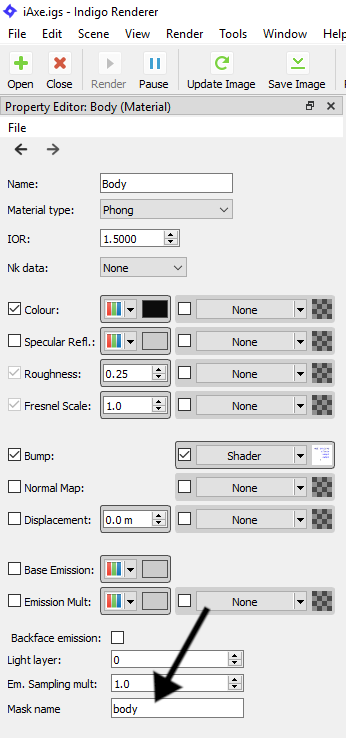
Object Mask Channels
You can have multiple object mask channels.
All objects that have a common mask name will be rendered white - everything else will be rendered black.

You can set the object mask name in the Indigo UI in the property editor after selecting an object (for example with the Pick Object tool):