Here you can edit the attributes of an Indigo material. It can be found by selecting an Indigo material and looking in the Attribute Manager, or double-clicking on the Indigo material.
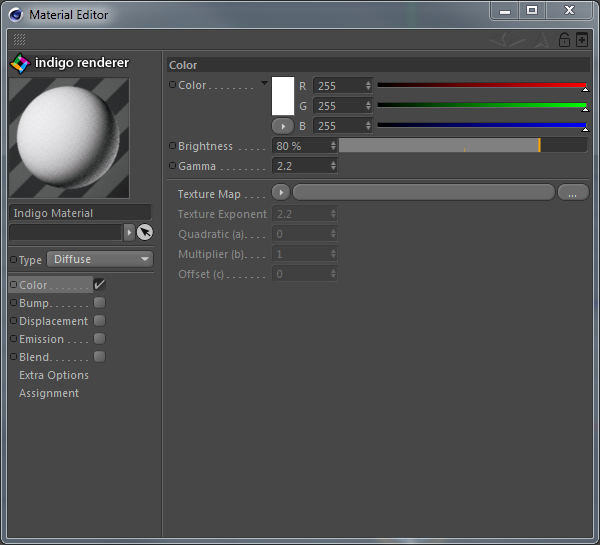
To create a new Indigo material, navigate Material Manager > File > New Indigo Material.
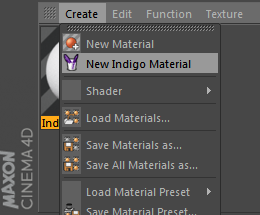
Create new Indigo material
Material Types
See Material Types
Material Channels and Attributes
Extra Options
| Texture Preview Size | This changes the quality of the texture in the Cinema4D view-port, it does not affect the rendered scene at all. |
| Shader Baking resolution: | The resolution to bake a shader at on export. |
| Export Material | Export the material to be used externally. |
| Assignment | Any objects that have this material applied are listed here. |

