In this section we'll cover using environment maps to illuminate a scene.
In a simple scene with the background clearly visible, open the Environment settings (keyboard shortcut: 8 key) and add a new Indigo Environment map:
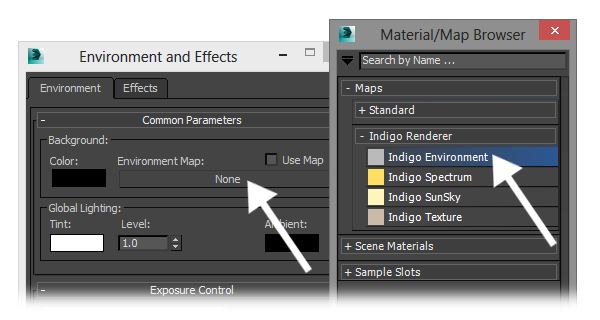
In the Indigo Environment map settings, create a new Indigo Texture map for the Image channel:
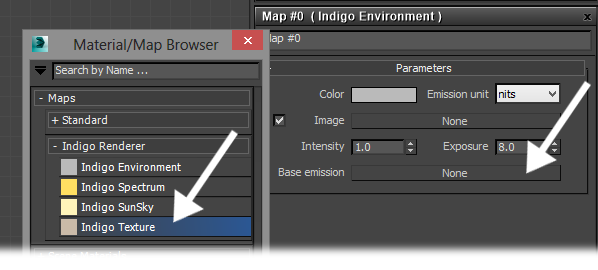
In the Indigo Texture map settings, the coordinates used should be set to "Environment (lat / long)" if you are using a normal HDR environment map:
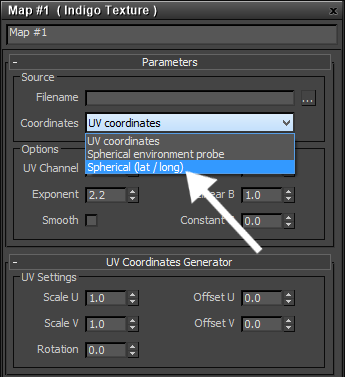
This is for the usual latitude / longitude format environment maps, which look like this (example by Paul Debevec):

If we render this setup with a simple "teapot on a pedestal" scene, we get the following result:


