For all Indigo users.
-
benn
- Posts: 1046
- Joined: Mon Dec 08, 2008 12:47 pm
- Location: Wellington, New Zealand
-
Contact:
Post
by benn » Wed Feb 11, 2009 11:50 pm
I've been testing blendigo on os x and it seems to work nicely. The only things I think it needs are:
* An installer package to make it easier for people to set up
* Autostarting of the indigo gui to do the render
Does that sound right..?

-
fused

- Posts: 3648
- Joined: Fri Sep 22, 2006 7:19 am
- Location: Berlin, Germany
- 3D Software: Cinema 4D
Post
by fused » Thu Feb 12, 2009 12:00 am
sounds right.
about the autostart thing:
i'd need to do that for cindigo, but i can only launch apps without parameters from the c4d sdk.
on windows im working around that with a batch script. is there something similar on osx? (appleScript is no alternative, since indigo would have to support it(or not?), that is... if you realized that support, it would be an alternative)
-
benn
- Posts: 1046
- Joined: Mon Dec 08, 2008 12:47 pm
- Location: Wellington, New Zealand
-
Contact:
Post
by benn » Thu Feb 12, 2009 12:02 am
You can use a bash script on os x, just like on linux, if you start indigo like so..
/Applications/Indigo.app/Contents/MacOS/Indigo /tmp/scene.igs
That will open the gui and load the scene.
-
eman7613
- Posts: 597
- Joined: Sat Sep 16, 2006 2:52 pm
Post
by eman7613 » Thu Feb 12, 2009 3:06 am
OS X is unix based, there is batch (never 1 to 1 working though), bash, tcsh, and like 2 more.
Yes i know, my spelling sucks
-
chovey
- Posts: 6
- Joined: Fri Feb 13, 2009 7:25 am
- Location: Peoria, IL
-
Contact:
Post
by chovey » Sat Feb 14, 2009 7:37 pm
I agree, it would be great to have a method of making the installation easier. There are a lot of people who are not aware that one must turn on invisible files using the unix shell command terminal in order to access the .blender scripts folder.
But honestly, I'll just be thankful to have the ability to render in OSX. Thanks for your work on this!
Cheers,
Chris
-
bmscmoreira
- Posts: 60
- Joined: Sun Feb 08, 2009 4:39 am
- Location: Portugal
Post
by bmscmoreira » Sun Feb 15, 2009 1:59 am
chovey wrote:There are a lot of people who are not aware that one must turn on invisible files using the unix shell command terminal in order to access the .blender scripts folder.
I'm not sure if we are talking of the same thing, but there's a free app called tinker tool for osx that forces the display of hidden files (among other advanced stuff). I find it very useful. I will try blendigo out, altough I don't know much about blender (but I intend to, it is a remarkable piece of software, well, such as indigo seems to be

-
carbon
- Posts: 231
- Joined: Mon Feb 19, 2007 11:26 am
Post
by carbon » Sun Feb 15, 2009 7:53 pm
no need to turn on showing invisible files, for someone unfamiliar with cd-ing in terminal there is APPLE+SHIFT+G in finder, just type path.. also TAB key completion works there.. just type:
Code: Select all
/ABSOLUTE/PATH/TO/BLENDER/DIR/blender.app/Contents/MacOS/.blender
-
Caronte
- Posts: 61
- Joined: Tue May 01, 2007 7:17 am
- Location: Valencia, Spain
Post
by Caronte » Mon Feb 16, 2009 6:34 pm
Since Blendigo is GPL, I think it's ok to take a look at the way the exporter for LuxRender launch the renderer

Thanks to all the development team by the OS X efforts

Sorry about my poor english

-
chovey
- Posts: 6
- Joined: Fri Feb 13, 2009 7:25 am
- Location: Peoria, IL
-
Contact:
Post
by chovey » Wed Feb 18, 2009 2:11 am
Thanks Carbon!
no need to turn on showing invisible files, for someone unfamiliar with cd-ing in terminal there is APPLE+SHIFT+G in finder, just type path.. also TAB key completion works there.. just type:
Code:
-
benn
- Posts: 1046
- Joined: Mon Dec 08, 2008 12:47 pm
- Location: Wellington, New Zealand
-
Contact:
Post
by benn » Wed Feb 18, 2009 11:37 am
Hello suzanne!

Okay, now to write the promised blender installer, then I can move onto getting skindigo working nicely.
-
Attachments
-
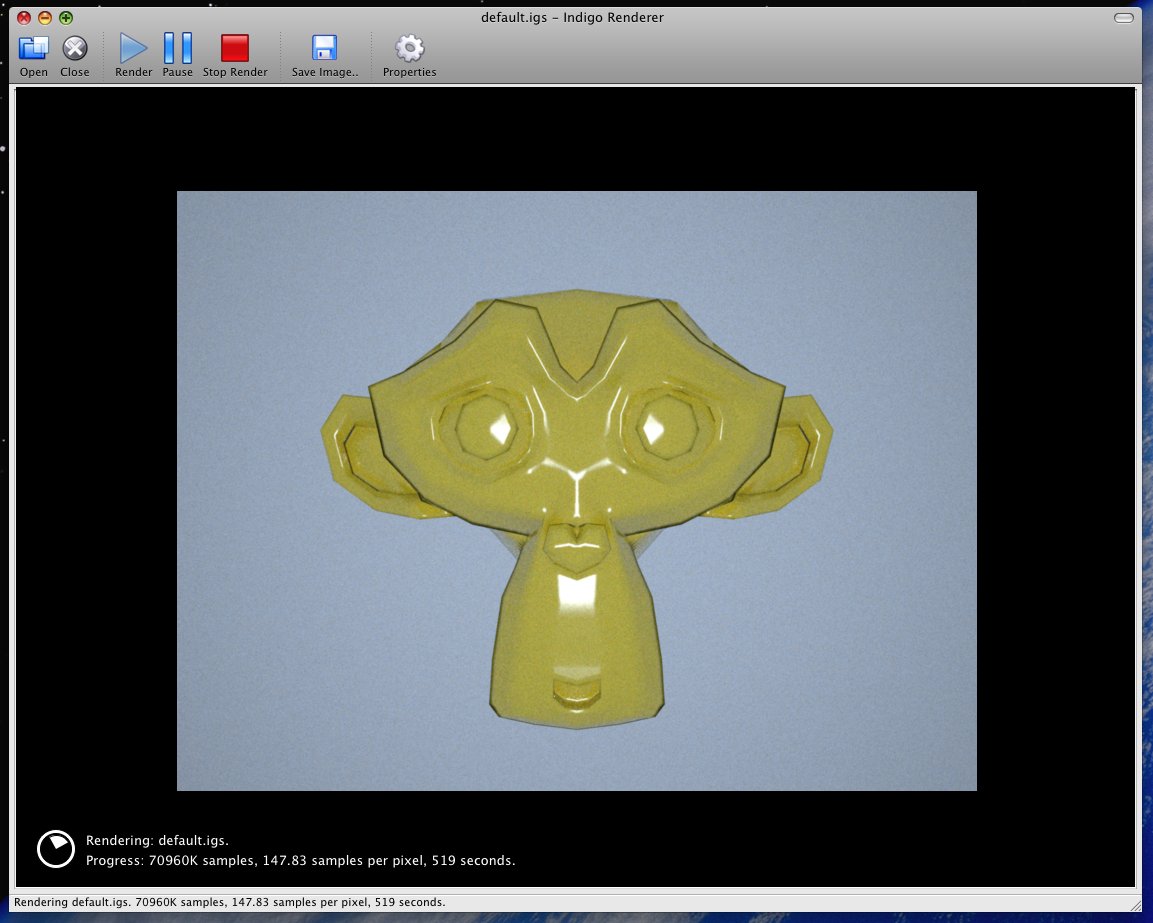
- monkey.jpg (108.14 KiB) Viewed 34734 times
-
benn
- Posts: 1046
- Joined: Mon Dec 08, 2008 12:47 pm
- Location: Wellington, New Zealand
-
Contact:
Post
by benn » Wed Feb 18, 2009 12:44 pm
And we've got a blender plugin installer going as well.

-
Attachments
-
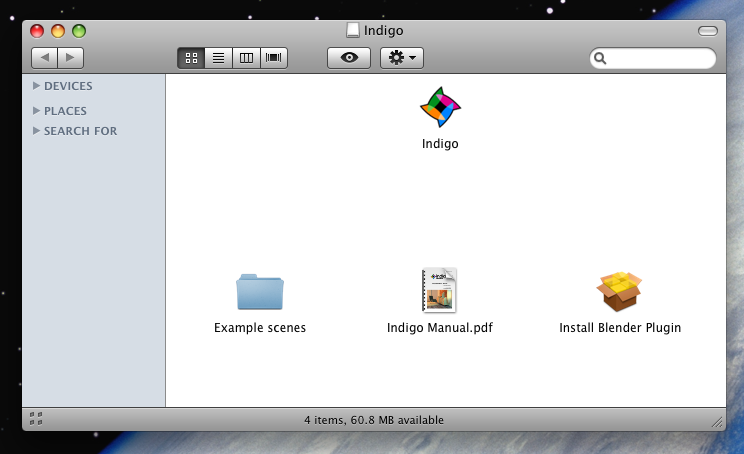
- Picture 2.png (86.77 KiB) Viewed 34726 times
-
chovey
- Posts: 6
- Joined: Fri Feb 13, 2009 7:25 am
- Location: Peoria, IL
-
Contact:
Post
by chovey » Thu Feb 19, 2009 4:01 am
Great work Benn! Thanks for working on this project!
And we've got a blender plugin installer going as well. Smile
Who is online
Users browsing this forum: No registered users and 3 guests


