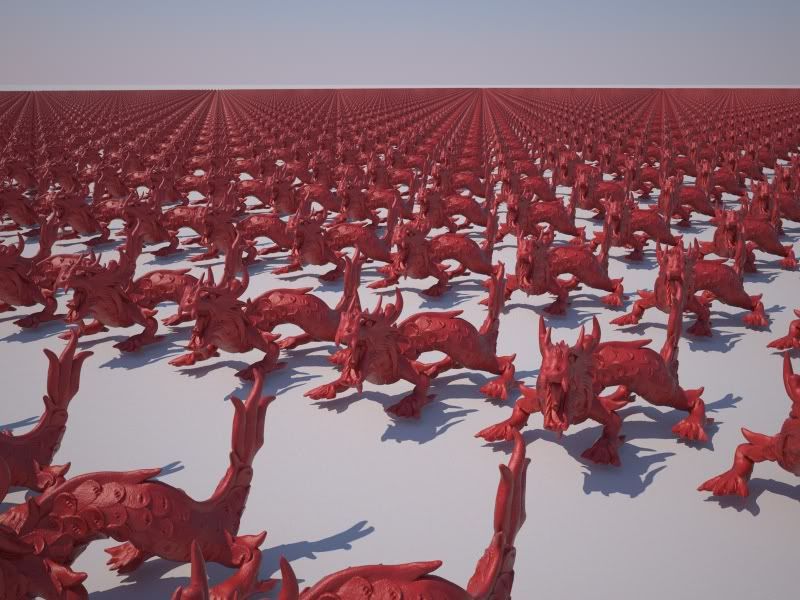In Windows... Just Right-Click the "My Computer" icon and choose "Map Network Drive." Browse to the share you want and pick a drive letter that's not being used. Done.pxl666 wrote:but how can this be done?SmartDen wrote:just link you network share folder as a drive on the remote machine
Blendigo for v1.0.9
Hello,
there seems to be a bug with object transformations not being exported correctly for instanced objects.
This is a view of a sample scene in Blender:

and the same scene exported using Blendigo and rendered with Indigo:

The source files:
Blender file
Indigo IGS file
It seems that no matter what the object transformations are, the object rotation matrices exported by Blendigo are always identity matrices and the actual transformation is applied to the mesh rather than to the object.
I'm using Indigo+Blendigo 1.0.9 and Blender 2.46 RC1.
there seems to be a bug with object transformations not being exported correctly for instanced objects.
This is a view of a sample scene in Blender:

and the same scene exported using Blendigo and rendered with Indigo:

The source files:
Blender file
Indigo IGS file
It seems that no matter what the object transformations are, the object rotation matrices exported by Blendigo are always identity matrices and the actual transformation is applied to the mesh rather than to the object.
I'm using Indigo+Blendigo 1.0.9 and Blender 2.46 RC1.
- joegiampaoli
- Posts: 837
- Joined: Thu Oct 05, 2006 7:12 am
- Location: San Miguel de Allende-MEXICO
- Contact:
Hi guys,
Regarding mapping network drive, I tested it today with Blender 2.46rc3 but It doesn't seem to work. This is what I did;
I mapped two network drives. Let say, R: (for render) and T: (for textures) both on a master machine. I saved the .igs file in the R: and all the textures in the T: drive. I then executed the <c:\indigo\indigo.exe r:\test.igs -n mw> on master and <c:\indigo\indigo.exe -n s> on just one slave.
What happened was that, it rendered fine on the master but the slave couldn't find the textures on the mapped drive T:.
BTW, the T: drive has about four or more sub-directory. ie. T:\My Textures\Architectural Textures\Vol 7\Hires Textures\Wood\...Was it too much? I don't really know how many sub-directory Windows XP 32 can handle, if this is the case.
Sorry for a long post.
Regarding mapping network drive, I tested it today with Blender 2.46rc3 but It doesn't seem to work. This is what I did;
I mapped two network drives. Let say, R: (for render) and T: (for textures) both on a master machine. I saved the .igs file in the R: and all the textures in the T: drive. I then executed the <c:\indigo\indigo.exe r:\test.igs -n mw> on master and <c:\indigo\indigo.exe -n s> on just one slave.
What happened was that, it rendered fine on the master but the slave couldn't find the textures on the mapped drive T:.
BTW, the T: drive has about four or more sub-directory. ie. T:\My Textures\Architectural Textures\Vol 7\Hires Textures\Wood\...Was it too much? I don't really know how many sub-directory Windows XP 32 can handle, if this is the case.
Sorry for a long post.
Cheers,
Q9550 2.83 GHz, Geforce 9400 GT, 4 GB ram, XP 32/Vista 64
Q9550 2.83 GHz, Geforce 9400 GT, 4 GB ram, XP 32/Vista 64
I ran into this problem before as well with earlier versions of Blendigo, but as far as I know it's been fixed. I suggest opening the IGS file and making sure the paths are being written to the file correctly.
Also - The command line for your slave doesn't seem to be complete. I haven't done a network render in a while but I think you still have to list the IGS file location.
Are your Master and Slave hooking up to the same share?
Also - The command line for your slave doesn't seem to be complete. I haven't done a network render in a while but I think you still have to list the IGS file location.
Are your Master and Slave hooking up to the same share?
Dusan,Dusan wrote:Hi SmartDen,SmartDen wrote:what should i get working? instances? i think they working or am i missing something?
see my post above, the one with two screenshots of two cubes.
The rotation transformation of instanced objects is not exported correctly by Blendigo.
Try the latest version that SmartDen just recently posted. I tried it last night and it seems to be working now.
Who is online
Users browsing this forum: No registered users and 8 guests