Material question
Material question
This question may or may not make a lot of sense, but I though I'd ask it to see if anyone could point my thinking in the right direction.
Recently I was asked to produce a rendering of a globe where the continents were given some "thickness", and the globe itself was to resemble a frosted glass ball. I did the rendering in Cinema 4D, and my solution to the "thickness" problem was to use the same alpha transparency map on a series of nested spheres, each one ever so slightly smaller than the next, to give the impression that the continents had thickness. Here is an example of the final render (rendered with C4D's AR):
My question is: Can this kind of thing be done in Indigo's material setup where an image map can be used to "carve" out where a material is solid, and where is its absent (or simply "air") to achieve this same effect in a single, solid object?
Recently I was asked to produce a rendering of a globe where the continents were given some "thickness", and the globe itself was to resemble a frosted glass ball. I did the rendering in Cinema 4D, and my solution to the "thickness" problem was to use the same alpha transparency map on a series of nested spheres, each one ever so slightly smaller than the next, to give the impression that the continents had thickness. Here is an example of the final render (rendered with C4D's AR):
My question is: Can this kind of thing be done in Indigo's material setup where an image map can be used to "carve" out where a material is solid, and where is its absent (or simply "air") to achieve this same effect in a single, solid object?
- PureSpider
- Posts: 1459
- Joined: Tue Apr 08, 2008 9:37 am
- Location: Karlsruhe, BW, Germany
- Contact:
Re: Material question
Yes: create your blue material, create a blend material and use your alpha map to blend your blue material with null.
Re: Material question
to blend with null, you dont set a material in the material link file in the blend channelPureSpider wrote:to blend your blue material with null.
Re: Material question
Fiddling around with this, I came to the conclusion that it is not possible to carve or subtract from the volume of an object using image maps, which was what my question was about, originally. I found that the best solution was just to model the continents (using photoshop, illustrator, and a few snazzy tricks in Cinema 4D). This is my preliminary Indigo result:
Re: Material question
It could be possible to do this with displacement maps and a high level of subdivision.
Etienne
Etienne
Eclat-Digital Research
http://www.eclat-digital.com
http://www.eclat-digital.com
- Borgleader
- Posts: 2149
- Joined: Mon Jun 16, 2008 10:48 am
Re: Material question
Just a test.
Displaced phong blended with glossy glass material. I took the 1st Earth texture that Google gave me so it's not very high quality.
Ps. Image upload is broken. Ben? Fused? Could you check?
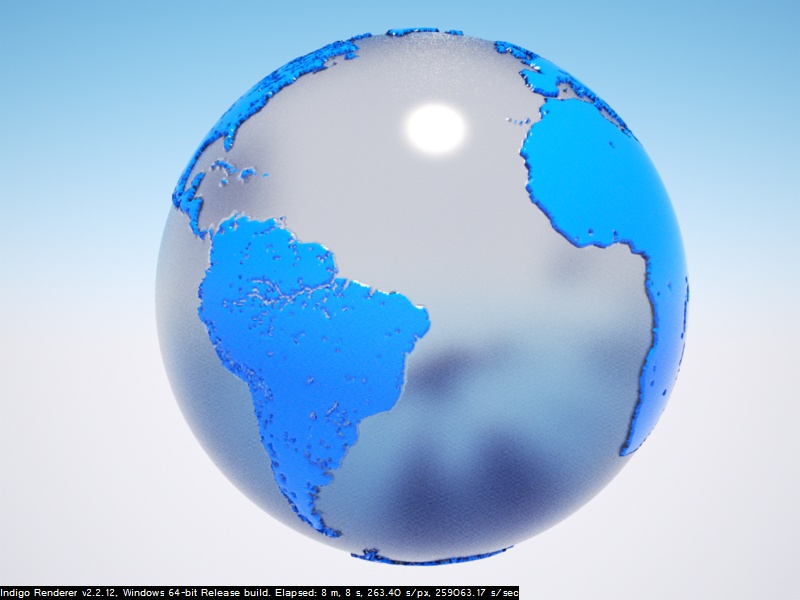
Displaced phong blended with glossy glass material. I took the 1st Earth texture that Google gave me so it's not very high quality.
Ps. Image upload is broken. Ben? Fused? Could you check?
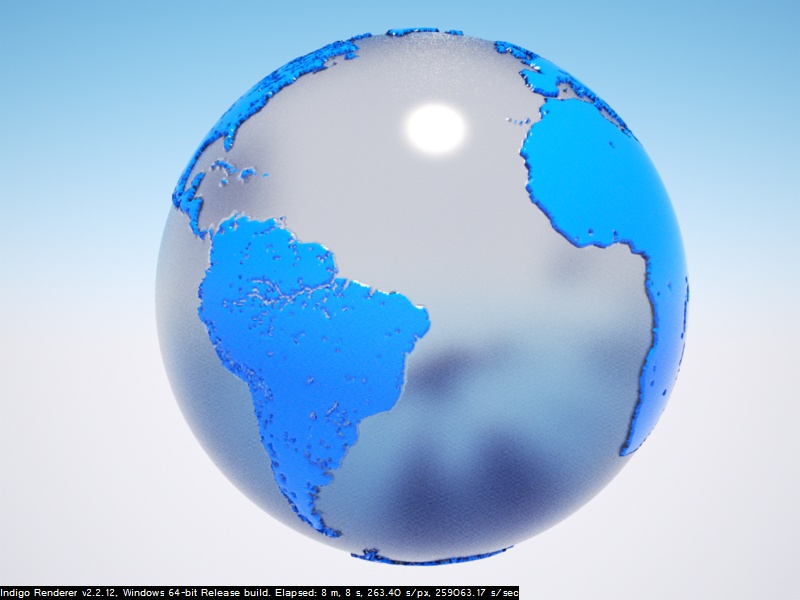
Re: Material question
Well... I tried the displace method, and it works... except there is a visible seam running up the side of the object where the image wraps around.
Since image upload isn't working, here's a link to an example: http://dev.marketingden.com/images/eart ... splace.jpg.
And my project files: (C4D format, but the images should work with anything) http://dev.marketingden.com/images/continents.zip
Since image upload isn't working, here's a link to an example: http://dev.marketingden.com/images/eart ... splace.jpg.
And my project files: (C4D format, but the images should work with anything) http://dev.marketingden.com/images/continents.zip
Re: Material question
Hey Suv: could you post the textures along with a mat creation short explaination?
Re: Material question
Using Smoothing in Indigo SubDiv is buggy!forgeflow wrote:Well... I tried the displace method, and it works... except there is a visible seam running up the side of the object where the image wraps around.
http://www.indigorenderer.com/forum/vie ... f=5&t=6619
polygonmanufaktur.de
Re: Material question
The smoothing seems to be OK. Without it, the globe takes on a weird faceted look. I had neglected to check off Wrap U, Wrap V. Seems to be working well now. 
Re: Material question
maybe your smoothing errors now occurs on the back of the planet 
Without smoothing there is no smoothing of course( ) and the mesh looks faceded...
) and the mesh looks faceded...
Without smoothing there is no smoothing of course(
polygonmanufaktur.de
Who is online
Users browsing this forum: No registered users and 14 guests





