Hi,
First post; I searched and nothing specific came up. Forgive me if this is covered elsewhere.
I downloaded the trial and MtI, and followed the instructions for installing MtI, but a couple of things were different in the actual installation process to what was described in the instructions.
Anyway, I've not managed to get it to work (when opening an exported file in Indigo it says something about not being able to find a camera or something, and also the Indigo shelf is completely empty) and I want to try uninstalling the scripts and any trace of MtI from Maya so I can try again.
Can someone help me with this please?
Kind regards,
Barry
Please help with Maya installation (Mac)
Re: Please help with Maya installation (Mac)
hi
the mti installer does not modify any system or Maya file, so removing the scripts, icons and plugin as found into the archive is all you can do. I'm sorry I'm not providing more details but I have to post away from my workstation.
seek on disk the files listed into the archive and delete them, that's it.
the mti installer does not modify any system or Maya file, so removing the scripts, icons and plugin as found into the archive is all you can do. I'm sorry I'm not providing more details but I have to post away from my workstation.
seek on disk the files listed into the archive and delete them, that's it.
obsolete asset
Re: Please help with Maya installation (Mac)
Hi,
Thanks for getting back to me. I searched the computer for the filenames that were listed in the downloaded 'mti_3' folder and the only ones I found on the computer were the ones in the original folder; no others had been copied anywhere else.
Anyway I tried to reinstall MtI again and I get the same problems; completely empty Indigo shelf, and when I hit Render, I get these files appear in the project folder;
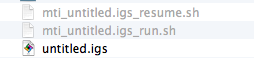
And when I run the .igs file in Indigo, I get these error messages;
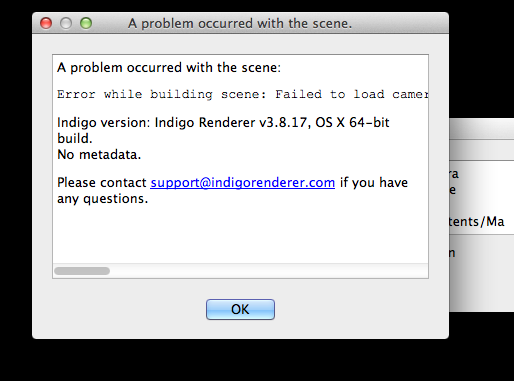
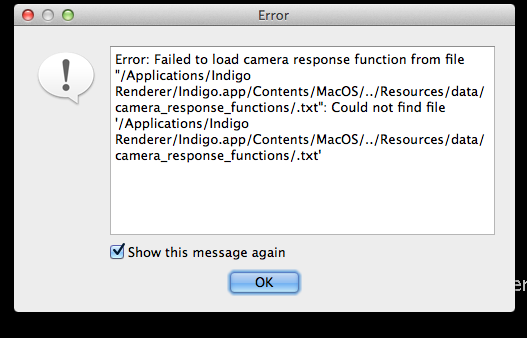
I think I haven't correctly told MtI where Indigo.app is. How do I change this?
Thank you again,
Regards,
Barry
Thanks for getting back to me. I searched the computer for the filenames that were listed in the downloaded 'mti_3' folder and the only ones I found on the computer were the ones in the original folder; no others had been copied anywhere else.
Anyway I tried to reinstall MtI again and I get the same problems; completely empty Indigo shelf, and when I hit Render, I get these files appear in the project folder;
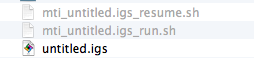
And when I run the .igs file in Indigo, I get these error messages;
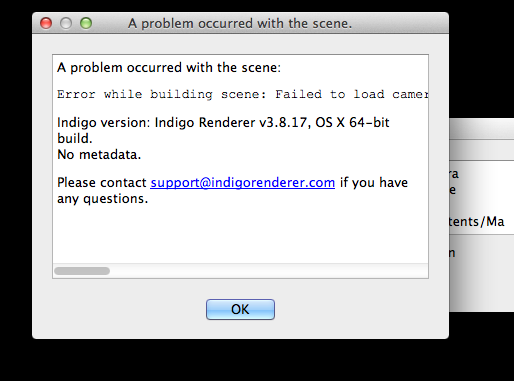
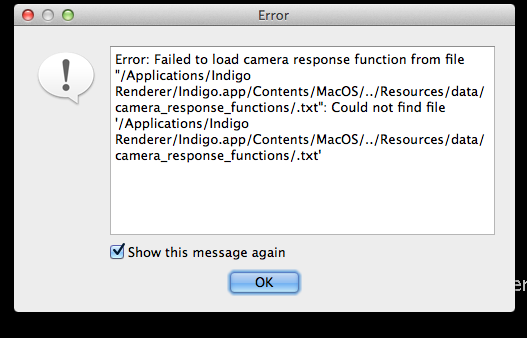
I think I haven't correctly told MtI where Indigo.app is. How do I change this?
Thank you again,
Regards,
Barry
Re: Please help with Maya installation (Mac)
I never owned a Mac, I don't even know where the files are supposed to be into that OS so Maya will work correctly. The installer is asking Maya its paths setup before copying the files, supposedly into the right place.
Did you set the renderer path from within Maya ? There should be a mti menu available after nstallation with such an item. In order to initialise mti for the incurring Maya session, try the following Mel command:
mti_CHK;
The dedicated editor's command is mti_EDI iirc. I may be wrong on this one, for I have to post away from home (nomadism).
Did you set the renderer path from within Maya ? There should be a mti menu available after nstallation with such an item. In order to initialise mti for the incurring Maya session, try the following Mel command:
mti_CHK;
The dedicated editor's command is mti_EDI iirc. I may be wrong on this one, for I have to post away from home (nomadism).
obsolete asset
Who is online
Users browsing this forum: No registered users and 1 guest

