Material Attributes
Indigo materials can have a number of attributes or parameters to control their appearance. Some of these are relatively common and simple, such as the Albedo parameter, however others such as Absorption Layer Transmittance are particular to a material type and warrant a detailed explanation.
Many of the parameters can be given either as a constant, a texture, or an ISL shader.
Albedo
Albedo can be thought of as a basic "reflectivity colour" for a material.
For example, if a material has an RGB albedo with each component set to 0.0, it will be completely black and reflect no light; with each component set to 1.0, light would never lose energy reflecting off the material, which is physically unrealistic.
A comparison of various albedo values found in nature is available on Wikipedia.
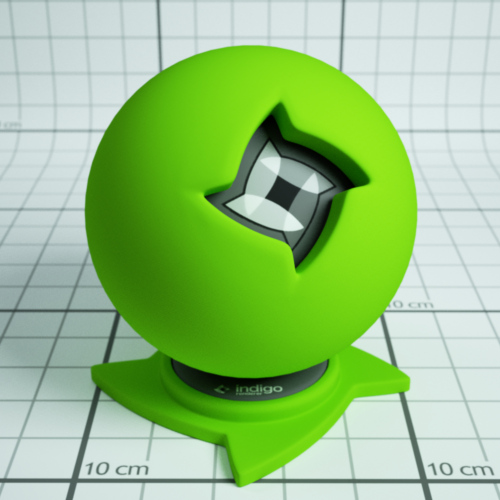
An example diffuse material with a green albedo.
Materials which have an albedo attribute:
Bump
Bump mapping gives the illusion of highly detailed surface without actually creating more geometry; in other words, it's a shading effect which gives a good approximation to more a detailed surface.
When specifying a texture map, the texture scale (B value) tells Indigo how far the distance is from full black to full white in metres. Since bump mapping is only intended to simulate small surface features, this value will be quite small since it is specified in metres, usually on the order of about 0.002.
See the Texture Maps section for information on texture attributes.
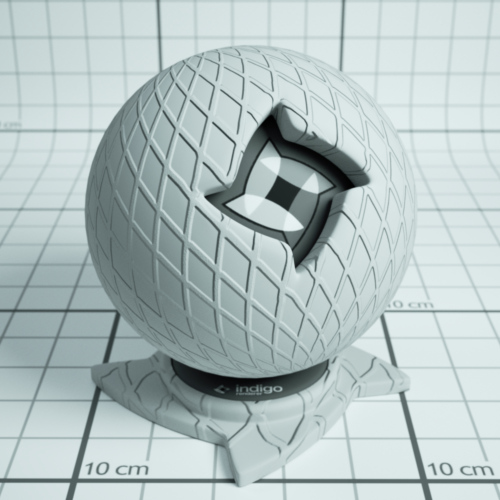
An example material with a grating texture used as a bump map.
Materials which have a bump attribute:
Diffuse
Phong
Specular
Oren-Nayar
Glossy Transparent
Displacement
Unlike bump mapping, which is a shading effect and does not create actual geometry, displacement mapping correctly generates new geometry from a base mesh and specified displacement map, by displacing the mesh vertices along their normals according to the displacement map.
This ensures that object silhouettes are correctly rendered, and is recommended for large displacements where bump mapping would look unrealistic; even mountain ranges can be efficiently created with this technique.
A constant setting displaces the entire mesh evenly by the defined amount. A texture map displaces the vertices based on values in a grey-scale image.
See the Texture Maps section for information on texture attributes.
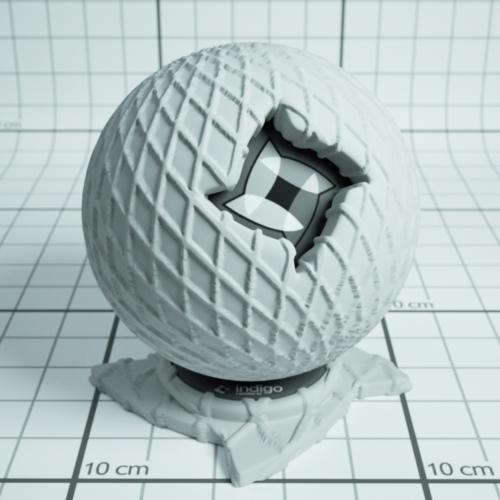
An example material a grating texture displacement map.
Materials which have a displacement attribute:
Diffuse
Phong
Specular
Oren-Nayar
Glossy Transparent
Diffuse Transmitter
Roughness
The roughness parameter controls the roughness of the surface, with lower roughnesses corresponding to a smoother, more polished surface with mirror-like reflections.
The roughness varies from zero to one, and it can be set using a texture or a shader.
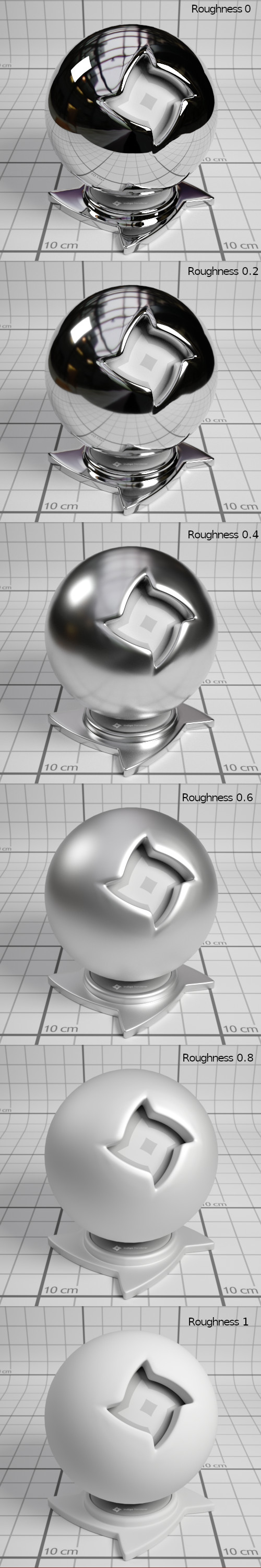
Example of Phong materials with different roughnesses.
Materials which have a roughness attribute:
Phong
Glossy Transparent
Coating
Double-sided Thin
Base Emission
This parameter specifies the base amount of light a material emits (in units of Lumens), which can be modulated using the Emission parameter.
This is used to create light sources.
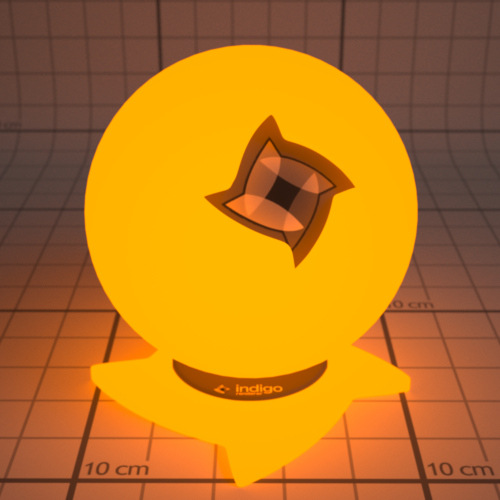
An example of a 1500 Kelvin blackbody emitter.
| RGB: | Light based on colour and brightness. |
| Uniform: | A white light with intensity based on value given. |
| Blackbody: | Light is based on the temperature. Measured in Kelvin. |
| Peak: | Defines a band of wavelengths in which the material emits light. |
| Tabulated: | The emission spectrum is specified at regular wavelength intervals, which is useful for entering lab-measured data when a very controlled simulation is required. |
Materials which have a base emission attribute:
Diffuse
Phong
Specular
Oren-Nayar
Glossy Transparent
Diffuse Transmitter
Emission
The emission parameter multiplies the Base Emission to produce effects such as TV screens, where the brightness varies over the surface of the screen.
An emission scale parameter is available to scale the emission of the material by a given amount. Various photometric units are available.
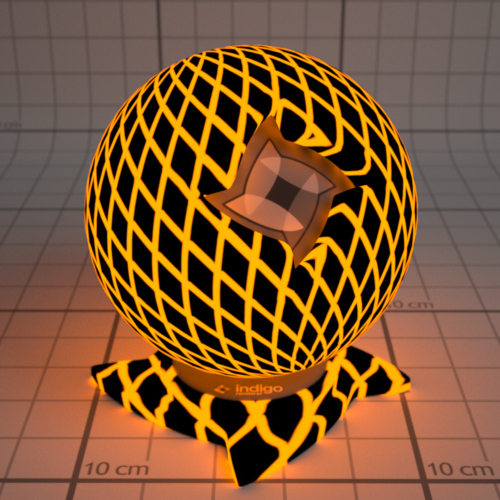
An example material with a 1500 Kelvin blackbody emitter, modulated by a grating texture.
Materials which have an emission attribute:
Diffuse
Phong
Specular
Oren-Nayar
Glossy Transparent
Diffuse Transmitter
Absorption Layer Transmittance
Absorption Layer Transmittance refers to the absorption of light at the transmitting surface by a given "layer", which allows further control over how specular materials appear without changing the medium's absorption properties (which is what usually creates the perceived colour).
This can be useful for producing a stained glass window effect for example.
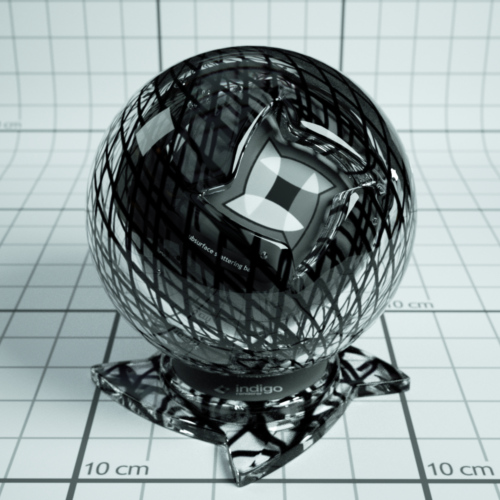
An example material with a grating texture used as an absorption layer.
Materials which have an absorption layer attribute:
Specular
Glossy Transparent
Layer
Light layers enable a rendered image to be split into additive "layers", in which each layer holds some contribution to the final rendered image.
How much a layer contributes to the final image can be adjusted interactively while rendering without restarting the process, and even after the render is completed, allowing for great flexibility in adjusting the lighting balance without having to do a lot of extra rendering. See Light Layers for more information on this subject.
The material's layer parameter specifies which light layer the (presumably light-emitting) material's contribution is added to.
Materials with attribute:
Diffuse
Phong
Specular
Oren-Nayar
Glossy Transparent
Diffuse Transmitter