Denoising
Since Indigo 4.4.1 beta, Indigo has integrated Intel's Open Image Denoise.
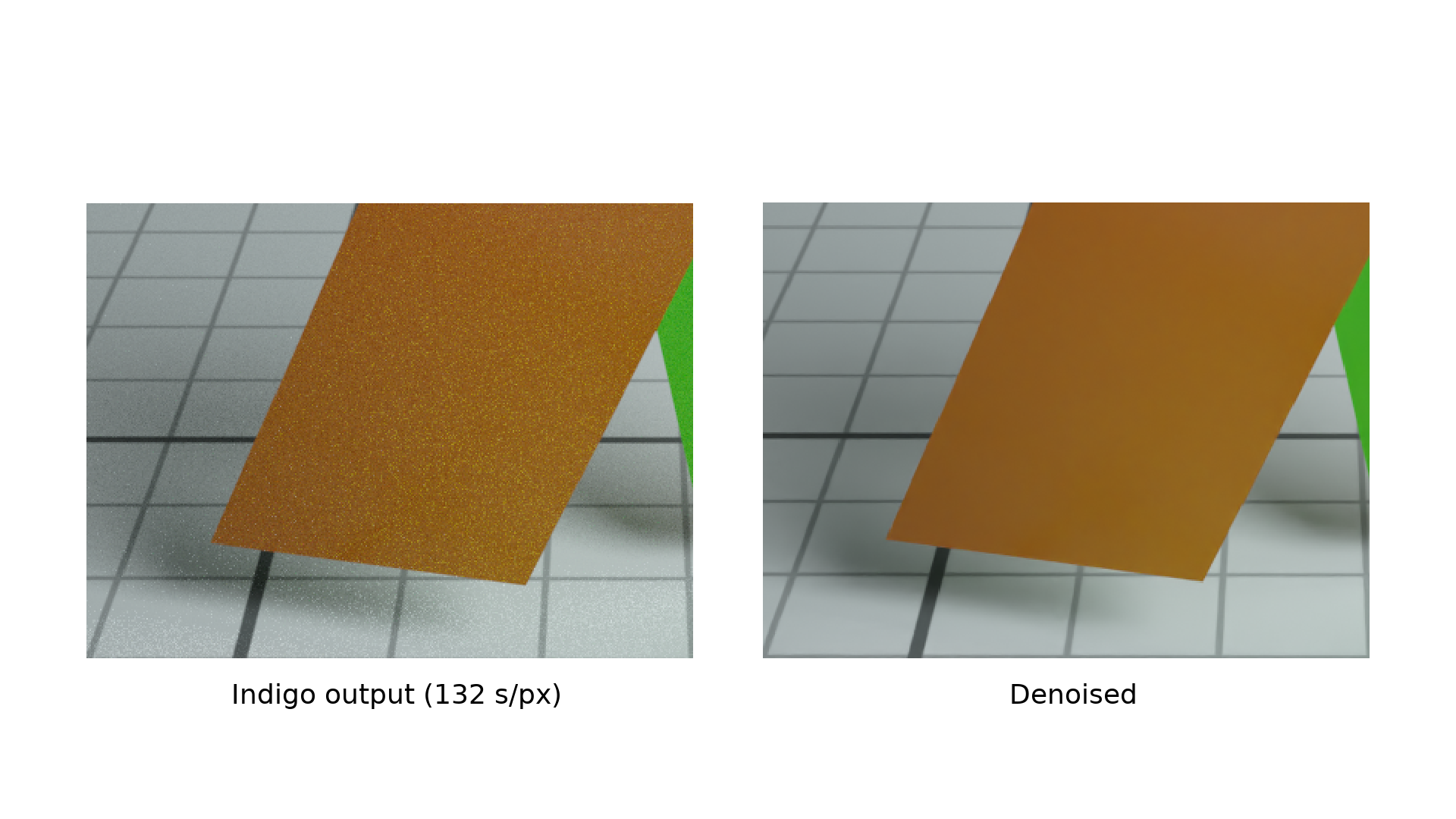
Optimising for denoising
The denoiser requires some additional information to work at maximum effectiveness - in particular it requires the normals and albedo render channels to be enabled.
This can easily be accomplished by checking the 'Optimise for Denoising' checkbox:
Checking or unchecking this checkbox will restart the render.
Enabling or Disabling denoising
Denoising can be enabled or disabled during rendering with the 'Denoise' checkbox. Checking or unchecking this checkbox won't restart the render.
Denoising is computed each time the image is updated and displayed.
Denoising takes some time to compute - especially for high resolution images, and high supersampling factors.
If it is taking too long, try reducing the supersampling factor (for example to 2 or 1).
More denoising examples

A render without denoising. The room scene by Lal-O is included in the Indigo distributon.

The render with denoising.