Indigo Manual > Indigo for SketchUp > Render Settings
Clay Mode
If the SketchUp Face Style is set to Monochrome, SkIndigo will export the scene in Clay mode.
This is where all the materials are replaced with a grey diffuse material. This can be helpful for checking geometry and lighting without being distracted by materials.
To enable clay mode, Go to the View menu in SketchUp, then select Face Style > MonoChrome
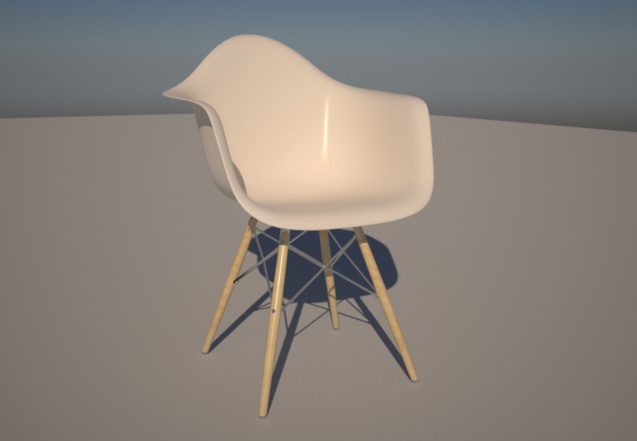
Clay mode disabled
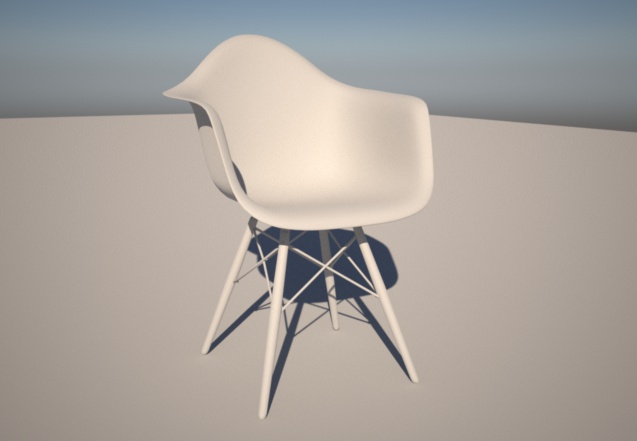
Clay mode enabled