Coating
The coating material simulates a thin coating of some kind of material over another material. For example, you can create a thin coating of varnish over a metal material.
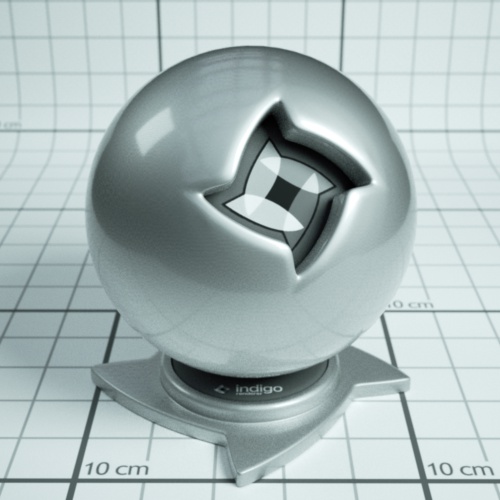
A coating material over a metal metal
The coating material can also simulate interference, which can give interesting effects when the thickness of the coating varies with position:
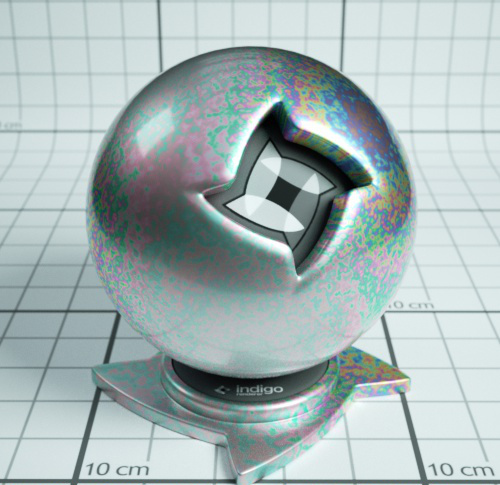
A coating material over a metal metal with interference enabled. Coating thickness is controlled with a shader.
Depending on the thickness of the coating, and how the thickness varies over the object (which can be controlled by a shader) you may get a kind of rainbow effect, or the material may just take on just a few colours:
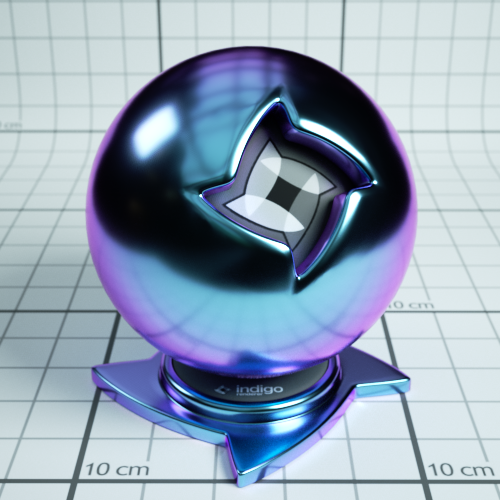
400 nm thick coating showing colours from interference.
A coating can also absorb light, which will result in a tinted colour:
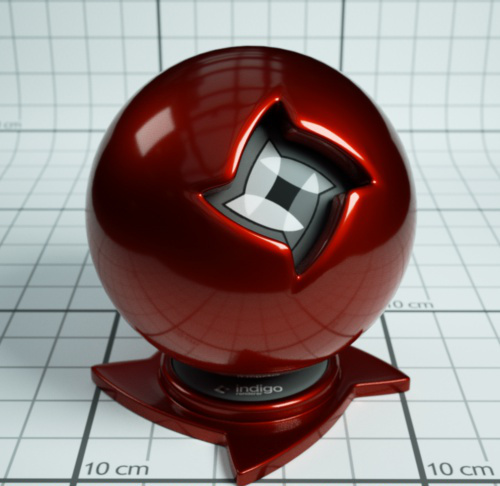
Coating with absorption over a metal material. The red colour comes from the absorption of non-red light as light passes through the coating layer.
Coating material attributes
Absorption
Controls the absorption of light as it travels through the coating layer.
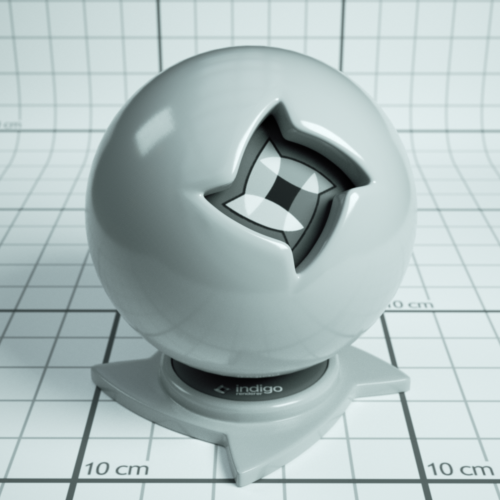
Coating without absorption

Coating with absorption
Thickness
Controls the thickness of the coating layer. In the Indigo graphical user interface, the thickness is given in units of micrometres (μm), or millionths of a metre.
A thicker layer will have stronger absorption.
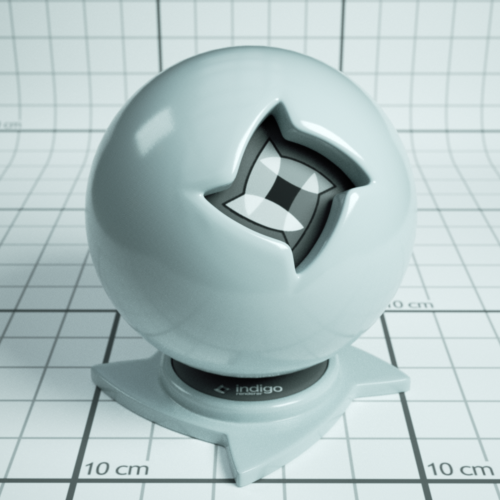
Coating with absorption, thickness of 100 μm.
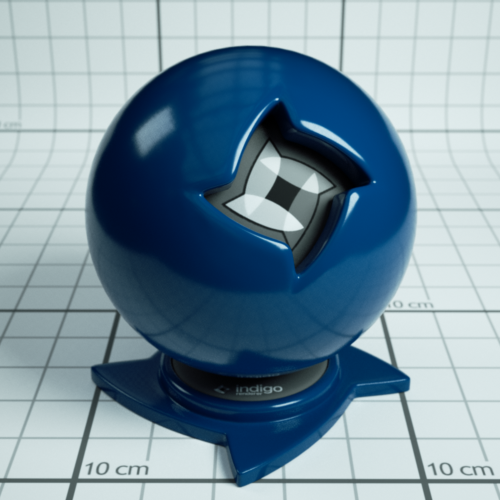
Coating with absorption, thickness of 10000 μm.
Interference
If enabled, thin film interference is computed for the coating layer.
The result will be most noticable when the coating layer is on the order of 1 μm thick.
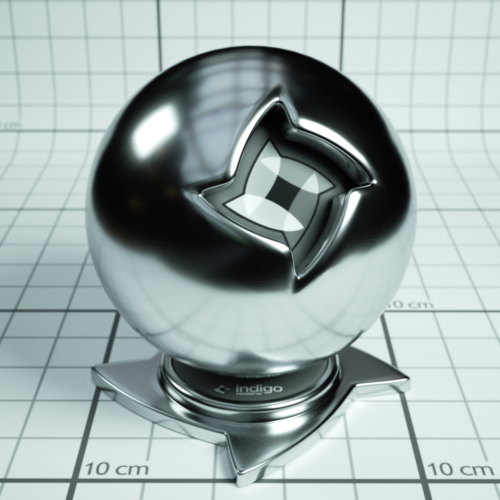
Coating without interference, thickness 0.6 μm.
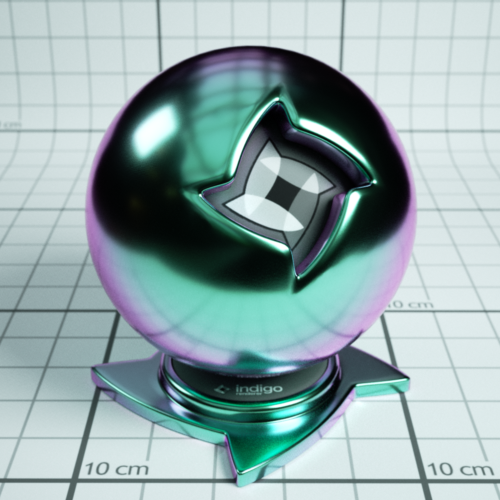
Coating with interference, thickness 0.6 μm.