Indigo Manual > Indigo for SketchUp > SkIndigo Tutorial
Step 5. Add a chair and lamp
Use Windows → Components menu to show the components window. Search for Barcelona chair and insert one into the scene. Then search for Kare 5701 (a lamp) and insert it into the scene too.

Scene with a lamp and chair added.
In the Material Window click New Material to create a new material. Name this material "Chrome" and apply it to all of the surfaces of the lamp (Use SkIndigo → Edit [Chrome]). Then, in the SkIndigo Material Editor, change the material type to Metals, and select the Chrome preset from the dropdown box.
If you now render the scene, it should look like this:
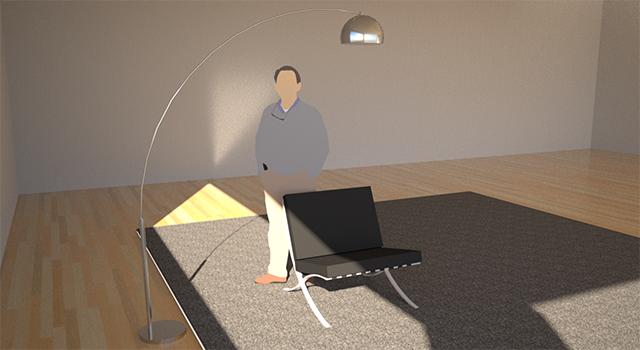
Lamp has a shiny material applied.