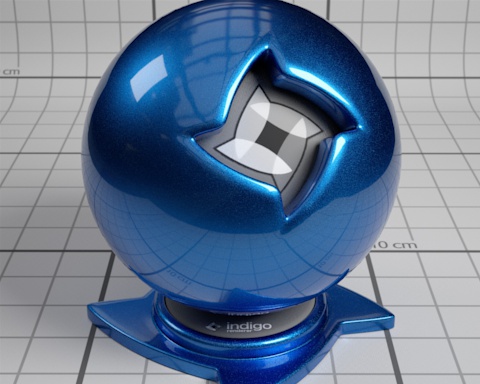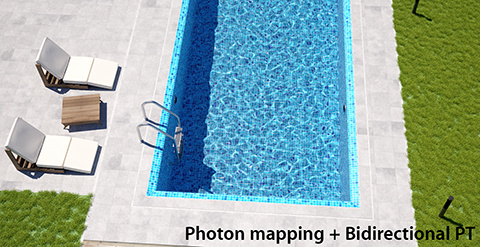|
This release brings big productivity enhancements for visualisation professionals through deep optimisations and major new features. Dramatic improvements in rendering speed, loading time, and memory usage allow you to push your scenes further than ever before - highly complex archviz shots are handled with ease! Indigo 3.8 is 2x faster or more relative to Indigo 3.6 on many scenes, while retaining its legendary unbiased quality. What's more, if you buy Indigo 3.8 now you'll receive Indigo 4 for free when it's released! |
Performance improvements |
|
|
After intensive optimisation efforts, we have boosted the raw rendering performance of Indigo by 1.5x on many scenes, and by more than 2x on some scenes! Texture loading is now multi-threaded, and texture caching enables up to 4.5x faster render start times, with render restarts up to 42x faster! The OpenGL preview now renders faster and handles more geometry than ever, and optimisations for greyscale textures can save hundreds of MB of memory. |
Architectural glass |
|
|
Efficient rendering of glass is essential for architectural visualisation, and Indigo 3.8's new Architectural Glass material is perfect for the job. The Architectural Glass material greatly speeds up the simulation of light and glass, while capturing important optical effects such as reflection and absorption as light passes through the glass. You don't need to remodel your scene to use it - it's just a single checkbox option. A new single-face Architectural Glass material is also available for when your 3D model has glass with no thickness; previously you had to re-model the glass with thickness, but now a single click produces realistic results. |


Store scene by Arthur Staschyk. Mouse over the image to compare. |
Object scattering |
|
|
Indigo's built-in object scattering allows objects to be scattered easily over a surface. Because the scattering happens in Indigo, not the exporter, export and render startup is lightning fast. Millions of objects can be scattered over a surface with extremely low memory usage. A number of presets are available for super-realistic lawns, with more to come. |
Improved shading normals |
|
|
The Coating and DoubleSidedThin materials are much more flexible now, allowing for advanced materials like special car paints and carbon fibre. Shading normal behaviour at grazing angles has been improved too, producing more natural-looking shading on object silhouettes. |
Improved sky model |
|
|
Indigo's advanced sky model is now even more realistic than before, with refinements resulting in more accurate colours, especially at low sun altitudes. Ozone absorption, a new simulation feature, lends a nice deep blue colour to the sky around dawn and dusk. The simulation has been re-run with even higher capture quality settings for the best possible illumination result. |
Turbocharged SketchUp integration |
|
|
Indigo's SketchUp plugin, SkIndigo, has been massively improved, resulting in much faster export times - up to 14x faster. Support for all the new Indigo features such as Architectural glass (for single face and thick glass) has been added. Object scattering, including scattering presets, are now built into SkIndigo, making it easier than ever to create highly realistic renderings straight from SketchUp. |
Free upgrade to Indigo 4 for new customers
Indigo 4 development is well underway, and we're excited to announce two extremely important feature additions: a totally new OpenCL-based rendering core, and photon mapping extensions for bidirectional path tracing.
Customers purchasing Indigo 3.8 now will receive a free upgrade to Indigo 4 immediately upon release!
Pure GPU rendering |
|
|
To take full advantage of the massive computational power of today's and tomorrow's GPUs, Indigo 4 will support pure GPU rendering - rendering completely on your GPUs (unless you want to use your CPU as well). Multi-GPU support allows near-linear scaling - just add more GPUs to your computer to upgrade your rendering power. Indigo's pure GPU rendering uses OpenCL - which means pure GPU rendering will be available on Windows, Mac OS X and Linux, on Nvidia, AMD, and Intel GPUs. Indigo's pure GPU support will provide blistering performance, while delivering the exceptional rendering quality you expect from Indigo. |
Indigo 4 realtime GPU rendering preview |
Photon mapping extensions |
|
|
Unbiased rendering has an "Achilles heel" - it struggles with the combination of small light sources and specular materials like glass or water. Indigo 4 will introduce a new hybrid photon mapping and bidirectional path tracing mode, that combines the accuracy and speed of bidirectional path tracing with the robustness of photon mapping, specifically designed to handle such tricky lighting situations in minutes instead of hours. This hybrid mode will be fully automatic - there are no complicated settings to tweak, just enable the checkbox and enjoy the results! |
|
Indigo 3.8 is free for Indigo 3.0 owners, and is available on Windows, Mac OS X and Linux, with exporters for Sketchup, 3ds Max, Revit, Blender, Cinema 4D, and Maya. Please contact sales@indigorenderer.com for sales enquiries, or contact@indigorenderer.com for general enquiries. |