What governs the black screen of death?
What governs the black screen of death?
tsup guys!
i just started with exporting to indigo today. i must say that some of the renders in the galleries do excite me. all my files and scripts were extracted correctly and everything is in the right place file wise.
i create a new scene in blender (i am moderatly experienced with blender) containing suzzane and a cube on a plane. the cube is spec 0 (ie matte) and the monkey is set transparent with subsurf 2 applied and set smooth. my light is a sun (as in tutorial) and all my settings are exactly the same as in the main ttorial (which i founf n the indigo site). but sometimes my render ill render for like 20 minutes and come up with nothing but black... but others. will render the cube and monkey but the plane will be pure black (no shading)
does anyone have any idea as to what could eb happening? i can post images if needs be? what governs weather or not the image renders... im boggled.
thanks
mat
i just started with exporting to indigo today. i must say that some of the renders in the galleries do excite me. all my files and scripts were extracted correctly and everything is in the right place file wise.
i create a new scene in blender (i am moderatly experienced with blender) containing suzzane and a cube on a plane. the cube is spec 0 (ie matte) and the monkey is set transparent with subsurf 2 applied and set smooth. my light is a sun (as in tutorial) and all my settings are exactly the same as in the main ttorial (which i founf n the indigo site). but sometimes my render ill render for like 20 minutes and come up with nothing but black... but others. will render the cube and monkey but the plane will be pure black (no shading)
does anyone have any idea as to what could eb happening? i can post images if needs be? what governs weather or not the image renders... im boggled.
thanks
mat
What version of Indigo and What exporter?
In most of the blender exporters there is a tab where you select the 'Env Type' it should be set to Physical Sky.
Env Types; (This could be talked about somewhere(and post if something is wrong))
- Physical Sky is the sun like in the tutorial
- Background color is illuminated by the background color
- Texture map is for .exr HDR illuminated scenes (search the forum for exr to see what it does)
On .63beta4 its under the environment tab.
In most of the blender exporters there is a tab where you select the 'Env Type' it should be set to Physical Sky.
Env Types; (This could be talked about somewhere(and post if something is wrong))
- Physical Sky is the sun like in the tutorial
- Background color is illuminated by the background color
- Texture map is for .exr HDR illuminated scenes (search the forum for exr to see what it does)
On .63beta4 its under the environment tab.
Everyone else is doing it so : Core 2 duo E6600, 2 gb ram, Nvidia 8800 640 GTS and 250 gb hd
ok guys.... still no luck. everything u advized i did.flipped normals. change mirror settings. stuff like that. still nothing. here is a screenin of what im dealing with. i have no idea wtf is going on. i did the office scene test render last nite with 3 machines running and that went good. so dont know wat the prob is... any ideas?
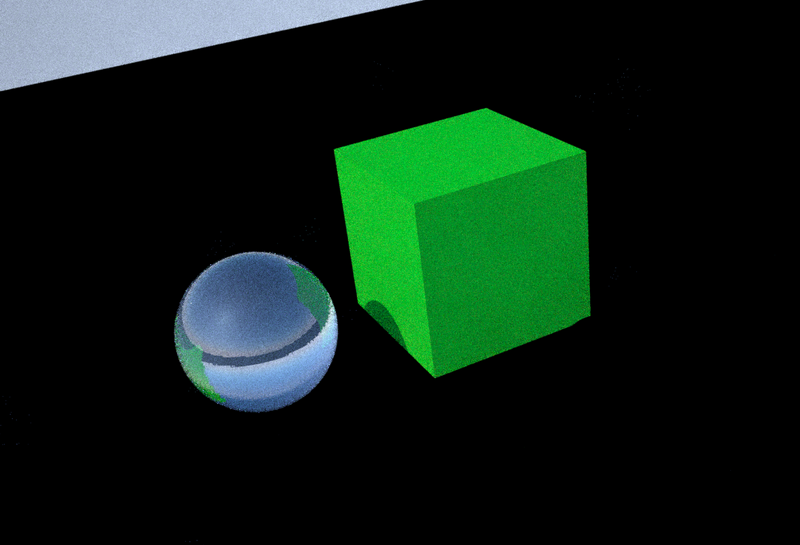
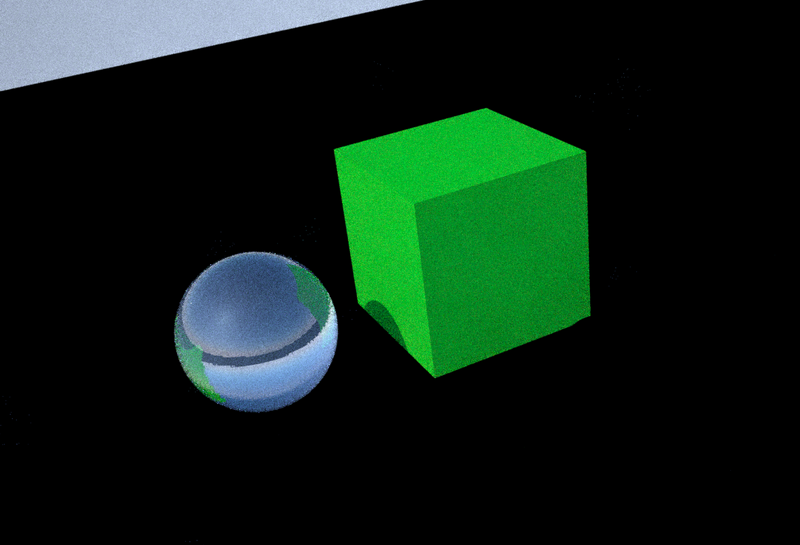
<scene>manitwo wrote:coul you post the xml-code?
<renderer_settings>
<width>1280</width>
<height>1024</height>
<metropolis>true</metropolis>
<large_mutation_prob>0.1</large_mutation_prob>
<max_change>0.02</max_change>
<max_num_consec_rejections>100</max_num_consec_rejections>
<bidirectional>false</bidirectional>
<russian_roulette_live_prob>0.7</russian_roulette_live_prob>
<max_depth>1000</max_depth>
<strata_width>14</strata_width>
<logging>false</logging>
<save_untonemapped_exr>false</save_untonemapped_exr>
<save_tonemapped_exr>false</save_tonemapped_exr>
</renderer_settings>
<tonemapping>
<!--
<linear>
<scale>1.0</scale>
</linear>
-->
<reinhard>
<pre_scale>1.000000</pre_scale>
<post_scale>1.000000</post_scale>
<burn>0.800</burn>
</reinhard>
</tonemapping>
<material>
<name>Default</name>
<diffuse>
<colour>1 1 1</colour>
</diffuse>
</material>
<material>
<name>Material</name>
<diffuse>
<colour>0.058 0.365 0.009</colour>
</diffuse>
</material>
<material>
<name>Material.001</name>
<specular>
<normal_reflectance>0.000</normal_reflectance>
<ior>2.634</ior>
<transparent>true</transparent>
<cauchy_b_coeff>0.000</cauchy_b_coeff>
<rgb_absorptivity>0.000 0.000 0.000</rgb_absorptivity>
</specular>
</material>
<skylight>
<sundir>0.227688 -0.684177 0.692863</sundir>
<turbidity>2.000000</turbidity>
<sky_gain>0.005000</sky_gain>
</skylight>
<camera>
<pos>4.150859 -1.529263 2.289482</pos>
<up>-0.365636 0.295516 0.882599</up>
<forwards>-0.811632 0.362927 -0.457753</forwards>
<aperture_radius>0.001000</aperture_radius>
<focus_distance>2.000000</focus_distance>
<aspect_ratio>1.25</aspect_ratio>
<sensor_width>0.035000</sensor_width>
<lens_sensor_dist>0.038281</lens_sensor_dist>
<white_balance>E</white_balance>
</camera>
not sure if that is what u want? im new at this
mat
- Kosmokrator
- Posts: 1141
- Joined: Sat Jul 29, 2006 11:52 am
- Location: Greece-Athens
i thik this material is totaly black and difuse.....
<material>
<name>Material.001</name>
<specular>
<normal_reflectance>0.000</normal_reflectance>
<ior>2.634</ior>
<transparent>true</transparent>
<cauchy_b_coeff>0.000</cauchy_b_coeff>
<rgb_absorptivity>0.000 0.000 0.000</rgb_absorptivity>
</specular>
</material>
thats the reason........
<material>
<name>Material.001</name>
<specular>
<normal_reflectance>0.000</normal_reflectance>
<ior>2.634</ior>
<transparent>true</transparent>
<cauchy_b_coeff>0.000</cauchy_b_coeff>
<rgb_absorptivity>0.000 0.000 0.000</rgb_absorptivity>
</specular>
</material>
thats the reason........
1)Core i7 965XE stock CLOCK ,PSU:CHIEFTEC 850W
M/B ASUS P6T DELUXE,WATERCOOLING ZALMAN RESERATOR 2
MEMORY:6GB CORRSAIR @1600,Ati HD 4870x2,
MONITOR:LG 1950SQ,CASE:THERMALTAKE SOPRANO
M/B ASUS P6T DELUXE,WATERCOOLING ZALMAN RESERATOR 2
MEMORY:6GB CORRSAIR @1600,Ati HD 4870x2,
MONITOR:LG 1950SQ,CASE:THERMALTAKE SOPRANO
yes exactly.matsta wrote:not sure if that is what u want?
kosmo is right ... Material.001 is really weird (i guess that's the ground-mat, or?) - try a diffuse mat like:
Code: Select all
<material>
<name>Material.001</name>
<diffuse>
<colour>0.3 0.6 0.8</colour>
</diffuse>
</material>Who is online
Users browsing this forum: No registered users and 17 guests



