Bugs and Requests
Bugs and Requests
From now on, use this topic to post your bugs and requests for future releases. Don't forget to do your research first to make sure you aren't posting an Indigo bug. This forum is for SkIndigo only.
Here are some current requests:
1) Custom NKdata files
2) Custom image output name
3) Animation support
4) Ability to view the position of your environment maps within Sketchup
5) Better UI
6) Tonemapping controls
Whaat
Here are some current requests:
1) Custom NKdata files
2) Custom image output name
3) Animation support
4) Ability to view the position of your environment maps within Sketchup
5) Better UI
6) Tonemapping controls
Whaat
Last edited by Whaat on Tue Sep 11, 2007 4:14 am, edited 4 times in total.
Well I'd actually say align them to the maxwell exporter! Seeing this is going to likely swamp the SU / Maxwell community!
I would also suggest it would be great if there could be a channel selection for each material with a thumb of the material for each channel eg: opacity map, clip map, bump map, reflectance map. Though I'm not sure thia would be possible.
Also (though I imagine this would be in the works) some option to use indigo materials from a library as Maxwell's Auto MXM works currently.
Also some indicators or the value range to each input. When a preset says 0.1 can what ranges are suitable to use 0.0001 - 1000000 who knows. So say Specular >0.1 - <1.0 !!!!
I would also suggest it would be great if there could be a channel selection for each material with a thumb of the material for each channel eg: opacity map, clip map, bump map, reflectance map. Though I'm not sure thia would be possible.
Also (though I imagine this would be in the works) some option to use indigo materials from a library as Maxwell's Auto MXM works currently.
Also some indicators or the value range to each input. When a preset says 0.1 can what ranges are suitable to use 0.0001 - 1000000 who knows. So say Specular >0.1 - <1.0 !!!!
- kwistenbiebel
- Posts: 496
- Joined: Sat Jan 27, 2007 12:31 am
I like all the ideas you posted Richard....Richard wrote: ...Also (though I imagine this would be in the works) some option to use indigo materials from a library as Maxwell's Auto MXM works currently.
...But PLEASE, NO MXM library of some kind with broken connections to the texture folders etc... The Maxwell MXM linking feature is a nightmare.
I DO like the idea of a material library, but only if it works without flaws, GUI slow downs or broken links...
Also, the indigo plugin works WYSIWYG right now, meaning that the sketchup texture = indigo texture. It would be great if it would stay that way.
Cheers
http://www.elqx.com/indmatdb/ <- 




Edit: Oh, sorry, not completely that, what you meant...
But Arne's working on it, I think (and HOPE *look to arne and his mysterious rox...something, can't recognize this name...*)
Edit: Oh, sorry, not completely that, what you meant...
But Arne's working on it, I think (and HOPE *look to arne and his mysterious rox...something, can't recognize this name...*)
Mate I have to agree with you the way Indigo exports colorized maps from SU is the one single thing that will I believe take it way beyond Maxwell first hit.kwistenbiebel wrote:I like all the ideas you posted Richard....Richard wrote: ...Also (though I imagine this would be in the works) some option to use indigo materials from a library as Maxwell's Auto MXM works currently.
...But PLEASE, NO MXM library of some kind with broken connections to the texture folders etc... The Maxwell MXM linking feature is a nightmare.
I DO like the idea of a material library, but only if it works without flaws, GUI slow downs or broken links...
Also, the indigo plugin works WYSIWYG right now, meaning that the sketchup texture = indigo texture. It would be great if it would stay that way.
Cheers
For about 80% of the materials I use in external renders now with maxwell I don't worry about bump, spec maps etc as they are at such distance to not really worry too much. BUT this means lots and lots of photoshoping and image saving and test rendering to get the colours of the textures right where with indigo change the colour in the model and bang its done - AWESOME! PLEASE DON'T CHANGE THIS!!!!!!
If though there was a way to utilise the SU placed map as the opacity map and then some how have the other maps work in auto style so they don't need to be set each time for spec and bump values then heaven is finally on earth!
Maybe this could be done by texture naming!
EG:
Brick001 OPACITY - the map placed to the model
Brick001 BUMP - the map used by the exporter for bump
Brick001 SPEC - the map used by the exporter for specularity values
Brick001 - the map utilised for uv mapping and the exporter substitutes with a predefined library material being Brick001.
Or a check box at each material to enable automatic substitution with a library material.
Must also say it would be great if the current way you can table your texture settings was directly editable. This would then allow mass editing of all materials in scene from one interface and allow for on the fly processing on mass.
And I would strongly suggest user defined preferences if they could be saved that would be a god sent too. Meaning the user could have several types of floor, brick, glass etc settings that they have previously defined and select from them when apply new maps.
As we know from the SU / MR history most SU users want to direct export from SU to render. Getting the plugin / exporter to be easy and most efficient with realistic workflow this app may well have it nailed, it is certainly so far headed that way.
Indigo does not support opacity and specular (reflectance) maps at present although I imagine it will be a future addition. Version 0.7 will support the blend material which can be used as a workaround for opacity and specular mapping.Richard wrote: I would also suggest it would be great if there could be a channel selection for each material with a thumb of the material for each channel eg: opacity map, clip map, bump map, reflectance map.
Don't expect an elaborate UI with material thumbnails in any future releases. This may be possible using the new Ruby Web Dialogs but I do not plan on ever using them for several reasons:
1) I do not have the time to learn to use DHTML and Java (I am not a programmer by trade)
2) According to several posts on the Sketchup forums, web dialogs have compatibility issues when using different browers and platforms.
3) I want to keep everything as simple as possible: Simple for me to code and simple to use. That means a simple UI without the bells and whistles.
Thanks for your comments.
Whaat
Simple is nice. There are plenty of renderers out there with way more complexity for those who are in need of that.Whaat wrote:Richard wrote:
3) I want to keep everything as simple as possible: Simple for me to code and simple to use. That means a simple UI without the bells and whistles.
Thanks for your comments.
Whaat
One Bug though that I have found, but maybe there is a work around.
I have a very large list of materials in my model, so when I click on the drop down to apply a bump map, the list stretches from the top of my screen to the bottom, and it seems some of the materials are cut off, I can not see them.
Is there any work around to this other than to start a new moedel with way less materials?
Thanks!
First, I would delete or purge any materials that you are not using. Remember to purge your unused components and then purge your unused materials. If you still have too many materials, you could increase your monitor resolution. There's not a whole lot else you can do. You must have a whole lot of textures in your model!
Whaat
Whaat
- kwistenbiebel
- Posts: 496
- Joined: Sat Jan 27, 2007 12:31 am
Hi Whaat,
For the moment it seems there is no option to use coloured glass.
Looking through the indigo reference manual there seems to be an option missing in the 'specular' material settings: 'RGB absorbitivity'.
Can we have this setting added or even better: what about having the SU material colour as glass colour in Indigo.
While I am here I have another question: Can opacity maps be supported?
It would be great if we could use alpha textures (.png) for trees and stuff.
And another question: when do we get indigo 0.7 support ?
Don't want to rush you as I am grateful for how well the current Skindigo works already.
Cheers and thanks,
kwistenbiebel
For the moment it seems there is no option to use coloured glass.
Looking through the indigo reference manual there seems to be an option missing in the 'specular' material settings: 'RGB absorbitivity'.
Can we have this setting added or even better: what about having the SU material colour as glass colour in Indigo.
While I am here I have another question: Can opacity maps be supported?
It would be great if we could use alpha textures (.png) for trees and stuff.
And another question: when do we get indigo 0.7 support ?
Don't want to rush you as I am grateful for how well the current Skindigo works already.
Cheers and thanks,
kwistenbiebel
kwistenbiebel,
SkIndigo does indeed support colored glass using the material color in conjunction with the opacity setting. The opacity setting acts like a multiplier to the RGB absorptivity. Lowering the opacity setting will lower the amount of RGB absorptivity. You may have to experiment with the opacity slider until you are happy with the result but this should only take two or three short test renders. If your glass geometry is thin (like windows) you may have to have a high opacity setting in order to see the correct glass color. If you have thick glass (like a glass sphere) you should lower the opacity or the glass will become too dark.
The next version will be calibrated more intuitively so that a semi-transparent material in Sketchup will look much like the Indigo output (using glass preset of course). I must calibrate this to a pre-determined glass thickness. I was thinking of using 1/8" thick glass since this is closer to the glass thicknesses that are common in the real world.
Regarding png maps, I have not yet tested them with Indigo 0.7 so I don't know if they work properly for use as textures. I am pretty sure that you can't use a PNG with an alpha channel at the moment. However, the new Blend material in version 0.7 can be used for vegetation. There is a nice tutorial in the forums for making realistic grass.
And finally, I had been taking a break from developing the exporter for the last few weeks. I have been quite busy with work and family but I am happy to announce that (as of yesterday) I have begun work on SkIndigo 0.7! Almost all features of Indigo 0.7 have already been implemented but I have much testing and bug-fixing to do before it is released. I am considering waiting to release until after the official version if Indigo 0.7 is out. But, if I feel it is ready and there is enough demand for it , I would probably release it prior to the official Indigo 0.7.
, I would probably release it prior to the official Indigo 0.7.
Cheers,
Whaat
SkIndigo does indeed support colored glass using the material color in conjunction with the opacity setting. The opacity setting acts like a multiplier to the RGB absorptivity. Lowering the opacity setting will lower the amount of RGB absorptivity. You may have to experiment with the opacity slider until you are happy with the result but this should only take two or three short test renders. If your glass geometry is thin (like windows) you may have to have a high opacity setting in order to see the correct glass color. If you have thick glass (like a glass sphere) you should lower the opacity or the glass will become too dark.
The next version will be calibrated more intuitively so that a semi-transparent material in Sketchup will look much like the Indigo output (using glass preset of course). I must calibrate this to a pre-determined glass thickness. I was thinking of using 1/8" thick glass since this is closer to the glass thicknesses that are common in the real world.
Regarding png maps, I have not yet tested them with Indigo 0.7 so I don't know if they work properly for use as textures. I am pretty sure that you can't use a PNG with an alpha channel at the moment. However, the new Blend material in version 0.7 can be used for vegetation. There is a nice tutorial in the forums for making realistic grass.
And finally, I had been taking a break from developing the exporter for the last few weeks. I have been quite busy with work and family but I am happy to announce that (as of yesterday) I have begun work on SkIndigo 0.7! Almost all features of Indigo 0.7 have already been implemented but I have much testing and bug-fixing to do before it is released. I am considering waiting to release until after the official version if Indigo 0.7 is out. But, if I feel it is ready and there is enough demand for it
Cheers,
Whaat
- kwistenbiebel
- Posts: 496
- Joined: Sat Jan 27, 2007 12:31 am
Whaat wrote:kwistenbiebel,
... I am happy to announce that (as of yesterday) I have begun work on SkIndigo 0.7! Almost all features of Indigo 0.7 have already been implemented but I have much testing and bug-fixing to do before it is released. I am considering waiting to release until after the official version if Indigo 0.7 is out. But, if I feel it is ready and there is enough demand for it, I would probably release it prior to the official Indigo 0.7.
All very good news Whaat.
Here is a rendering that causes me trouble with glass. It is a stairwell with glass steps and railing. I want to introduce glass coulour because the glass looks almost invisible. I tried using a little bump to make them less transparent but somehow that didn't work.
Also, I think there is an antialiasing issue here.(See the jaggy edges on the wood poles). I thought jagyness was a problem typical for biased render engines?
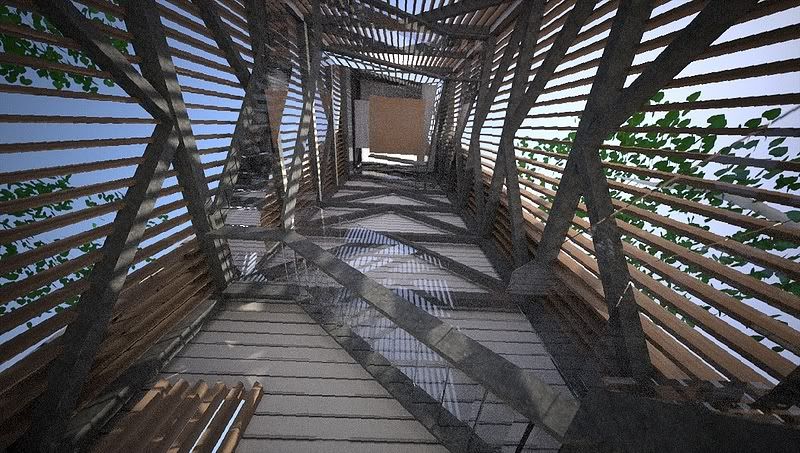
Oh, but what I'm saying is the up/down arrows don't work for me.Whaat wrote:Yes, you can use the up and down arrows to access any items in the dropdown (on or offscreen). Thanks for reminding me of that.
Just letting you know, it certainly is in no way a deal breaker, and there are certainly much more important things than this.
Can't wait to try out 0.7!!
Cheers!
Who is online
Users browsing this forum: No registered users and 39 guests


