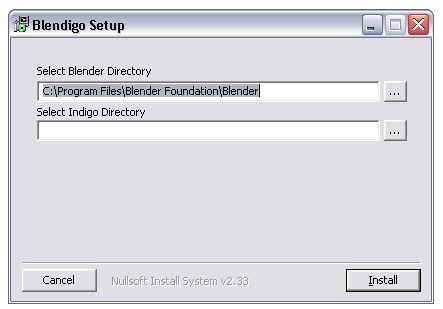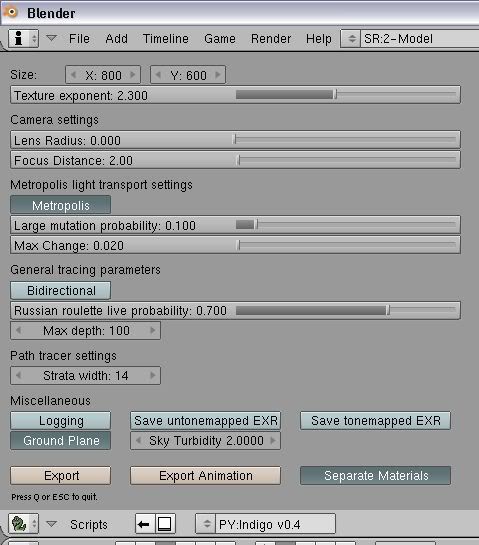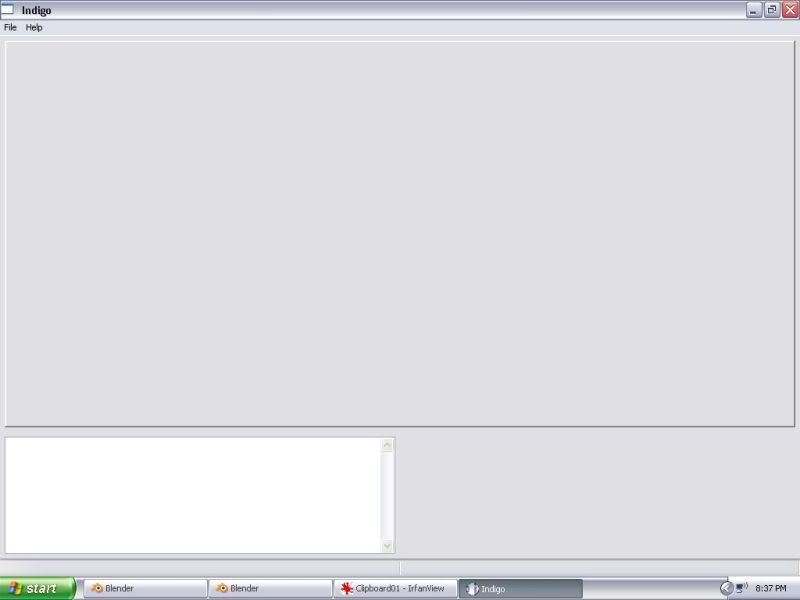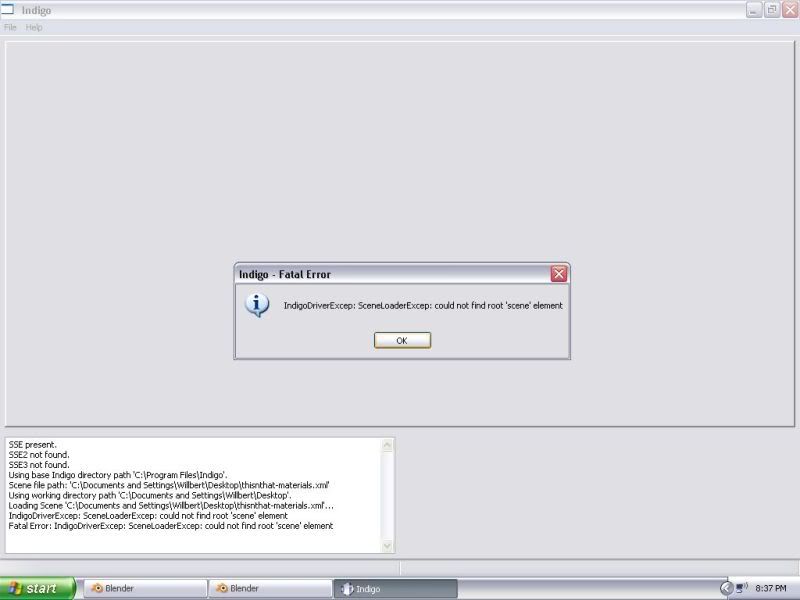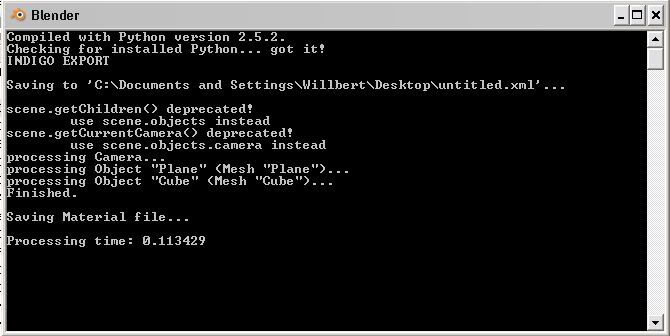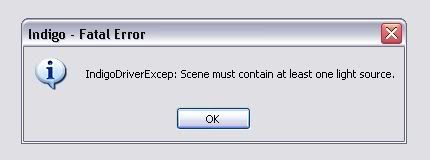Announcements, requests and support regarding the Blender Indigo export script
-
BlenderHead
- Posts: 10
- Joined: Wed Mar 25, 2009 6:09 am
Post
by BlenderHead » Wed Mar 25, 2009 6:11 am
Am looking for good info on how to install and use Indigo.
Actually, I've installed Indigo, but I'm not sure if I got everything correct. I put the .py script in the scripts folder, and also ran the Blendigo installer.
Two questions...
1.) Indigo does not show up under the list of render engines under the Render button, but it does show up in the list of "Export" features. Should it be showing up in the list of Render engines?
2.) When I do use Export - it runs, but outputs an XML file to the desktop. I am not sure of what good this xml file is, or if it's supposed to be generating a picture instead.
Any advice?

Head
-
Borgleader
- Posts: 2149
- Joined: Mon Jun 16, 2008 10:48 am
Post
by Borgleader » Wed Mar 25, 2009 6:36 am
Indigo isnt supposed to show up in the render list because it hasnt been built specifically for blender. Thats what the export script (blendigo) is for.
Look around the forums there are plenty of useful information for you. the way blendiho/indigo works is that once you've built your scenes and set the material information in the exporter it will export an xml file "scenename.igs" which indigo will use to render your scene.
If you have other questions feel free to post.
((Forums are acting up my posts are disappearing and reappeaing))
benn hired a mercenary to kill my sig...
-
BlenderHead
- Posts: 10
- Joined: Wed Mar 25, 2009 6:09 am
Post
by BlenderHead » Wed Mar 25, 2009 7:54 am
Thanks, Borgleader.
Okay, so I know I wasn't 100% off, but there's still a lot of problems with the way it's working.
I just exported a small scene, and it is still exporting two non-igs files... One is an xml file, and the other is a file that doesn't even have an extension... From what you said, it seems like these two files should have been consolidated into one igs file... Is that correct?
Tried opening the XML scene file in Indigo, but it gave me an error that said "Indigo Drive Excep: Scene Loader Excep: could not find root 'scene' element.
-
Borgleader
- Posts: 2149
- Joined: Mon Jun 16, 2008 10:48 am
Post
by Borgleader » Wed Mar 25, 2009 8:31 am
Could you show the export settings on the blendigo pannel? (the "main" page you get when you load up the script)
benn hired a mercenary to kill my sig...
-
BlenderHead
- Posts: 10
- Joined: Wed Mar 25, 2009 6:09 am
Post
by BlenderHead » Wed Mar 25, 2009 1:19 pm
Okay, I took a bunch of screenshots... Hopefully, I'll have hit upon something useful...
1. When I ran the installer, here is the config I used... The path to Indigo was set to C:\Program Files\Indigo
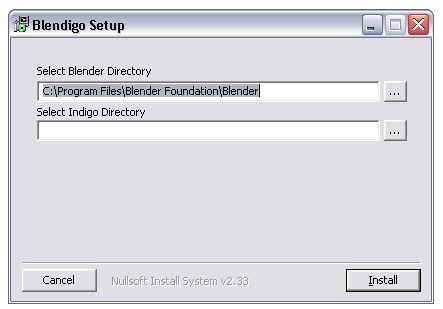 2. Here's the Export screen in Blender
2. Here's the Export screen in Blender
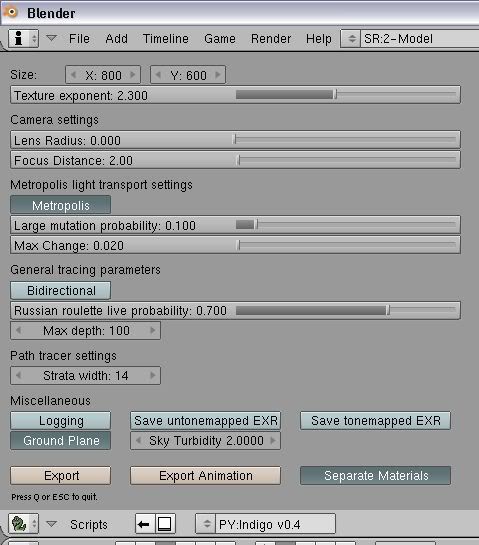 3. After it outputs the XML file, I open Indigo manually, and it looks like this
3. After it outputs the XML file, I open Indigo manually, and it looks like this
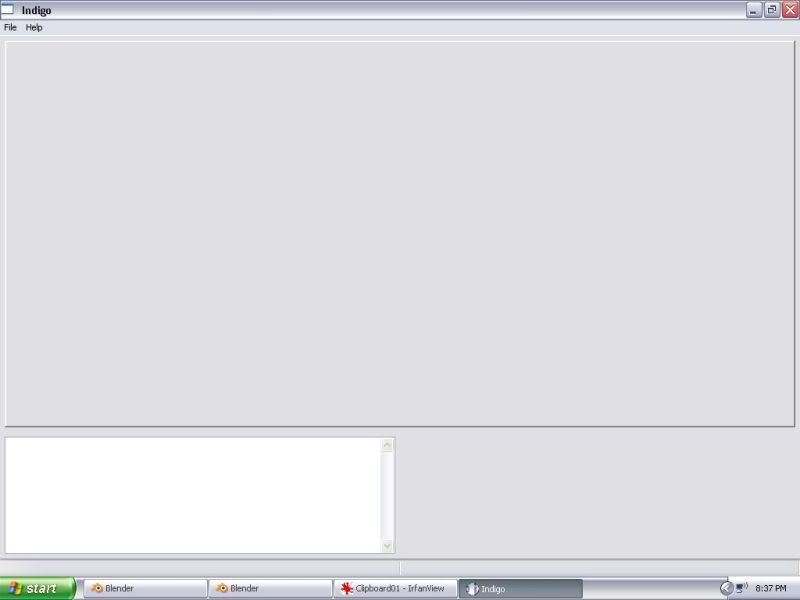 4. Finally, when the XML file is loaded, the error messages look like this (note the bottom left as well as center of screen)
4. Finally, when the XML file is loaded, the error messages look like this (note the bottom left as well as center of screen)
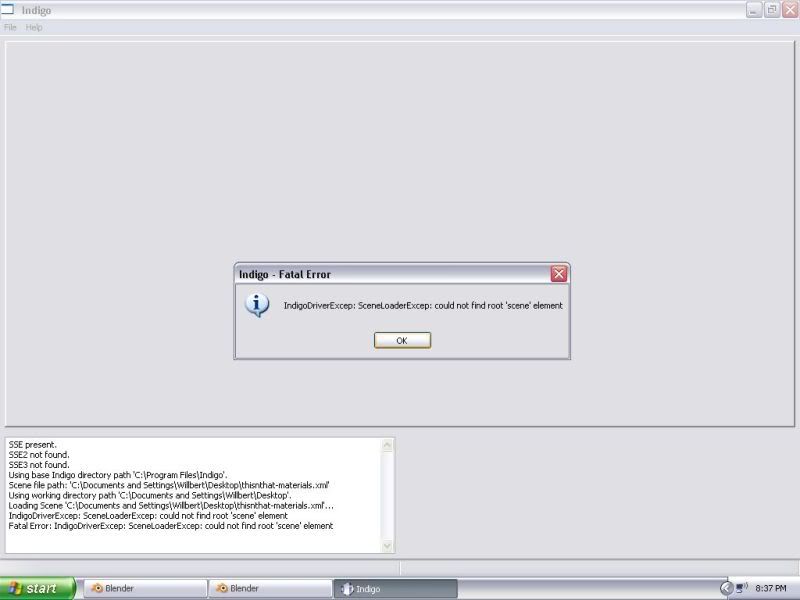
My gut tells me when I ran the installer I put Indigo in the wrong Blender directory, but I'm not sure of what's going on here, or if I left something out. All that's installed right now is what the installer made and the .py script. The .py script seems to be working, and the Indigo app seems placed in an okay directory, so it must have something to do with the Blender directory.
Thank you for all your help. Am looking forward to working with Indigo.
BH
-
Borgleader
- Posts: 2149
- Joined: Mon Jun 16, 2008 10:48 am
Post
by Borgleader » Wed Mar 25, 2009 1:37 pm
Which version of blendigo are you using I dont recognize the interface at all.
Indigo doesnt have to be in any of blender's folders since indigo is a standalone renderer.
To get it to work, all you should have to do is unzip the indigo .zip file (latest version being 1.1.18 ) and running the blendigo installer at which point you should have a path ending by ".../indigo_vx.x.xx"
The exporter should in theory export only 1 .igs file (I usually only keep the "Autorun" and "exp. meshes" options clicked).
Make sure your installation is okay. Because if it cant find root than it means your exported file doesnt contain all the information it should have.
Oh and you do have python installed right? You need it to run blender scripts.
benn hired a mercenary to kill my sig...
-
BlenderHead
- Posts: 10
- Joined: Wed Mar 25, 2009 6:09 am
Post
by BlenderHead » Wed Mar 25, 2009 1:53 pm
The installer says v_109, so I am assuming by what you say it is somehow way outdated.
Will try reinstalling the later version, and be right back...
-
BlenderHead
- Posts: 10
- Joined: Wed Mar 25, 2009 6:09 am
Post
by BlenderHead » Wed Mar 25, 2009 2:10 pm
Ack... I recant what I said... and still no dice...
Here's where I got Blendigo and the Zip file...
http://www.indigorenderer.com/joomla/in ... &Itemid=99
It seems like everything should be okay, especially since it came right off this site...
I did everything you said pretty much in the order you said it... Zip install, Blendigo installer and then Python Script... and, yes, Python is also installed...
I may have to think on this one for awhile.
Last edited by
BlenderHead on Wed Mar 25, 2009 2:11 pm, edited 2 times in total.
-
Borgleader
- Posts: 2149
- Joined: Mon Jun 16, 2008 10:48 am
Post
by Borgleader » Wed Mar 25, 2009 2:10 pm
BlenderHead wrote:The installer says v_109, so I am assuming by what you say it is somehow way outdated.
Will try reinstalling the later version, and be right back...
v.109 is the last stable version we got (although 1.1.18 might end up being so as well.)
The latest versions for both are:
Indigo 1.1.18
Blendigo 1.1.14
benn hired a mercenary to kill my sig...
-
BlenderHead
- Posts: 10
- Joined: Wed Mar 25, 2009 6:09 am
Post
by BlenderHead » Wed Mar 25, 2009 2:18 pm
Here's an additional screenshot from a Blender window...
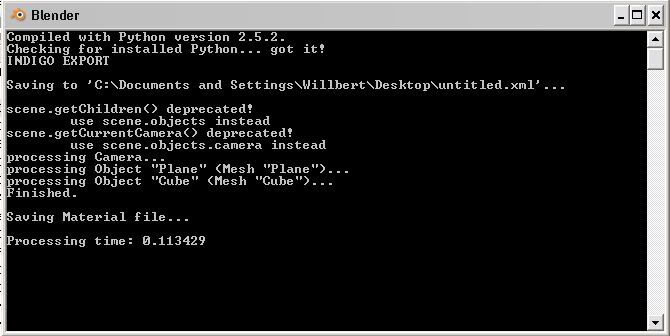
Not sure why it would be giving a "deprecated" error because everything is up to date, but, anyway... the plot thickens...

-
Borgleader
- Posts: 2149
- Joined: Mon Jun 16, 2008 10:48 am
Post
by Borgleader » Wed Mar 25, 2009 2:23 pm
Oh thats normal I got something similar with a scene i tried on my computer.
Does your blendigo export screen look any different now that youve installed the newer versions?
-
Attachments
-

- lol_blendcmd.jpg (103.21 KiB) Viewed 3276 times
benn hired a mercenary to kill my sig...
-
BlenderHead
- Posts: 10
- Joined: Wed Mar 25, 2009 6:09 am
Post
by BlenderHead » Wed Mar 25, 2009 2:42 pm
Borgleader wrote:Does your blendigo export screen look any different now that youve installed the newer versions?
Everything originally installed was up to date, so everything still looks the same.
BTW, which one is the Blendigo screen?
The one that appears from the python script inside Blender as an export function? Or the standalone one I get when I click the Indigo icon?
Am going to have to log off for a bit, but I'll have to revisit this again soon. Probably just to start over from scratch.
Thank you again for all your help.
-
Borgleader
- Posts: 2149
- Joined: Mon Jun 16, 2008 10:48 am
Post
by Borgleader » Wed Mar 25, 2009 3:07 pm
Indigo is the actual renderer, it's outside blender. Blendigo (Blender+Indigo) is the exporter.
To be fair your exporter screen should look like the attachment to this post. I'm going to ask again, did you install python on your computer? Because if you didnt it would explain a lot of things.
Python can be downloaded here:
http://www.python.org/download/
You see since blender scripts are written using the python language your computer cant "read" them fresh out of the box. You need to install python in order for him to be able to and I just thought you might not have done that seeing as your blendigo screen seemed so different than mine.
-
Attachments
-

- lol_blend.jpg (114.2 KiB) Viewed 3272 times
benn hired a mercenary to kill my sig...
-
BlenderHead
- Posts: 10
- Joined: Wed Mar 25, 2009 6:09 am
Post
by BlenderHead » Wed Mar 25, 2009 3:50 pm
That pic helped, but still not 100%... We're probably about 75% of the way there...
First, I had already had Python installed, but I did have to reinstall Blendigo's .py exporter script. Am not sure where I got that other script, but it wasn't working at all.
Anyway, now, the Blendigo exporter does invoke Indigo, and it autoopens to a certain extent... Except for one thing...
Now it is saying:
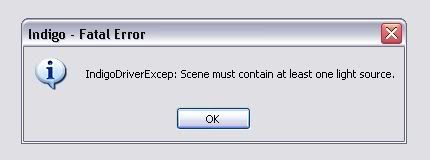
If we get this - it's probably good to go...
-
doublez
- Posts: 255
- Joined: Tue Jan 01, 2008 10:44 am
Post
by doublez » Wed Mar 25, 2009 4:23 pm
Do you have a light? The only blender lamp you can use is a sun. You can also use mesh emitters, a env map or "background color" to light the scene. These settings are under the environment tab in the exporter.
So, if your using a sun lamp use 'physical sky + sun' and if your using mesh emitters use 'none - lit by mesh emitters'.
Who is online
Users browsing this forum: No registered users and 34 guests