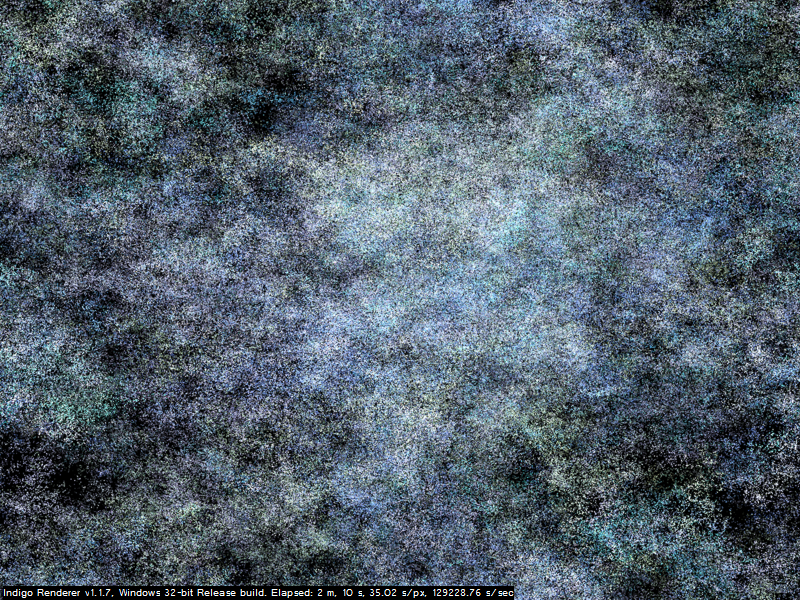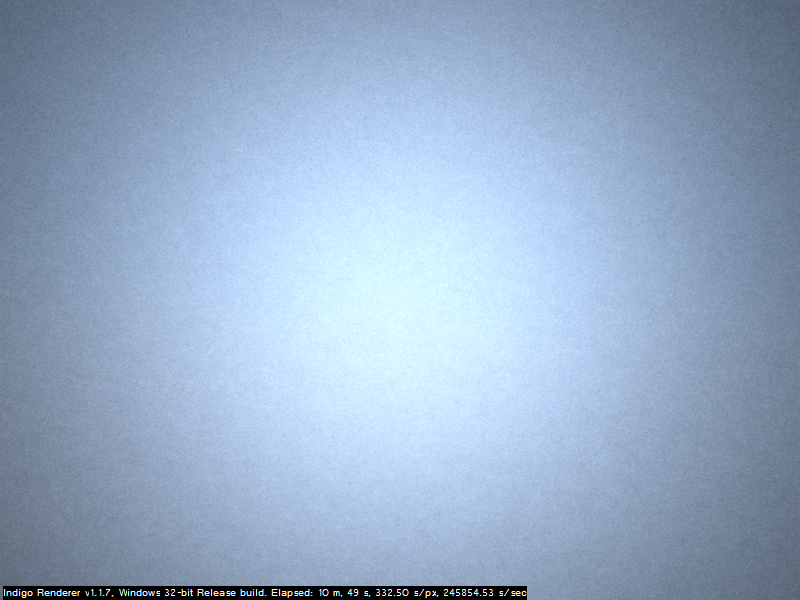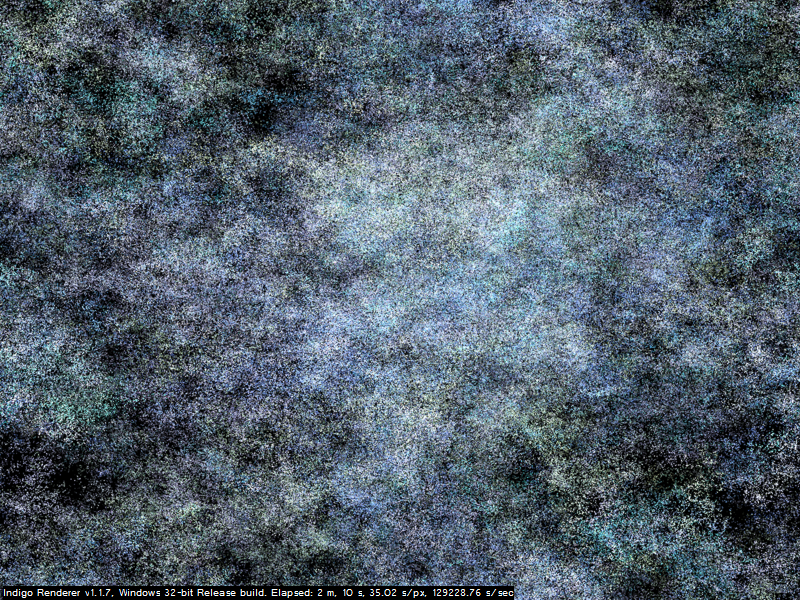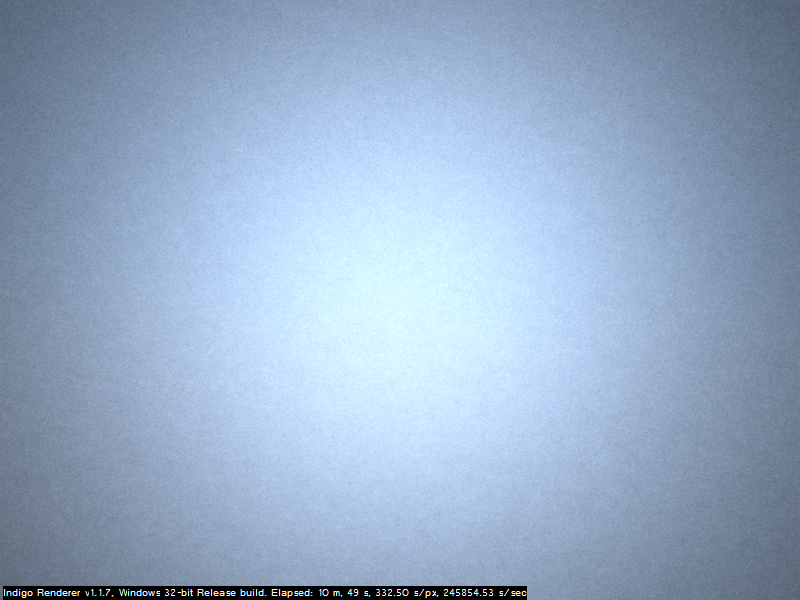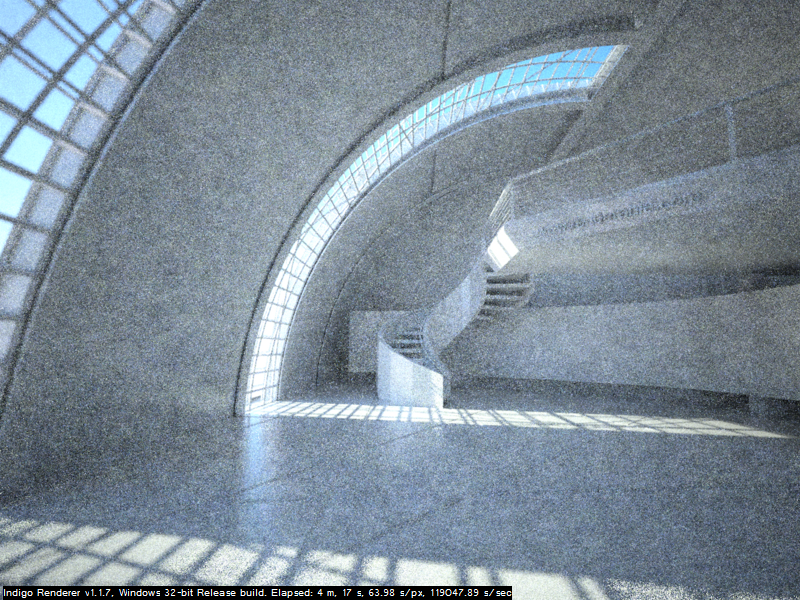Page 1 of 1
What Is Wrong???
Posted: Wed Aug 06, 2008 1:41 pm
by kikeonline
INDIGO MASTERS! I NEED YOU HELP!

BLENDER MODEL:
http://zeldaoca.tripod.com/Concurso.blend RIGHT CLICK> SAVE
Ok i want to render this model, but i got this for the first time...
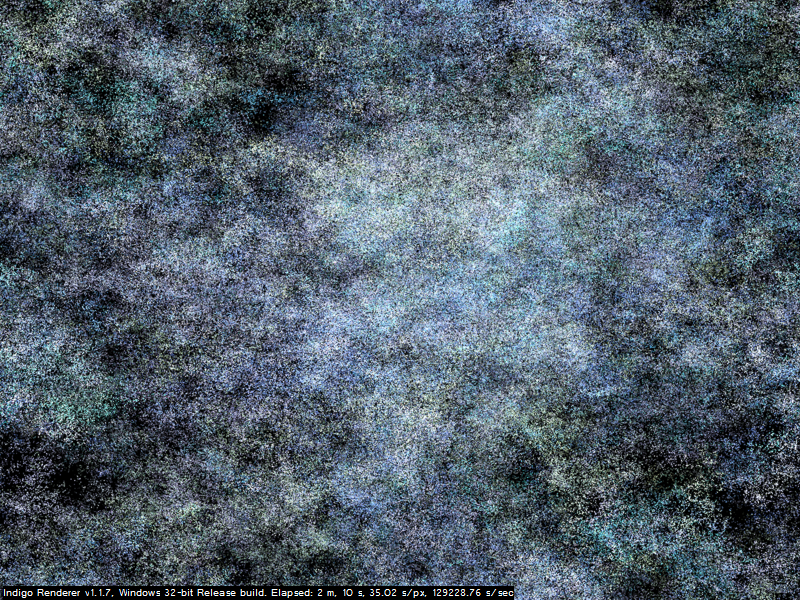
Then I found out that I didn't put an Exit portal.. (i'm so stupid)... But I got this...
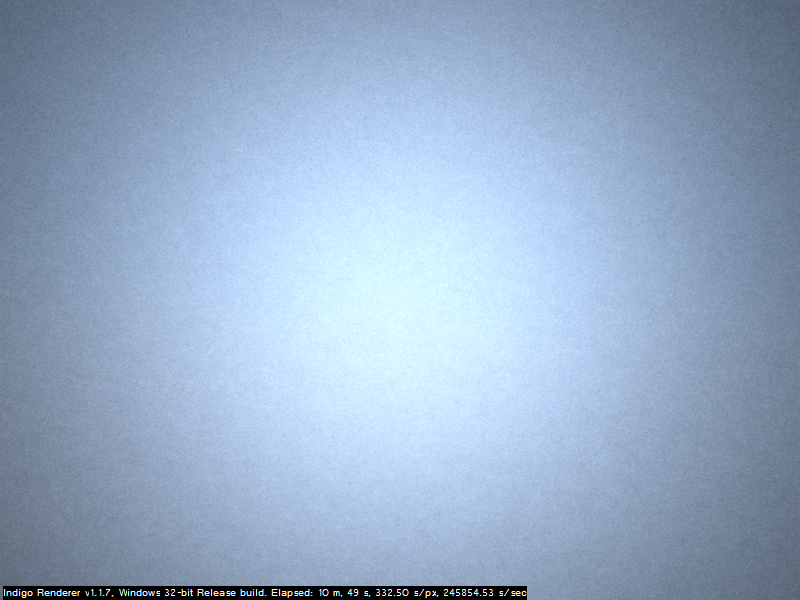
Posted: Wed Aug 06, 2008 2:10 pm
by v_mulligan
My guess is that you've got the camera focal plane set wrong, so you're focussing on a point that's either much too close to the camera or far behind your model. I
did that once 
.
Posted: Wed Aug 06, 2008 2:23 pm
by Borgleader
Well first you shouldn't need an exit portal. It just makes things quicker sometimes (rendering that is).
Man that is really weird. At first i thought your DOF was fuxorred so i change it to where the staircase is. Then I figured (onh maybe the sun lamp is too far) no effect...then i figured (hey maybe the material sux) cuz its the basic gray one, well turns out its not that either. its realllly weird.
but in the end. its your camera's position that "sux". put it inside the
staircase and make it face the window. you'll see something.
now why does your camera position suck? because its INSIDE the wall

or at least thats what it looked like.
well anyway, hella nice scene you got there

but for god's sake pleae texture it a little!!!! or i will

P.S: Mind if I render it for a while? just for the sake of it. willl give results tomorrow (if you mind ill stop it and "burn my computer")
Posted: Wed Aug 06, 2008 2:27 pm
by StompinTom
seems to render alright with me....
only thing i did was apply scale to all objects in the scene (ctrl-A) and move the camera inwards a tiny bit. lemme know if that does it.
Posted: Wed Aug 06, 2008 2:28 pm
by Borgleader
StompinTom wrote:seems to render alright with me....
only thing i did was apply scale to all objects in the scene (ctrl-A) and move the camera inwards a tiny bit. lemme know if that does it.
its probably the "moving it inwards a bit" could you try it again but just scaling? because i RLY think the camera is inside the wall in his file.
Posted: Wed Aug 06, 2008 2:32 pm
by kikeonline
OH!!!
Let me try that right now!!!




Render all you want! I will post my render too, with my quad 2.88 pc.
I haven't texture because I always check illumination first, especially in big scenes like this.
thanks a lot

Posted: Wed Aug 06, 2008 2:38 pm
by StompinTom
haha yeah just checked. if you look real closely, you can see that the camera is just OUTSIDE of the wall. the wall lies right between the cameras position and the start of its clipping plane, that is why you can "see through it" except when you render it. Indigo doesnt put up with no clippin planes! (unfortunately...

)
Posted: Wed Aug 06, 2008 2:43 pm
by kikeonline
LOL

LOL


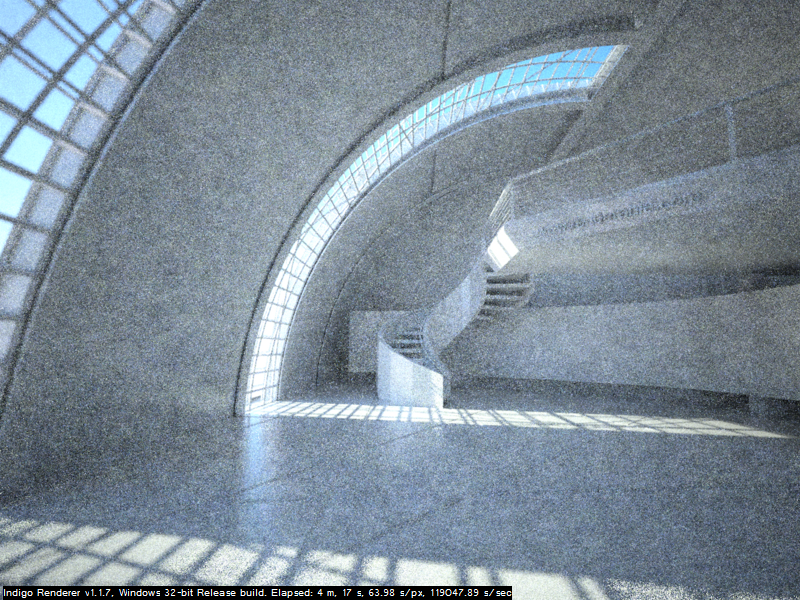
Tha problem was the camera exactly in between the wall...
(i will post texture/WIP version in the WIP thread)
thanks!
I seriously need your msn contacts guys, do u have any?
Posted: Wed Aug 06, 2008 2:45 pm
by Borgleader
Hop on to IRC

Posted: Thu Aug 07, 2008 10:57 am
by Borgleader
Heres that render from the other day
Posted: Thu Aug 07, 2008 11:56 am
by kikeonline
And here is mine

Posted: Thu Aug 07, 2008 12:00 pm
by Borgleader
Holy shit NICE!

Posted: Thu Aug 07, 2008 2:06 pm
by Woodie
language mister ;D.
Posted: Thu Aug 07, 2008 7:54 pm
by ViennaLinux
Posted: Fri Aug 08, 2008 4:48 am
by Kram1032
ViennaLinux: You don't waste your time

Though, you should FIRST finish your modelling...
Then, probably lighting, cam position and finally materials...
Though, maybe when you're gonna use mirrors or such, you might want to add a dummy reflective material (as well as a dummy scattering mat as diffuse + dif trans blend or such) with just roughly the desired colour (if you already know which colour it should have), in order to not suddenly be surprised by unexpected light situations...

_____
That hall is great