I create a new material in blender just with color white and emit 100%
and after I choose in blendigo a emmiter material and its good to export

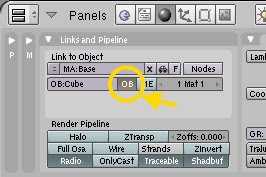
Yeah, only pressing the OB button will make nothing. After pressing it, you have to choose your material in the box above the OB button in the same way. Actually, I will delete the link to the mesh first by clicking the X button, and then press the OB button and choose a material in the box to link it only to the object.afecelis wrote:I just tried pressing the "ob" option in one of my materials and all its options and settings disappeared.
You will get the same render with Blender internal when using the ME option and when using the OB option. My version will help only those who use the OB option.afecelis wrote:Does this affect when rendering with internal? So I guess your suggestion is only for the blendigo material editor?
The difference is not so big and it is only the difference of the data structure in Blender. The advantage to link materials to objects is to save the memory for meshes in modelling. When you want to use a lot of objects and the same mesh, you will link them to the mesh by pressing Alt+D key to duplicate the link, and when you want to use different materails for the objects, it would be better to link the material to each object using the OB button.afecelis wrote:but what difference or what advantage does it offer to link materials to objects?
what should it good for?Hans wrote:Hello everyone,
Thanks for creating and publishing the great script Blendigo for v1.0, I love it. I'm enjoying using the Indigo renderer with it now and it works well so smoothly, what a cool script it is!
I like the way of linking materials to objects rather than meshes in Blender, selecting the button OB as you can see in the image below, and I always do that when modelling.
However, it was found that the script didn't work well for linking materials to objects. I tried rendering with Indigo after doing that and got a render in which the materials were ignored.
I really needed the ability that the script can understand the links of materials to objects, so I have modified the script and here is that.
http://www.esnips.com/doc/00dfa1f0-9552 ... _by_HansPG
All that you have to do to use the modified script is to replace the file blendigo_v104.py to the downloaded one. What do you think of it?
I hope it can be implemented as a formal version in the development.
Thanks.
Users browsing this forum: No registered users and 82 guests