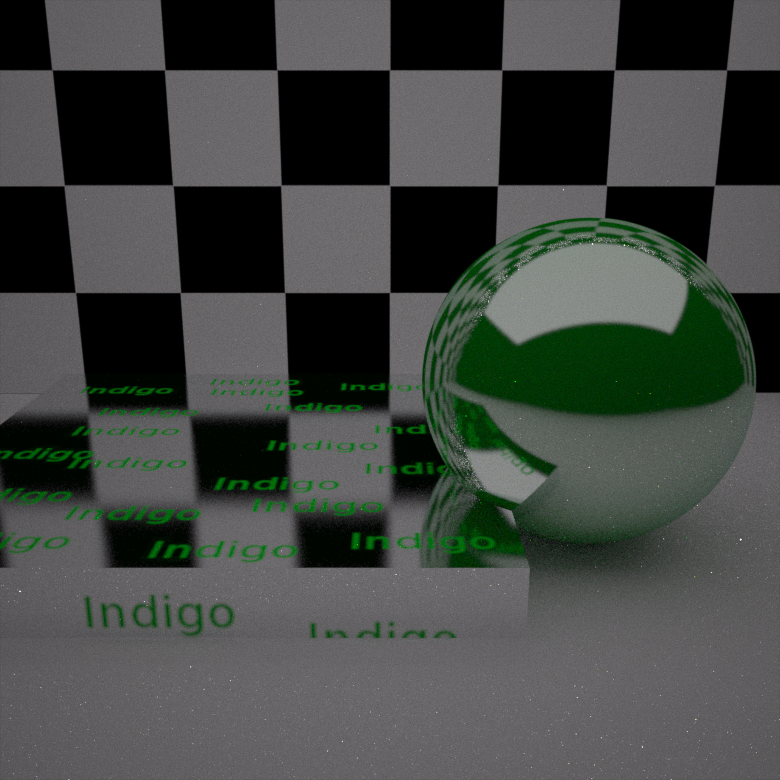General questions about Indigo, the scene format, rendering etc...
-
OnoSendai

- Posts: 6243
- Joined: Sat May 20, 2006 6:16 pm
- Location: Wellington, NZ
-
Contact:
Post
by OnoSendai » Mon Nov 27, 2006 3:06 am
Working on the mat system.. here's a test render:
It's a blend between a green diffuse material, and an aluminium, high exponent Phong material.
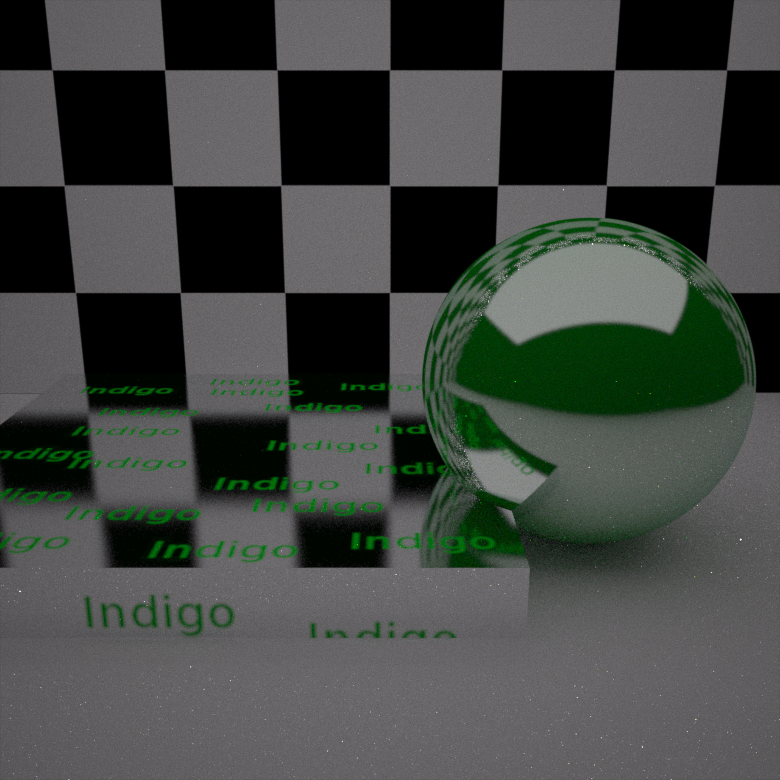
And here's the corresponding xml:
Code: Select all
<material>
<name>phongmat</name>
<phong>
<nk_data>nkdata/al.nk</nk_data>
<diffuse>0.7 0.0 0.0</diffuse>
<exponent>10000.0</exponent>
<ior>1.5</ior>
</phong>
</material>
<material>
<name>diffusemat</name>
<diffuse>
<colour>0.0 0.7 0.0</colour>
</diffuse>
</material>
<material>
<name>subject_mat</name>
<blend>
<a_name>phongmat</a_name>
<b_name>diffusemat</b_name>
<blend_factor>0.3</blend_factor>
<map>
<uv_set>albedo</uv_set>
<path>indigo4.jpg</path>
<gain>0.01</gain>
<exponent>1.0</exponent>
<target>blend_factor</target>
</map>
</blend>
</material>
Thoughts?
Here's the texture that controls the blending:

-
tungee
- Posts: 482
- Joined: Mon Jul 03, 2006 8:17 pm
- Location: Gießen Germany
Post
by tungee » Mon Nov 27, 2006 3:12 am
wow this is real cool!
Music has the right to children!
-
afecelis
- Posts: 749
- Joined: Tue Aug 01, 2006 4:14 am
- Location: Colombia
- 3D Software: Blender
-
Contact:
Post
by afecelis » Mon Nov 27, 2006 3:13 am
wicked! this could end up in a node-based material system!


AMD Ryzen 7 1800 @3.6ghz, 32GB ddr4 3200 mhz Ram, Nvidia RTX 3060 12GB, Win10, Blender/Sketchup/Modo/Cinema4d
-
OnoSendai

- Posts: 6243
- Joined: Sat May 20, 2006 6:16 pm
- Location: Wellington, NZ
-
Contact:
Post
by OnoSendai » Mon Nov 27, 2006 3:20 am
Yup.. the blend node is basically an interior node in a material tree.
Not sure what other types of nodes would be good tho.. if any.
-
tungee
- Posts: 482
- Joined: Mon Jul 03, 2006 8:17 pm
- Location: Gießen Germany
Post
by tungee » Mon Nov 27, 2006 3:22 am
dielectric with diffuse for semi dieelectric!
Music has the right to children!
-
arneoog

- Posts: 504
- Joined: Sun Jun 25, 2006 2:19 am
-
Contact:
Post
by arneoog » Mon Nov 27, 2006 3:31 am
Very Nice indeed!

Material layers would be cool

e.g. CarPaint with diffuse undercoating and glassy overcoating

-
OnoSendai

- Posts: 6243
- Joined: Sat May 20, 2006 6:16 pm
- Location: Wellington, NZ
-
Contact:
Post
by OnoSendai » Mon Nov 27, 2006 3:34 am
CarPaint with diffuse undercoating and glassy overcoating
.
That's what the phong material does already.
But yeah, layered materials in general would be cool. A little tricky tho

-
Zom-B

- Posts: 4700
- Joined: Tue Jul 04, 2006 4:18 pm
- Location: ´'`\_(ò_Ó)_/´'`
-
Contact:
Post
by Zom-B » Mon Nov 27, 2006 4:42 am
This feature is my No.1 on the "Indigo needs" List

Great you continued working on it!
Does this code also allows to define a alpha chanel,
and is the interaction between the two layers planed,
like in PS for example multiply etc. ?
polygonmanufaktur.de
-
OnoSendai

- Posts: 6243
- Joined: Sat May 20, 2006 6:16 pm
- Location: Wellington, NZ
-
Contact:
Post
by OnoSendai » Mon Nov 27, 2006 5:19 am
an alpha channel effect (transparency) will be achievable by blending with a 'null material' that will be available.
Not sure if this is the best way to do alpha blending, but we'll see how it turns out.
-
u3dreal
- Posts: 346
- Joined: Sun Jul 02, 2006 10:36 am
Post
by u3dreal » Mon Nov 27, 2006 5:56 am
Hi Ono .. looks reakky nice..
with the node system it will also be possible to blend two blend materials
sounds good to me..
cheers
u3dreal

-
manitwo
- Posts: 1029
- Joined: Wed Jul 05, 2006 4:50 am
- Location: Tirol - Austria
Post
by manitwo » Mon Nov 27, 2006 6:08 am
Super!
-
Kojack
- Posts: 57
- Joined: Sat Aug 12, 2006 8:46 pm
- Location: Poland
Post
by Kojack » Mon Nov 27, 2006 8:45 am
it must be powerfull ;]
regards,
Raphael
-
Kachu
- Posts: 54
- Joined: Tue Sep 19, 2006 9:12 am
Post
by Kachu » Mon Nov 27, 2006 5:07 pm
Very Sweet.
-
superbob
- Posts: 17
- Joined: Sat Nov 11, 2006 5:36 am
Post
by superbob » Tue Nov 28, 2006 10:14 am
Hey..out of curiosity, when is the next version of Indigo due out? Like...are we talking months..weeks?
I'm loving this multimaterial thing...but I agree, we do need something to help do semi-transparent object like cloth and lampshades.
-
OnoSendai

- Posts: 6243
- Joined: Sat May 20, 2006 6:16 pm
- Location: Wellington, NZ
-
Contact:
Post
by OnoSendai » Wed Nov 29, 2006 12:37 am
Dunno when next version will be out.. shouldn't be too long before there's a semi b0rked version to play with

Material tree test:
Uses 5 nodes (3 leaves and 2 internal blend nodes), and two blending textures (indigo writing and checkerboard)

materials:
Code: Select all
<material>
<name>transmat</name>
<!--specular>
<transparent>true</transparent>
<ior>1.5</ior>
<cauchy_b_coeff>0.0</cauchy_b_coeff>
<rgb_absorptivity>0 0 0</rgb_absorptivity>
</specular-->
<diffuse>
<colour>0.0 0.0 0.8</colour>
</diffuse>
</material>
<material>
<name>phongmat</name>
<phong>
<nk_data>nkdata/al.nk</nk_data>
<diffuse>0.7 0.0 0.0</diffuse>
<exponent>10000.0</exponent>
<ior>1.5</ior>
</phong>
</material>
<material>
<name>diffusemat</name>
<diffuse>
<colour>0.0 0.7 0.0</colour>
</diffuse>
</material>
<material>
<name>intermediate_mat</name>
<blend>
<a_name>phongmat</a_name>
<b_name>diffusemat</b_name>
<blend_factor>0.3</blend_factor>
<map>
<uv_set>albedo</uv_set>
<path>indigo4.jpg</path>
<gain>0.01</gain>
<exponent>1.0</exponent>
<target>blend_factor</target>
</map>
</blend>
</material>
<material>
<name>subject_mat</name>
<blend>
<a_name>intermediate_mat</a_name>
<b_name>transmat</b_name>
<blend_factor>0.5</blend_factor>
<map>
<uv_set>albedo</uv_set>
<path>checker.jpg</path>
<gain>1.0</gain>
<exponent>1.0</exponent>
<target>blend_factor</target>
</map>
</blend>
</material>
Who is online
Users browsing this forum: No registered users and 90 guests