Model done in SketchUp, 30 min render time on each.
They're definitely not on par with the pros here (dcm) but I'm having a blast!

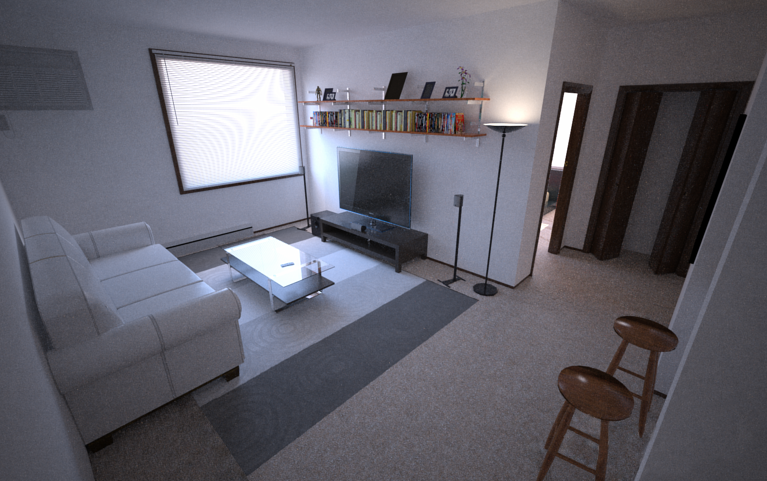
What would be the best way to go about getting a really bright, colorful image like yours DCM? Is most of that done with Photoshop?


