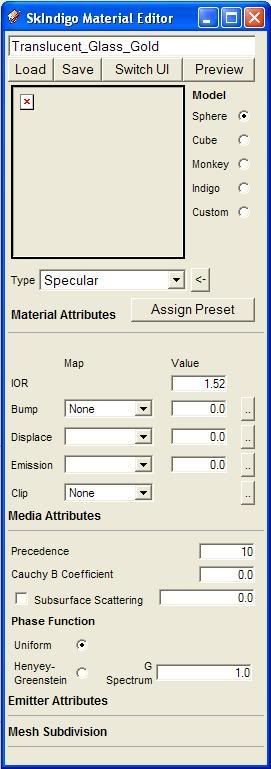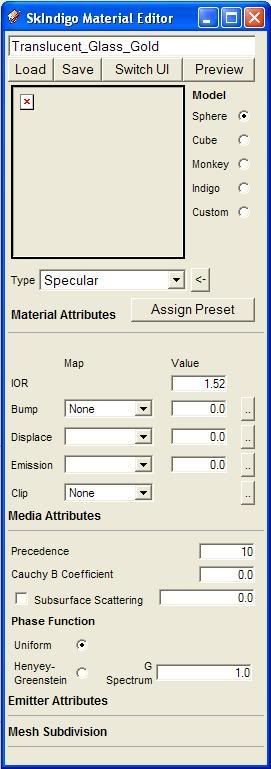Announcements, requests and support regarding SkIndigo - the Sketchup / Indigo exporter.
-
Cyberdactyl
- Posts: 26
- Joined: Sat Jun 23, 2007 2:48 am
Post
by Cyberdactyl » Wed Jan 28, 2009 5:13 am
I'm having trouble getting the scripts to work and bring up the material editor. I DID try the newer version 1.1.5, but couldn't get to work, so I went back to 9. But I still get the newer dialog box. Here's what pops up. I can hit 'yes' several times and I sort of have it working. Anybody have any ideas?

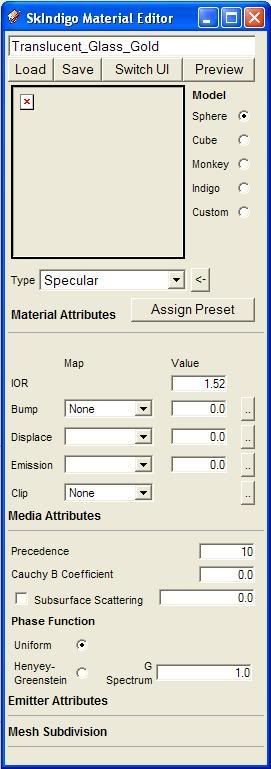
-
crojack
- Posts: 396
- Joined: Tue Dec 04, 2007 1:48 pm
- Location: Portland, Oregon
-
Contact:
Post
by crojack » Wed Jan 28, 2009 10:00 am
generally this happens when you have a Skindigo version in skp working with an incompatible indigo version.
also, it is possible to ahve multiple Skindigo's working in skp.
-
cpfresh
- Posts: 501
- Joined: Thu Jun 14, 2007 12:20 pm
- Location: California, USA
-
Contact:
Post
by cpfresh » Wed Jan 28, 2009 5:20 pm
i would suggest deleting your current skindigo files and reinstall. looks like something got messed up...
-
Cyberdactyl
- Posts: 26
- Joined: Sat Jun 23, 2007 2:48 am
Post
by Cyberdactyl » Thu Jan 29, 2009 4:02 am
Well I completely uninstalled SketchUp and started from scratch with everything.
I'm using SU 6.0.312 and Indigo 1.0.9_3 and SkIndigo 1.0.9 OFFICIAL and it is still doing it.
Don't understand it...it worked till I tried 1.1.15
-
crojack
- Posts: 396
- Joined: Tue Dec 04, 2007 1:48 pm
- Location: Portland, Oregon
-
Contact:
Post
by crojack » Thu Jan 29, 2009 4:28 am
sounds like something in there left over from 1.1.5
did you delete all of the 1.1.5 stuff? I including the 1.1.5.rb and the text file that points to the version of Indigo you want to use?
-
Cyberdactyl
- Posts: 26
- Joined: Sat Jun 23, 2007 2:48 am
Post
by Cyberdactyl » Thu Jan 29, 2009 7:38 am
Sorry...I'm a moron.
I didn't put the SkIndigo folder in the Plugin Folder.

I have it working again, but I still don't see anything in the window under LOAD|SAVE SWITCH| UI.
Who is online
Users browsing this forum: No registered users and 85 guests