Page 3 of 4
Re: SkIndigo 3.8.25.2 (beta)
Posted: Mon May 04, 2015 10:59 pm
by cocash
Hi Snorky,
thank you for your response. I am not sure, if I understand it. It means that you exploded square with default material (=simple flat terrain) where the trees are scattered? And you left the tree component intact without editing?
Re: SkIndigo 3.8.25.2 (beta)
Posted: Tue May 05, 2015 12:45 am
by lape
I have a lot of trees, and all of them work fine with scattering. But when I use your tree, I also get this strange result. So i really think there is something wrong with this obj... Did you try other files?
Re: SkIndigo 3.8.25.2 (beta)
Posted: Tue May 05, 2015 3:40 am
by lape
I think it works now:
deleted textures in obj, renamed materials, saved as new obj. See attachments.
Re: SkIndigo 3.8.25.2 (beta)
Posted: Tue May 05, 2015 4:07 am
by cocash
Wow, it works now! So what do you think was wrong? The obj file?
But why are the original dummies loaded properly and scattered dummies wrongfully?
Re: SkIndigo 3.8.25.2 (beta)
Posted: Tue May 05, 2015 4:35 am
by snorky
lape wrote:I think it works now:
deleted textures in obj, renamed materials, saved as new obj. See attachments.
cocash wrote:Wow, it works now! So what do you think was wrong? The obj file?
But why are the original dummies loaded properly and scattered dummies wrongfully?
my method works for me...
all my obj tree have this issue
I dont touch obj file
Re: SkIndigo 3.8.25.2 (beta)
Posted: Tue May 05, 2015 6:15 am
by lape
Wow, this is strange: snorky is right!

If the
edges of your dummy have still the default material (or any other face), the scattered object will be wrong textured. You have a long vertical line in your group/component, and if this line has still a default material (or the edges of the squares), the textures get wrong.
My method was to retouch the obj, and with this it works even if the lines have a default material... don't ask me why.... And this is of course much more work, Snorkys method is much faster!
Re: SkIndigo 3.8.25.2 (beta)
Posted: Tue May 05, 2015 7:34 am
by snorky
lape wrote:Wow, this is strange: snorky is right!


Re: SkIndigo 3.8.25.2 (beta)
Posted: Tue May 05, 2015 6:59 pm
by cocash
Yeah, Snorky's version works. I have to try it with the other obj file during the evening, hope it is going to work also, I will let you know

Lape, thank you for the explanation, I appreciate it!
I still think there is some error in scattering editor, because original dummies are loaded right. And you Snorky also said, that you got this error with every external .obj you have. I hope this problem is going to be solved with the new release of skIndigo

Re: SkIndigo 3.8.25.2 (beta)
Posted: Wed May 06, 2015 7:10 am
by snorky
Code: Select all
<?xml version="1.0" encoding="utf-8"?>
<scene>
<metadata>
<uid>100</uid>
<name>Metadata</name>
<exporter>SkIndigo version:3.8.25.2</exporter>
<author>Max</author>
<description></description>
<created_date>2015-05-05 20:58:56 +0200</created_date>
<platform>x64-mingw32</platform>
<exporter_specific></exporter_specific>
</metadata>
<renderer_settings>
<uid>101</uid>
<name>Render Settings</name>
<bidirectional>false</bidirectional>
<verbose>false</verbose>
<write_aperture_preview>false</write_aperture_preview>
<save_tonemapped_exr>false</save_tonemapped_exr>
<save_untonemapped_exr>false</save_untonemapped_exr>
<save_igi>true</save_igi>
<save_png>true</save_png>
<auto_choose_num_threads>true</auto_choose_num_threads>
<cache_trees>true</cache_trees>
<metropolis>false</metropolis>
<logging>true</logging>
<watermark>false</watermark>
<aperture_diffraction>false</aperture_diffraction>
<post_process_diffraction>true</post_process_diffraction>
<material_id_tracer>false</material_id_tracer>
<render_foreground_alpha>false</render_foreground_alpha>
<depth_pass>false</depth_pass>
<shadow_pass>false</shadow_pass>
<info_overlay>false</info_overlay>
<wait_for_slave_frames_on_stop>false</wait_for_slave_frames_on_stop>
<close_gui_on_halt>false</close_gui_on_halt>
<save_images_on_close>false</save_images_on_close>
<glass_acceleration>false</glass_acceleration>
<vignetting>false</vignetting>
<merging>true</merging>
<dithering>true</dithering>
<version_three_point_four_compat_env_sphere>false</version_three_point_four_compat_env_sphere>
<max_depth>10000</max_depth>
<max_num_consec_rejections>1000</max_num_consec_rejections>
<num_threads>1</num_threads>
<width>958</width>
<height>468</height>
<super_sample_factor>2</super_sample_factor>
<bih_tri_threshold>1100000</bih_tri_threshold>
<batched>false</batched>
<gpu>true</gpu>
<halt_time>59</halt_time>
<halt_samples_per_pixel>-1</halt_samples_per_pixel>
<frame_upload_period>40</frame_upload_period>
<large_mutation_prob>0.4</large_mutation_prob>
<max_change>0.01</max_change>
<image_save_period>1800</image_save_period>
<gpu_path_tracing>false</gpu_path_tracing>
<hybrid>false</hybrid>
<splat_filter>
<fastbox/>
</splat_filter>
<downsize_filter>
<mn_cubic>
<blur>1</blur>
<ring>0</ring>
<radius>1.6</radius>
</mn_cubic>
</downsize_filter>
<white_point>
0.31273 0.32902
</white_point>
<layer_setting>
<name>0</name>
<enabled>true</enabled>
<layer_scale>
<xyz>
<xyz>1 1 1</xyz>
<gain>1</gain>
</xyz>
</layer_scale>
</layer_setting>
<layer_setting>
<name>1</name>
<enabled>true</enabled>
<layer_scale>
<xyz>
<xyz>1 1 1</xyz>
<gain>1</gain>
</xyz>
</layer_scale>
</layer_setting>
<selected_gpu_device>
<device_name>GeForce GTX 680</device_name>
<subsystem>CUDA</subsystem>
</selected_gpu_device>
</renderer_settings>
<tonemapping>
<uid>102</uid>
<name>Tone Mapping</name>
<camera>
<response_function_path>data/camera_response_functions/Gold-200CD.txt</response_function_path>
<film_iso>100</film_iso>
<ev_adjust>0</ev_adjust>
</camera>
</tonemapping>
<camera>
<uid>103</uid>
<name>Camera</name>
<aperture_radius>0.0021</aperture_radius>
<focus_distance>2</focus_distance>
<sensor_width>0.036</sensor_width>
<lens_sensor_dist>0.0328</lens_sensor_dist>
<exposure_duration>0.002</exposure_duration>
<lens_shift_up_distance>0</lens_shift_up_distance>
<lens_shift_right_distance>0</lens_shift_right_distance>
<autofocus/>
<aperture_shape>
<circular/>
</aperture_shape>
<keyframe>
<time>0</time>
<pos>-7.5438 -1.4211 11.8935</pos>
<rotation_quaternion>
<axis>0 0 1</axis>
<angle>0</angle>
</rotation_quaternion>
</keyframe>
<up>0.2344 0.4399 0.8669</up>
<forwards>0.4077 0.7651 -0.4984</forwards>
<camera_type>thin-lens-perspective</camera_type>
</camera>
<background_settings>
<uid>107</uid>
<name>Background Settings</name>
<background_material>
<material>
<name></name>
<sunsky>
<sundir>0.229 -0.297 0.927</sundir>
<turbidity>2</turbidity>
<extra_atmospheric>false</extra_atmospheric>
<enable_sky>true</enable_sky>
<sun_layer>0</sun_layer>
<sky_layer>1</sky_layer>
<model>captured-simulation</model>
</sunsky>
</material>
</background_material>
</background_settings>
<material>
<uid>111</uid>
<name>Default</name>
<oren_nayar>
<albedo>
<constant>
<rgb>
<rgb>0.8 0.8 0.8</rgb>
<gamma>2.2</gamma>
</rgb>
</constant>
</albedo>
<sigma>
<constant>0.5</constant>
</sigma>
<layer>0</layer>
</oren_nayar>
</material>
<material>
<uid>112</uid>
<name>[Concrete_Aggregate_Smoke]</name>
<phong>
<texture>
<path>C:\Users\Max\AppData\Roaming\Indigo Renderer\TX_default/__Aggregate_Smoke_jpg__concrete_aggregate_smoke__154_150_148_0.jpg</path>
<a>0</a>
<b>1</b>
<c>0</c>
<uv_set_index>0</uv_set_index>
<exponent>2.2</exponent>
<tex_coord_generation>
<uv>
<matrix>1 0 0 1</matrix>
<translation>0 0</translation>
</uv>
</tex_coord_generation>
<smooth>false</smooth>
</texture>
<diffuse_albedo>
<texture>
<texture_index>0</texture_index>
</texture>
</diffuse_albedo>
<exponent>
<constant>100</constant>
</exponent>
<fresnel_scale>
<constant>0.75</constant>
</fresnel_scale>
<layer>0</layer>
<ior>1.3</ior>
<nk_data></nk_data>
</phong>
</material>
<material>
<uid>113</uid>
<name>Bottommaterial</name>
<phong>
<texture>
<path>C:\Users\Max\AppData\Roaming\Indigo Renderer\TX_default/_bottomshell_jpg_bottommaterial_254_51_0_255.jpg</path>
<a>0</a>
<b>1</b>
<c>0</c>
<uv_set_index>0</uv_set_index>
<exponent>2.2</exponent>
<tex_coord_generation>
<uv>
<matrix>1 0 0 1</matrix>
<translation>0 0</translation>
</uv>
</tex_coord_generation>
<smooth>false</smooth>
</texture>
<diffuse_albedo>
<texture>
<texture_index>0</texture_index>
</texture>
</diffuse_albedo>
<exponent>
<constant>100</constant>
</exponent>
<fresnel_scale>
<constant>0.75</constant>
</fresnel_scale>
<layer>0</layer>
<ior>1.3</ior>
<nk_data></nk_data>
</phong>
</material>
<material>
<uid>114</uid>
<name>skids</name>
<phong>
<diffuse_albedo>
<constant>
<rgb>
<rgb>0.6392 0.6392 0.6392</rgb>
<gamma>2.2</gamma>
</rgb>
</constant>
</diffuse_albedo>
<exponent>
<constant>100</constant>
</exponent>
<fresnel_scale>
<constant>0.75</constant>
</fresnel_scale>
<layer>0</layer>
<ior>1.3</ior>
<nk_data></nk_data>
</phong>
</material>
<material>
<uid>115</uid>
<name>Light</name>
<phong>
<texture>
<path>C:\Users\Max\AppData\Roaming\Indigo Renderer\TX_default/_lights1_jpg_light_221_221_221_255.jpg</path>
<a>0</a>
<b>1</b>
<c>0</c>
<uv_set_index>0</uv_set_index>
<exponent>2.2</exponent>
<tex_coord_generation>
<uv>
<matrix>1 0 0 1</matrix>
<translation>0 0</translation>
</uv>
</tex_coord_generation>
<smooth>false</smooth>
</texture>
<diffuse_albedo>
<texture>
<texture_index>0</texture_index>
</texture>
</diffuse_albedo>
<exponent>
<constant>100</constant>
</exponent>
<fresnel_scale>
<constant>0.75</constant>
</fresnel_scale>
<layer>0</layer>
<ior>1.3</ior>
<nk_data></nk_data>
</phong>
</material>
<material>
<uid>116</uid>
<name>Fuselage</name>
<phong>
<texture>
<path>C:\Users\Max\AppData\Roaming\Indigo Renderer\TX_default/_topshell_jpg_fuselage_10_21_17_255.jpg</path>
<a>0</a>
<b>1</b>
<c>0</c>
<uv_set_index>0</uv_set_index>
<exponent>2.2</exponent>
<tex_coord_generation>
<uv>
<matrix>1 0 0 1</matrix>
<translation>0 0</translation>
</uv>
</tex_coord_generation>
<smooth>false</smooth>
</texture>
<diffuse_albedo>
<texture>
<texture_index>0</texture_index>
</texture>
</diffuse_albedo>
<exponent>
<constant>100</constant>
</exponent>
<fresnel_scale>
<constant>0.75</constant>
</fresnel_scale>
<layer>0</layer>
<ior>1.3</ior>
<nk_data></nk_data>
</phong>
</material>
<material>
<uid>117</uid>
<name>semitransp</name>
<phong>
<diffuse_albedo>
<constant>
<rgb>
<rgb>0.498 0.498 0.498</rgb>
<gamma>2.2</gamma>
</rgb>
</constant>
</diffuse_albedo>
<exponent>
<constant>100</constant>
</exponent>
<fresnel_scale>
<constant>0.75</constant>
</fresnel_scale>
<layer>0</layer>
<ior>1.3</ior>
<nk_data></nk_data>
</phong>
</material>
<material>
<uid>118</uid>
<name>gopro</name>
<phong>
<texture>
<path>C:\Users\Max\AppData\Roaming\Indigo Renderer\TX_default/_gopro_jpg_gopro_145_153_156_255.jpg</path>
<a>0</a>
<b>1</b>
<c>0</c>
<uv_set_index>0</uv_set_index>
<exponent>2.2</exponent>
<tex_coord_generation>
<uv>
<matrix>1 0 0 1</matrix>
<translation>0 0</translation>
</uv>
</tex_coord_generation>
<smooth>false</smooth>
</texture>
<diffuse_albedo>
<texture>
<texture_index>0</texture_index>
</texture>
</diffuse_albedo>
<exponent>
<constant>100</constant>
</exponent>
<fresnel_scale>
<constant>0.75</constant>
</fresnel_scale>
<layer>0</layer>
<ior>1.3</ior>
<nk_data></nk_data>
</phong>
</material>
<material>
<uid>119</uid>
<name>stift</name>
<phong>
<texture>
<path>C:\Users\Max\AppData\Roaming\Indigo Renderer\TX_default/_stift_jpg_stift_127_132_135_255.jpg</path>
<a>0</a>
<b>1</b>
<c>0</c>
<uv_set_index>0</uv_set_index>
<exponent>2.2</exponent>
<tex_coord_generation>
<uv>
<matrix>1 0 0 1</matrix>
<translation>0 0</translation>
</uv>
</tex_coord_generation>
<smooth>false</smooth>
</texture>
<diffuse_albedo>
<texture>
<texture_index>0</texture_index>
</texture>
</diffuse_albedo>
<exponent>
<constant>100</constant>
</exponent>
<fresnel_scale>
<constant>0.75</constant>
</fresnel_scale>
<layer>0</layer>
<ior>1.3</ior>
<nk_data></nk_data>
</phong>
</material>
<material>
<uid>120</uid>
<name>black</name>
<phong>
<diffuse_albedo>
<constant>
<rgb>
<rgb>0.6 0.6 0.6</rgb>
<gamma>2.2</gamma>
</rgb>
</constant>
</diffuse_albedo>
<exponent>
<constant>100</constant>
</exponent>
<fresnel_scale>
<constant>0.75</constant>
</fresnel_scale>
<layer>0</layer>
<ior>1.3</ior>
<nk_data></nk_data>
</phong>
</material>
<material>
<uid>121</uid>
<name>metal</name>
<phong>
<texture>
<path>C:\Users\Max\AppData\Roaming\Indigo Renderer\TX_default/_alu_jpg_metal_135_136_135_255.jpg</path>
<a>0</a>
<b>1</b>
<c>0</c>
<uv_set_index>0</uv_set_index>
<exponent>2.2</exponent>
<tex_coord_generation>
<uv>
<matrix>1 0 0 1</matrix>
<translation>0 0</translation>
</uv>
</tex_coord_generation>
<smooth>false</smooth>
</texture>
<specular_reflectivity>
<texture>
<texture_index>0</texture_index>
</texture>
</specular_reflectivity>
<exponent>
<constant>100</constant>
</exponent>
<layer>0</layer>
<ior>1.5</ior>
<nk_data></nk_data>
</phong>
</material>
<mesh>
<uid>122</uid>
<name>component dummy</name>
<max_num_subdivisions>0</max_num_subdivisions>
<subdivide_pixel_threshold>0</subdivide_pixel_threshold>
<subdivide_curvature_threshold>0</subdivide_curvature_threshold>
<displacement_error_threshold>0</displacement_error_threshold>
<view_dependent_subdivision>false</view_dependent_subdivision>
<subdivision_smoothing>true</subdivision_smoothing>
<normal_smoothing>true</normal_smoothing>
<merge_vertices_with_same_pos_and_normal>true</merge_vertices_with_same_pos_and_normal>
<view_dependent_subdivision>false</view_dependent_subdivision>
<scale>1</scale>
<external>
<path>C:/Users/Max/Desktop/default_meshes\mesh_81715076_578530.igmesh</path>
</external>
</mesh>
<mesh>
<uid>123</uid>
<name>component Gruppo#2</name>
<max_num_subdivisions>0</max_num_subdivisions>
<subdivide_pixel_threshold>0</subdivide_pixel_threshold>
<subdivide_curvature_threshold>0</subdivide_curvature_threshold>
<displacement_error_threshold>0</displacement_error_threshold>
<view_dependent_subdivision>false</view_dependent_subdivision>
<subdivision_smoothing>true</subdivision_smoothing>
<normal_smoothing>true</normal_smoothing>
<merge_vertices_with_same_pos_and_normal>true</merge_vertices_with_same_pos_and_normal>
<view_dependent_subdivision>false</view_dependent_subdivision>
<scale>1</scale>
<external>
<path>C:/Users/Max/Desktop/default_meshes\mesh_3083523219_188.igmesh</path>
</external>
</mesh>
<mesh>
<uid>124</uid>
<name>Top level mesh</name>
<max_num_subdivisions>0</max_num_subdivisions>
<subdivide_pixel_threshold>0</subdivide_pixel_threshold>
<subdivide_curvature_threshold>0</subdivide_curvature_threshold>
<displacement_error_threshold>0</displacement_error_threshold>
<view_dependent_subdivision>false</view_dependent_subdivision>
<subdivision_smoothing>true</subdivision_smoothing>
<normal_smoothing>true</normal_smoothing>
<merge_vertices_with_same_pos_and_normal>true</merge_vertices_with_same_pos_and_normal>
<view_dependent_subdivision>false</view_dependent_subdivision>
<scale>1</scale>
<external>
<path>C:/Users/Max/Desktop/default_meshes\mesh_2844319735_4.igmesh</path>
</external>
</mesh>
<model2>
<uid>125</uid>
<name>dummy</name>
<geometry_uid>122</geometry_uid>
<scale>1</scale>
<rotation>
<matrix>
0.005 0 0 0 -3.816392e-18 -0.005 0 0.005 -3.816392e-18
</matrix>
</rotation>
<keyframe>
<time>0</time>
<pos>-2.7252343812239928 12.295055750104721 0.5000000000000021</pos>
<rotation_quaternion>
<axis>0 0 1</axis>
<angle>0</angle>
</rotation_quaternion>
</keyframe>
<materials>
<material_uid>121</material_uid>
<material_uid>120</material_uid>
<material_uid>119</material_uid>
<material_uid>118</material_uid>
<material_uid>117</material_uid>
<material_uid>116</material_uid>
<material_uid>115</material_uid>
<material_uid>114</material_uid>
<material_uid>113</material_uid>
</materials>
</model2>
<model2>
<uid>126</uid>
<name>Gruppo#2</name>
<geometry_uid>123</geometry_uid>
<scale>1</scale>
<rotation>
<matrix>
1 0 0 0 1 0 0 0 1
</matrix>
</rotation>
<keyframe>
<time>0</time>
<pos>0 10 0</pos>
<rotation_quaternion>
<axis>0 0 1</axis>
<angle>0</angle>
</rotation_quaternion>
</keyframe>
<materials>
<material_uid>112</material_uid>
</materials>
</model2>
<model2>
<uid>127</uid>
<name>Object</name>
<geometry_uid>124</geometry_uid>
<scale>1</scale>
<rotation>
<matrix>
1 0 0 0 1 0 0 0 1
</matrix>
</rotation>
<keyframe>
<time>0</time>
<pos>0 0 0</pos>
<rotation_quaternion>
<axis>0 0 1</axis>
<angle>0</angle>
</rotation_quaternion>
</keyframe>
<materials>
</materials>
</model2>
<mesh>
<uid>128</uid>
<name>component dummy</name>
<max_num_subdivisions>0</max_num_subdivisions>
<subdivide_pixel_threshold>0</subdivide_pixel_threshold>
<subdivide_curvature_threshold>0</subdivide_curvature_threshold>
<displacement_error_threshold>0</displacement_error_threshold>
<view_dependent_subdivision>false</view_dependent_subdivision>
<subdivision_smoothing>true</subdivision_smoothing>
<normal_smoothing>true</normal_smoothing>
<merge_vertices_with_same_pos_and_normal>true</merge_vertices_with_same_pos_and_normal>
<view_dependent_subdivision>false</view_dependent_subdivision>
<scale>1</scale>
<external>
<path>C:/Users/Max/Desktop/default_meshes\mesh_81715076_578530.igmesh</path>
</external>
</mesh>
<scatter>
<uid>129</uid>
<name>dummy on Gruppo#2</name>
<proto_object_groups>
<proto_object_group>
<geometry_uid>128</geometry_uid>
<materials>
<material_uid>120</material_uid>
<material_uid>121</material_uid>
<material_uid>119</material_uid>
<material_uid>118</material_uid>
<material_uid>113</material_uid>
<material_uid>116</material_uid>
<material_uid>115</material_uid>
<material_uid>114</material_uid>
<material_uid>117</material_uid>
</materials>
<weight>1</weight>
<transform>
<matrix>
0.005 0 0 0 -3.816392e-18 -0.005 0 0.005 -3.816392e-18
</matrix>
</transform>
</proto_object_group>
</proto_object_groups>
<density>0.04</density>
<seed>1</seed>
<view_culling>false</view_culling>
<orient_normal>false</orient_normal>
<scale_std_dev>0</scale_std_dev>
<height_std_dev>0</height_std_dev>
<evenness>0</evenness>
<target_object_uid>126</target_object_uid>
</scatter>
</scene>
scatter materials are in a different order than dummy materials, this happens only when there is a default material on the dummy
Re: SkIndigo 3.8.25.2 (beta)
Posted: Thu May 07, 2015 3:59 pm
by mriedel
Sorky, Lape, Cocash: Thank you for your postings on the topic!
Snorky: I can confirm that your test file works. However, the issue is not only with default textures on the dummy that is scattered; it must be with my .obj files. (I exported these from Sketchup so the problem could be with the Sketchup exporter.)
To see this, I took your file and changed nothing other than the external .obj file that is linked (from your spruce tree to my buckeye tree). So the dummy object that is scattered is unchanged. And yet, when I render the scene, the scattered objects have no textures. As others have noted, this must be a bug with the Shindigo scatter routine, since the dummy object itself renderers fine. See image below.
If I understand correctly, you are manually editing the Indigo scene file, and reordering the materials? If you have time, could you explain a little bit more what you are editing and how you figured out what the correct order should be?
Thanks,
Marc
P.S. By the way, are you using the .obj files from Xfrog trees directly? I no longer have access to those unfortunately. I only acquired the .3ds files.
Re: SkIndigo 3.8.25.2 (beta)
Posted: Fri May 08, 2015 12:56 am
by snorky
mriedel wrote:P.S. By the way, are you using the .obj files from Xfrog trees directly? I no longer have access to those unfortunately. I only acquired the .3ds files.
yes, xfrog trees... on
http://xfrog.com/category/samples.html
I'll explain "hack" in a few minutes , I go out now

few minutes... 6 hours!
this is the "hack":
- open igs file with notepad (or similar)
- find the name of component
- at the end of <model2> section you find <materials> section with <material_uid> list (copy it)
- find <scatter></scatter> section (at the end of file, I think)
- past <material_uid> list and replace the old list

- component scatter
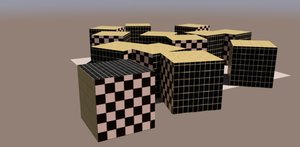
- component scatter with external linked obj - with material issue

- component scatter with external linked obj - with hacked material list
Re: SkIndigo 3.8.25.2 (beta)
Posted: Fri May 08, 2015 12:31 pm
by mriedel
Snorky: Thank you! Your explanation was perfect. I had no difficulty performing the hack as you described it. Scattering of external meshes is now working. (I'm going to write a little script to automate the "hacking" -- I can share it if anyone is interested.)
--Marc
Re: SkIndigo 3.8.25.2 (beta)
Posted: Fri May 08, 2015 7:38 pm
by Juju
spread the love!
Re: SkIndigo 3.8.25.2 (beta)
Posted: Fri May 08, 2015 10:11 pm
by cocash
Snorky, you are the man!

Your hack works! I had some difficulties with the method you had previously described. I did not work with every Xfrog obj file I tried (or maybe I did something wrong). This is much easier!
Marc, the sharing of script will be perfect

Marc, Lape, thank you for your contribution! As I said, I hope this bug will be fixed with the next release of Skindigo.

Re: SkIndigo 3.8.25.2 (beta)
Posted: Fri May 08, 2015 10:14 pm
by Pibuz
We all hope so. External OBJs are such a great tool! It's a pity not to use it!
