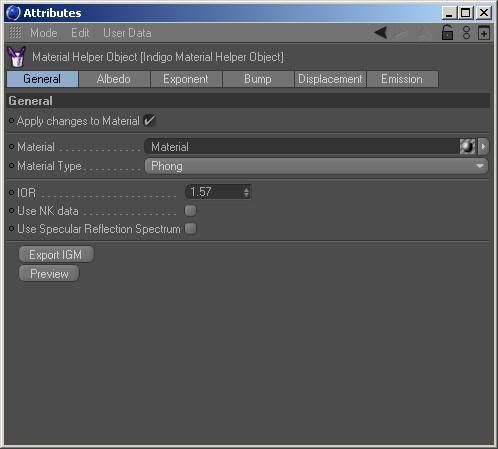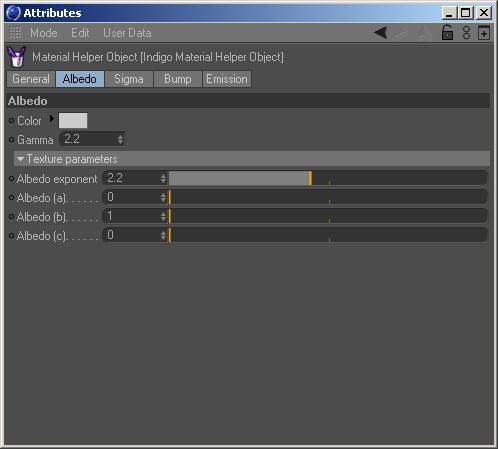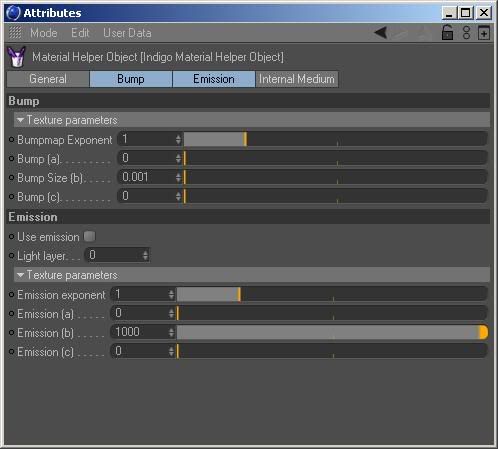Page 3 of 4
Posted: Tue Mar 10, 2009 8:28 am
by matze
hey canox...i have installed my old r10 in my vmware...same problem...
Posted: Tue Mar 10, 2009 9:14 am
by matze
c 4 wrote:
A mesh folder has been created containing 4 igmesh files, but certainly not all geometry (why can't I open the mesh files in cinema like in the earlier versions ?).
Any idea ?
yes...at my scene too...but also by simple scenes
Posted: Tue Mar 10, 2009 10:04 am
by fused
hey matze.
theres no official support for R11 yet, but the R10 version should work just fine. the problem you described is somewhat a known bug, some other users already experienced this, or a similar issue, too.
will try to fix this soon.
cheers.
Posted: Wed Mar 11, 2009 3:44 am
by Juniorsatan
Starting the Indigo.exe in lower process priority mode doesn't work for me anymore. Never had problems with this nice feature.
C4D 10.1
Indigo 1.1.18
Win32.
Posted: Wed Mar 11, 2009 7:52 am
by Camox
I have the same problem with the process priority mode, sometimes it does. And blendmaterial previews dont work, cinema crashed.
Posted: Wed Mar 11, 2009 8:07 am
by iacx
Camox wrote:... And blendmaterial previews dont work, cinema crashed.
I too have the same problem ... I must say that I have C4D 11.
Posted: Wed Mar 11, 2009 9:54 am
by fused
iacx wrote:I too have the same problem ...
both previews and igm export are fixed for the next version (was the same problem, actually). low priority bug, too.
iacx wrote:I must say that I have C4D 11.
that shouldnt be a problem
 @camox, c 4, matze or anyone who experienced a crash on igs export
@camox, c 4, matze or anyone who experienced a crash on igs export
i cannot reproduce this behaviour, can someone post a c4d scene that crashes on export?
Posted: Wed Mar 11, 2009 10:54 am
by pixie
Cindigo is crashing A LOT now...

Posted: Wed Mar 11, 2009 1:10 pm
by Camox
fused wrote:
i cannot reproduce this behaviour, can someone post a c4d scene that crashes on export?
Jup, schon passiert.

Posted: Wed Mar 11, 2009 7:53 pm
by fused
pixie wrote:Cindigo is crashing A LOT now...

well, thats what you get when requesting compicated stuff like support for nested instances



Camox wrote:Jup, schon passiert.

thx
Posted: Wed Mar 11, 2009 8:29 pm
by fused
im done with reorganizing the material helper. the next step will be adding more options (like shaders, more spectra, external igms).
heres what i did:
- removed redundancies (diffuse color (in phong, diffuse, diffuse trans), exponent (phong and glossy) and such)
- removed the included "basic" and "coordinates" tabs (which is quite experimental, im not sure if its good to do that

)
- added missing texture options for albedo
- reorganized everything into tabs
some pics:
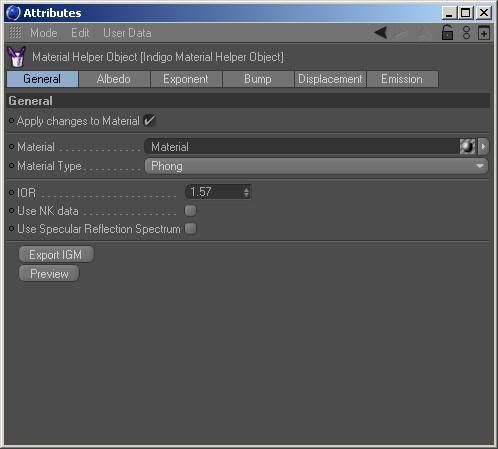
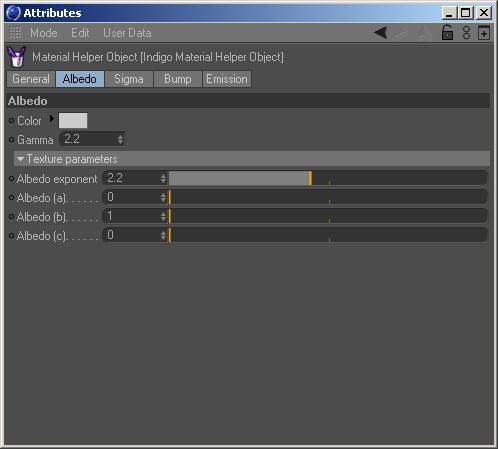
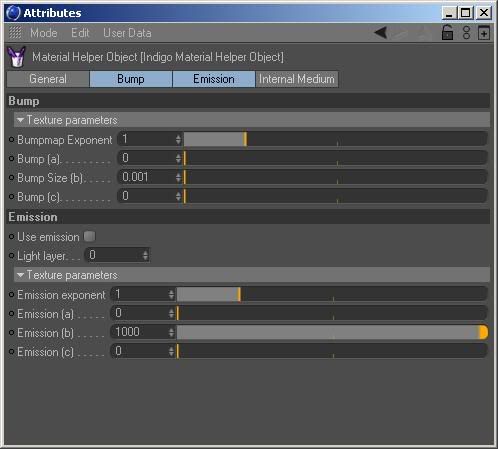
Posted: Wed Mar 11, 2009 9:46 pm
by pixie
Couldn't you make it like vray materials? Or even Cinema own shaders? A special Material? But it surely is looking neat

Posted: Wed Mar 11, 2009 9:52 pm
by matze
here is a crashing scene
thank you for your great work, fused!
Posted: Thu Mar 12, 2009 12:12 am
by pixie
Could you substitute the floor by a very large plane? BTW, is the new background material already implemented?
Posted: Thu Mar 12, 2009 12:52 am
by fused
pixie wrote:Could you substitute the floor by a very large plane? BTW, is the new background material already implemented?
hmm, guess that should be possible. but its not top priority. background mat isnt imolemented yet.
pixie wrote:Couldn't you make it like vray materials? Or even Cinema own shaders? A special Material? But it surely is looking neat

well, i could. but its a lot of work. so youll either have to explain my boss why he should keep paying me altough i dont come to work or you have to pay my rent ^^
to make it good, that is. i could do it quick and dirty, but that wouldnt be fun to use..