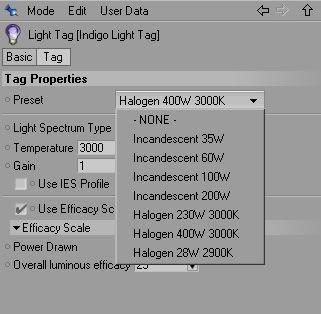Cindigo 1.0.9
- pixie

- Posts: 2332
- Joined: Sat Dec 29, 2007 4:54 am
- Location: Away from paradise
- 3D Software: Cinema 4D
- Contact:
If user uses the stage object is a clear sign he's using and organizing a scene with a clear and structured organization. Cinema manages scenes in a given way why not use it altogether instead of reinventing the wheel? New users would feel more at home and old user wouldn't have to do things differently weather they are using indigo or cinema.fused wrote:still, im not convinced. using the standard render output path? and export all cameras everytime? (if i get you right) doesnt make much sense to me, the user should have the contol about it.
When you export and give the project a name it saves the camera being used, it might as well save them all, it wouldn't take the user any control just the hassle of naming it (which could be made by key's time or by cameras name easing the scene organization). When I talk on using render output path I do it so that the same data doesn't have to be written twice, after all what you want is the output scene, why bother if it's Cinema or Indigo rendering?
Well both my examples and the way stage object works rely on animation so there's no way to avoid it, as for which one who would get started? Being multiple scenes I would go for (a) none whatsoever, akin to what currently the default procedure of cindigo exporter (b) if a limit is given do it batch mode. b) seems the sensible option in an animation, (a) if all cameras are indeed different from each other.fused wrote:also, when i export and run, wich one gets started? all? and what happens, when i want to export an animation? (when animation support is ready).
Last edited by pixie on Thu Apr 24, 2008 12:19 am, edited 1 time in total.
hmmm... you convinced me. kind of.
the solution of yours is complicated and because cindigo doesnt support animation for now, i will put it in the camera tag - for now.
@all:
in case you didnt know: if you check "start as network master" in the export dialog, cindigo copies all textures to a sub-dir called textures.*scene-name* and the uses them.
the solution of yours is complicated and because cindigo doesnt support animation for now, i will put it in the camera tag - for now.
@all:
in case you didnt know: if you check "start as network master" in the export dialog, cindigo copies all textures to a sub-dir called textures.*scene-name* and the uses them.
Last edited by fused on Thu Apr 24, 2008 3:39 am, edited 1 time in total.
- pixie

- Posts: 2332
- Joined: Sat Dec 29, 2007 4:54 am
- Location: Away from paradise
- 3D Software: Cinema 4D
- Contact:
Some problems I stumbled on:
Indigo scene exported output:
Exported IGM output:
Both lacking the blend factor and in second case also the path.
Indigo scene exported output:
Code: Select all
<material>
<name>bb</name>
<blend>
<a_name>Mat</a_name>
<b_name>Trans</b_name>
<blend_map>
<uv_set>default</uv_set>
<path>boingmask.png</path>
<exponent>1</exponent>
</blend_map>
</blend>
</material>Code: Select all
<material>
<name>bb</name>
<blend>
<a_name>Mat</a_name>
<b_name>Trans</b_name>
<blend_map>
<uv_set>default</uv_set>
<path></path>
<exponent>1</exponent>
</blend_map>
</blend>
</material>- PureSpider
- Posts: 1459
- Joined: Tue Apr 08, 2008 9:37 am
- Location: Karlsruhe, BW, Germany
- Contact:
Who is online
Users browsing this forum: No registered users and 39 guests