thought i fixed rotation
Indigo Exporter for 0.7t5 - beta release
a quick testrender for "auto calculate aspect ratio" (15 minutes):
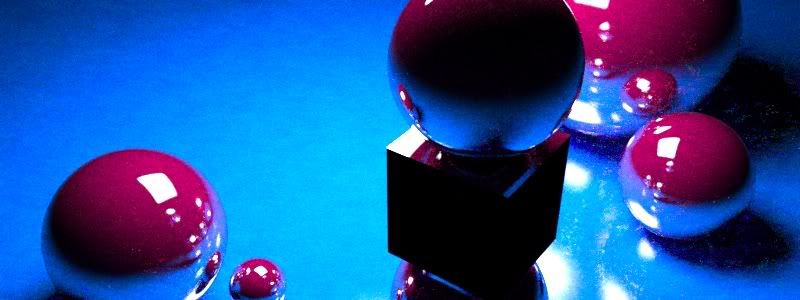
every day a new release
----------------------------
INDIGO EXPORTER FOR C4D 0.2.3b
download exporter here (or below)
the file contains "sampleScene.c4d" for everyone who still doesnt know how to setup stuff.
please tell me if you find bugs or have specific requests. i will try to fix/implement as fast as possible.
new in 0.2.3b:
* auto calculate aspect ratio from settings in "advanced" tab
* some changes to the render settings tag
* updated "sampleScene.c4d" (grouped with null-objects )
)
known bugs/issues 0.2.3b:
* sometimes you have to guess the right fields, didnt find out how to hide them yet
* env maps are not supported yet
* textures are not supported yet
FIXED-list 0.2.3b:
* FIXED: objects grouped with null-objects get exported now
next things to implement are texure support and layered materials
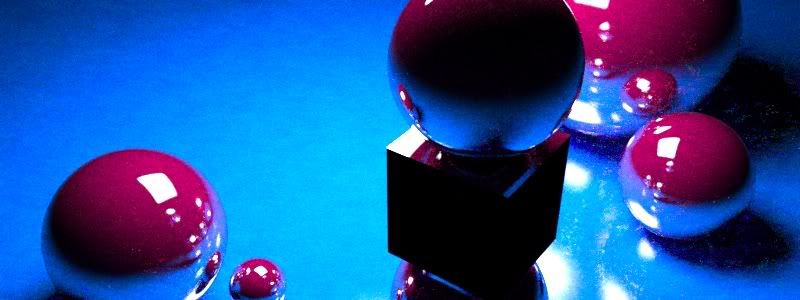
every day a new release
----------------------------
INDIGO EXPORTER FOR C4D 0.2.3b
download exporter here (or below)
the file contains "sampleScene.c4d" for everyone who still doesnt know how to setup stuff.
please tell me if you find bugs or have specific requests. i will try to fix/implement as fast as possible.
new in 0.2.3b:
* auto calculate aspect ratio from settings in "advanced" tab
* some changes to the render settings tag
* updated "sampleScene.c4d" (grouped with null-objects
known bugs/issues 0.2.3b:
* sometimes you have to guess the right fields, didnt find out how to hide them yet
* env maps are not supported yet
* textures are not supported yet
FIXED-list 0.2.3b:
* FIXED: objects grouped with null-objects get exported now
next things to implement are texure support and layered materials
- Attachments
-
- Indigo Exporter 0.2.3b.zip
- Indigo Exporter for C4D 0.2.3b
file contains exporter and "sampleScene.c4d" - (329.45 KiB) Downloaded 277 times
Version 10, when I use plug-ins/indigo exporter/export as ...
Exporting the scene as 3ds or obj file works fine.
Will be trying to get rid of parts of the scene until the crash stops.
Might take a while though... 377 objects, 25000 polygons, several lights, hypernurbs, symetry objects, ...
Exporting the scene as 3ds or obj file works fine.
Will be trying to get rid of parts of the scene until the crash stops.
Might take a while though... 377 objects, 25000 polygons, several lights, hypernurbs, symetry objects, ...
Last edited by kadajawi on Thu Mar 08, 2007 12:34 pm, edited 1 time in total.
if you dont have an object tag the object doesnt get exported.
only exceptions are planes, spheres and objects with a light tag (spheres and planes need a cinema material tag).
if you stick to what is shown in sampleScene.c4d you should not have any problems
im going to bet now. dont let the bugs get you!
only exceptions are planes, spheres and objects with a light tag (spheres and planes need a cinema material tag).
if you stick to what is shown in sampleScene.c4d you should not have any problems
im going to bet now. dont let the bugs get you!
Ok, I'll try. That means quite a lot of work though 
Ah well, good night
But only one of the spheres in the sample scene has a material tag?
Hm, I removed the object and material tags from your sample scenes, still exports though Indigo fails to render. I suspect that the tags aren't the problem. Will try to locate the problem.
Edit: I think my tags are the problem...
Ouch. The Light object was a plane and not a polygon object.
Ah well, good night
But only one of the spheres in the sample scene has a material tag?
Hm, I removed the object and material tags from your sample scenes, still exports though Indigo fails to render. I suspect that the tags aren't the problem. Will try to locate the problem.
Edit: I think my tags are the problem...
Ouch. The Light object was a plane and not a polygon object.
Hello!!! I have to change my main proggram (INDIGO) for changing the
exporter to those new versions u upload?
exporter to those new versions u upload?
By Mortal and my Metal Band (DarkNeighbour)
www.geocities.com/darkneighbour
www.geocities.com/darkneighbour
Thank you Fused
Holy Fused! your speed in updating versions is awesome!!!!! if you will keep going this speed, for 1-2 weeks you will create exporter for INDIGO 1.0  well...you should to have time for rest man:) but i'm waiting with impatience for your next release
well...you should to have time for rest man:) but i'm waiting with impatience for your next release 
Greets from Poland
Hris
Greets from Poland
Hris
Who is online
Users browsing this forum: No registered users and 12 guests



