Glass questions again
Re: Glass questions again
"Indigo has a default ray 'nudge distance' of (I believe) 0.1mm, in order to avoid self-intersections.
So any object around that scale or smaller may not render correctly.
I think the overlap between two objects needs to be larger than that distance to avoid "issues". That is not too difficult to model and given the overall scale of the helix circle object should not be visible in the final render.
So any object around that scale or smaller may not render correctly.
I think the overlap between two objects needs to be larger than that distance to avoid "issues". That is not too difficult to model and given the overall scale of the helix circle object should not be visible in the final render.
Re: Not so fast....
Just when I thought I'd figured it out...the blackness returns!  This time I'm using beads instead of rods. I've tried some of the earlier suggestions (particularly a gap between beads, no gap between beads, and no gap between beads with 1 bead larger in diameter than the other--of course continuing the Extrude+Scale to center+Remove doubles and Edge Split modifier stuff), but neither works correctly.
This time I'm using beads instead of rods. I've tried some of the earlier suggestions (particularly a gap between beads, no gap between beads, and no gap between beads with 1 bead larger in diameter than the other--of course continuing the Extrude+Scale to center+Remove doubles and Edge Split modifier stuff), but neither works correctly.
see...
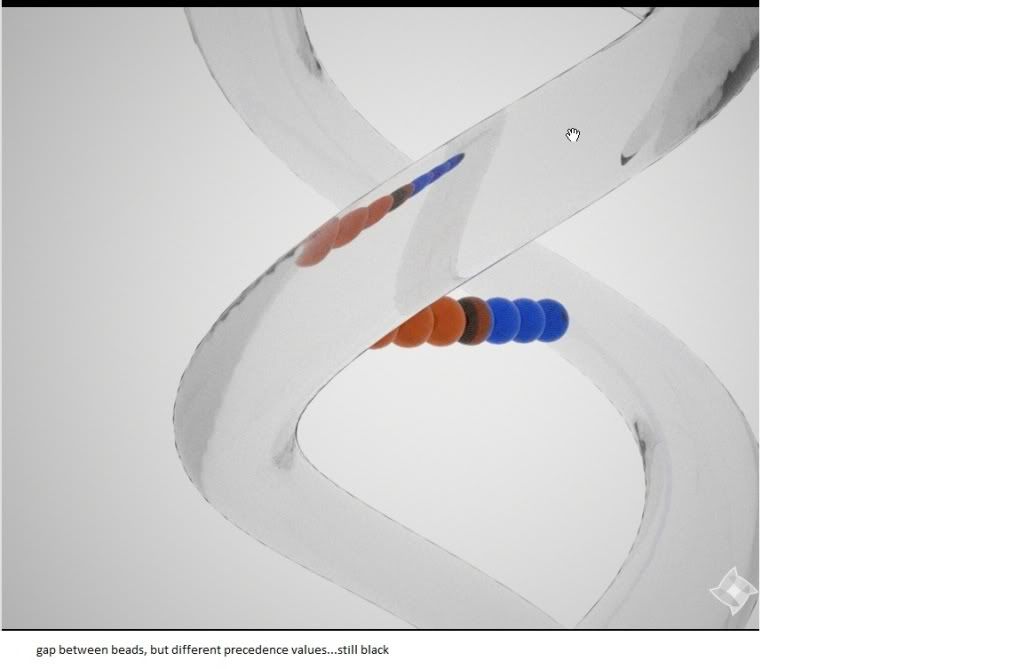
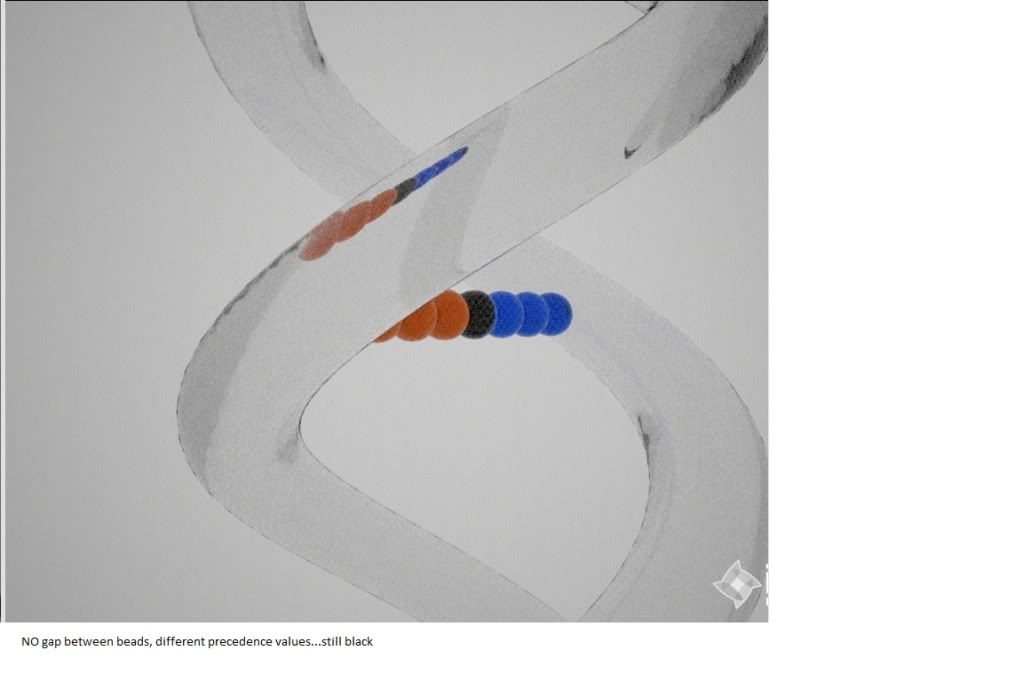

Once we figure this out, we need to make a FAQ and include a .blend file with it as an example.
Whoever thinks they actually have a fix for my error, could you please post your .blend file with your reply.
Thanks in advance,
scatman
see...
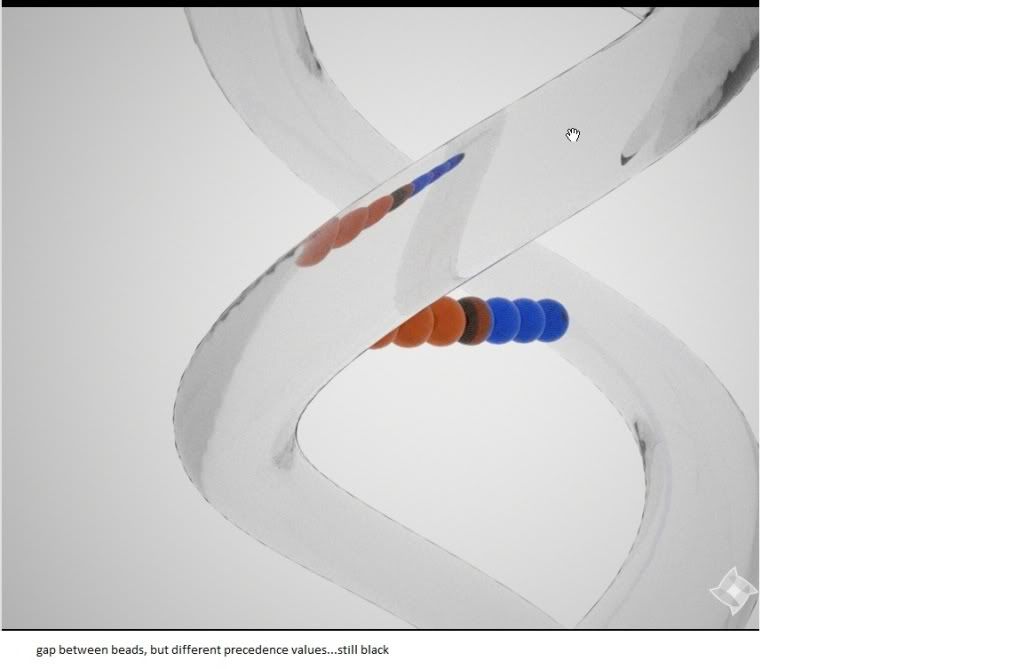
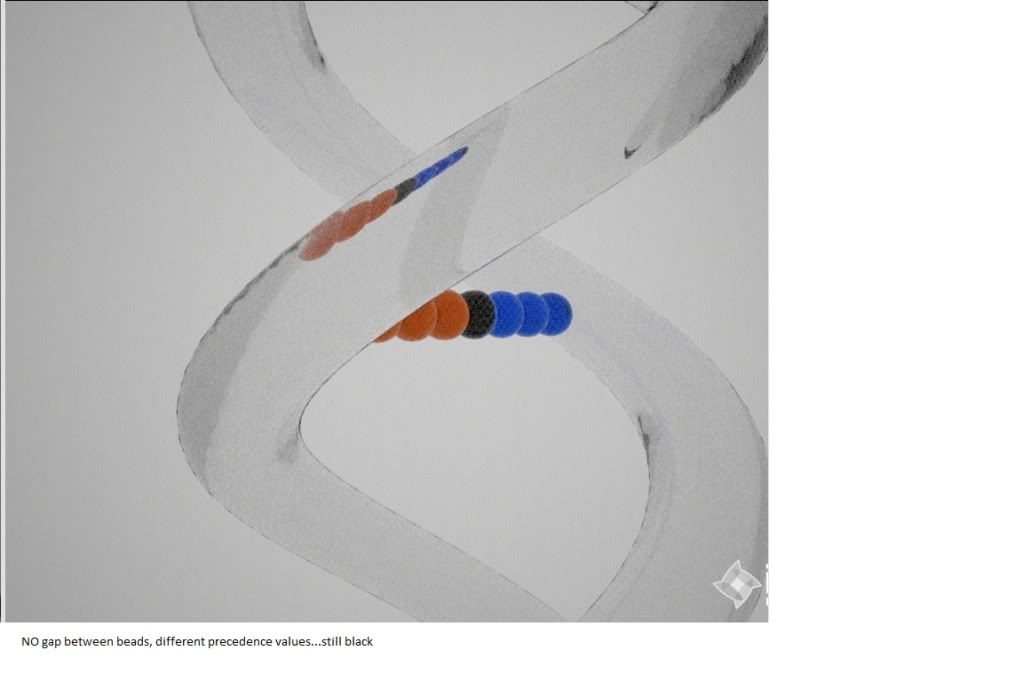

Once we figure this out, we need to make a FAQ and include a .blend file with it as an example.
Whoever thinks they actually have a fix for my error, could you please post your .blend file with your reply.
Thanks in advance,
scatman
Re: Glass questions again
Send the blend file and we'll have a look at it 
Re: Glass questions again
there you go...
- Attachments
-
- FORUM_dnaRna.zip
- (2.89 MiB) Downloaded 199 times
Re: Glass questions again
Move the smaller orange half-sphere to the left to get some overlap with the blue half-sphere.
Set the precedence for the:
helix mat to 10
orang half sphere to 20
blue half sphere to 30
From camera.003 you can still see the differnt colors of the two intersecting half-spheres.
From camera.004 you get a greenish color and the black is gone.
I still would recommend to scale al this down from the several meter range to a few centimeters or some nice subtle caustics as in the example below.
Set the precedence for the:
helix mat to 10
orang half sphere to 20
blue half sphere to 30
From camera.003 you can still see the differnt colors of the two intersecting half-spheres.
From camera.004 you get a greenish color and the black is gone.
I still would recommend to scale al this down from the several meter range to a few centimeters or some nice subtle caustics as in the example below.
Re: Glass questions again
Gap / intersection should be more than 0.2mm
Re: Glass questions again
Thanks Headroom and dag for your help. I tried your suggestion, Headroom. I'm still getting mixed results. When I overlap the 2 rod halves (pill shape) I get a blurring effect where they overlap, if I don't overlap the bead halves, I get more of an exact cut off of the 2 colors. Headroom, can you attach the .blend file from your most resent post? dag, how are you measuring 0.2mm for the overlap?
overlapping rod halves
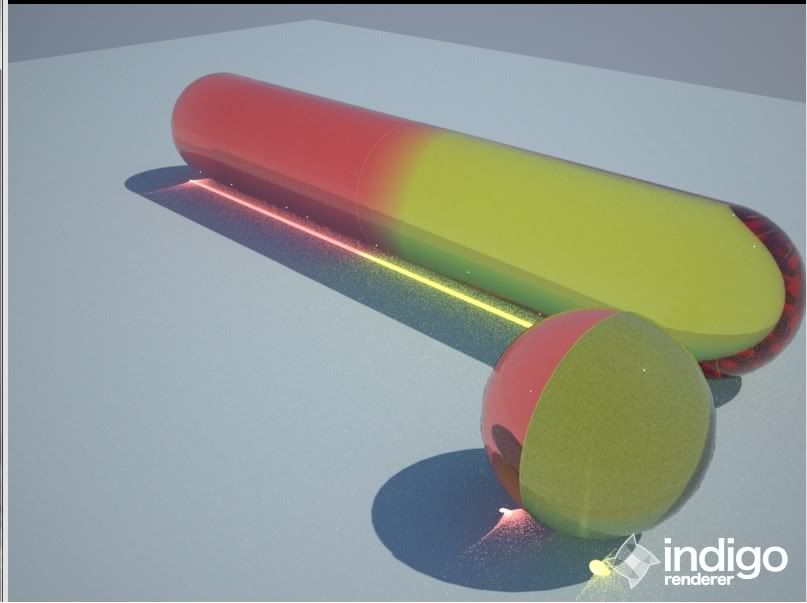
one rod with overlapping halves and 1 rod with non-overlapping halves...notice some black (might be photorealistic?)
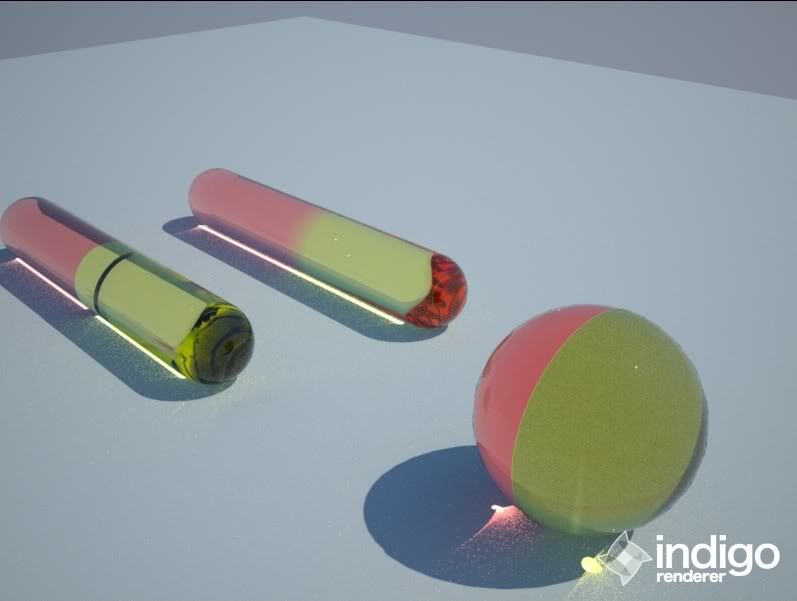
Research continues--file attached,
scatman
overlapping rod halves
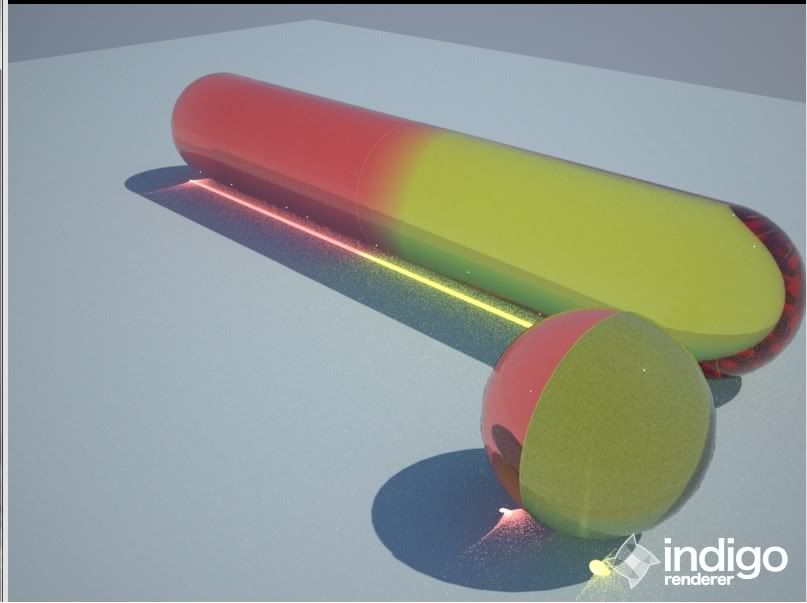
one rod with overlapping halves and 1 rod with non-overlapping halves...notice some black (might be photorealistic?)
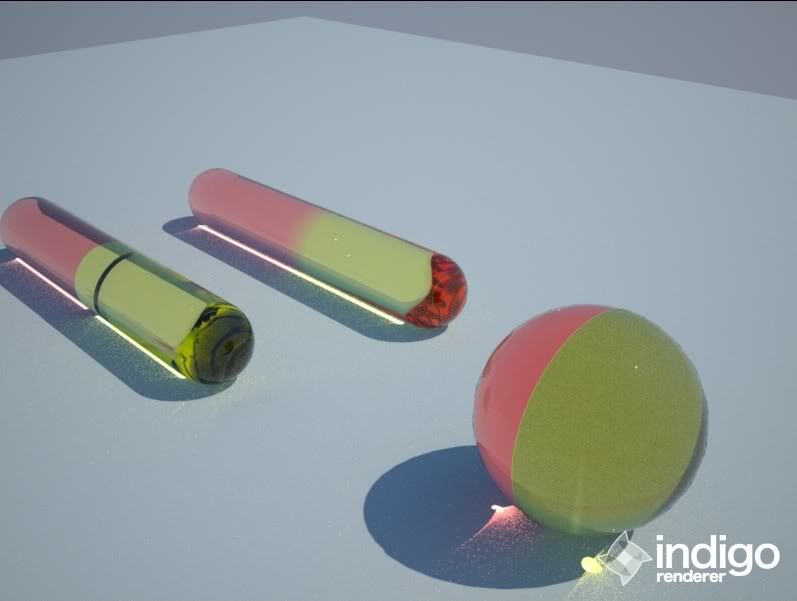
Research continues--file attached,
scatman
- Attachments
-
- Indigo glass against glass TEST.zip
- (117.01 KiB) Downloaded 191 times
Re: Glass questions again
With worldscale in blendigo set to 1 x 10^ 0 (default), 1 blender unit is 1 meter, so 0.0002 units is 0.2mm.
I also got gradient blending stuff when overlapping with different precedence.
I also got gradient blending stuff when overlapping with different precedence.
Re: Glass questions again
The gradient blurring is photorealistic. You can force a sharper limit by setting different refractive indexes.
Etienne
Etienne
Eclat-Digital Research
http://www.eclat-digital.com
http://www.eclat-digital.com
Who is online
Users browsing this forum: No registered users and 35 guests



