First attempt at food visualization
First attempt at food visualization
Wanted to do this for another of my scenes, but I figured I should do it separately.
- Attachments
-
- 740 SPP
- im1232304730.jpg (794.96 KiB) Viewed 4460 times
- Borgleader
- Posts: 2149
- Joined: Mon Jun 16, 2008 10:48 am
- Borgleader
- Posts: 2149
- Joined: Mon Jun 16, 2008 10:48 am
ne0 if there is one piece of advice that would do you the most good at the moment I believe it would be "slow down, and focus".
I don't know much about you, obviously, but from your posted renders and the types of questions you ask I get the distinct impression that you're young. Early to late teens perhaps? You seem to be in a desperate hurry to get "awesome" quick... Both modelling and rendering in 3D are art forms which take time and patience to master
I really think it would be good for you to pick something simple, say an interesting coffee cup (pick an object you can actually have in front of you physically) and model it from beginning to end with real accuracy; the difference between a good 3D model and a p'o's 3D model is not very much and more or less comes down to attention to detail. Attention to detail just means slowing down and taking your time to really see the reality of the object you are modelling rather than what brain thinks. Brains are lazy by nature when it comes to visualizing we only store fundamentals with few details so you need to learn to override your brain's natural laziness and really pay attention to true shape, form, and colour.
Once you have come up with a good detailed model (by detailed I don't mean millions of polys, I mean visually correct) then take the time to texture it correctly again overriding your brains desire to over simplify. I assure you that the amount you will learn in this relatively simple task will do you a world of good and go a long way to set you on the path to 3D rendering success.
If you think I am full of crap go take a look at some of BbB's renders that he's dropped here over the last year. The majority of them are quite simple from a content point of view and yet every one of them makes your jaw drop...the number one reason? Attention to detail in both modelling and texturing. Learn from the master's example young Jedi
I don't know much about you, obviously, but from your posted renders and the types of questions you ask I get the distinct impression that you're young. Early to late teens perhaps? You seem to be in a desperate hurry to get "awesome" quick... Both modelling and rendering in 3D are art forms which take time and patience to master
I really think it would be good for you to pick something simple, say an interesting coffee cup (pick an object you can actually have in front of you physically) and model it from beginning to end with real accuracy; the difference between a good 3D model and a p'o's 3D model is not very much and more or less comes down to attention to detail. Attention to detail just means slowing down and taking your time to really see the reality of the object you are modelling rather than what brain thinks. Brains are lazy by nature when it comes to visualizing we only store fundamentals with few details so you need to learn to override your brain's natural laziness and really pay attention to true shape, form, and colour.
Once you have come up with a good detailed model (by detailed I don't mean millions of polys, I mean visually correct) then take the time to texture it correctly again overriding your brains desire to over simplify. I assure you that the amount you will learn in this relatively simple task will do you a world of good and go a long way to set you on the path to 3D rendering success.
If you think I am full of crap go take a look at some of BbB's renders that he's dropped here over the last year. The majority of them are quite simple from a content point of view and yet every one of them makes your jaw drop...the number one reason? Attention to detail in both modelling and texturing. Learn from the master's example young Jedi
Im actually 22... I've been modelling on and off for the last few years as sort of a side hobby. Until a few months ago, I was using Yafray, which is very different than Indigo. A lot of people such as yourself have been using indigo for a lot longer im guessing. The concept of different material types has proved to be very different.
In addition, yafray, being biased, rendered very fast, and im not sure about having to wait hours just to do a test scene..
I admit my modelling isn't top notch, but I think im getting better. If you want to get an idea of my first stuff..
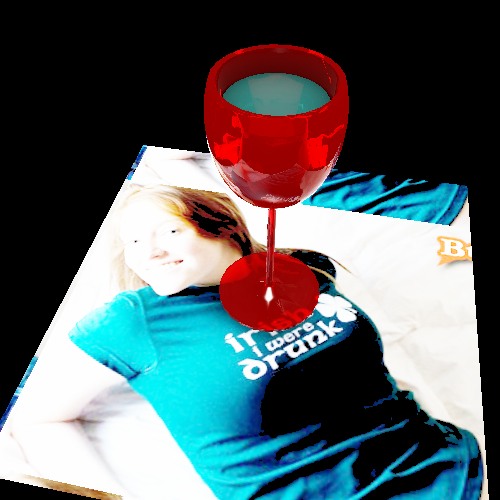
Now my later stuff
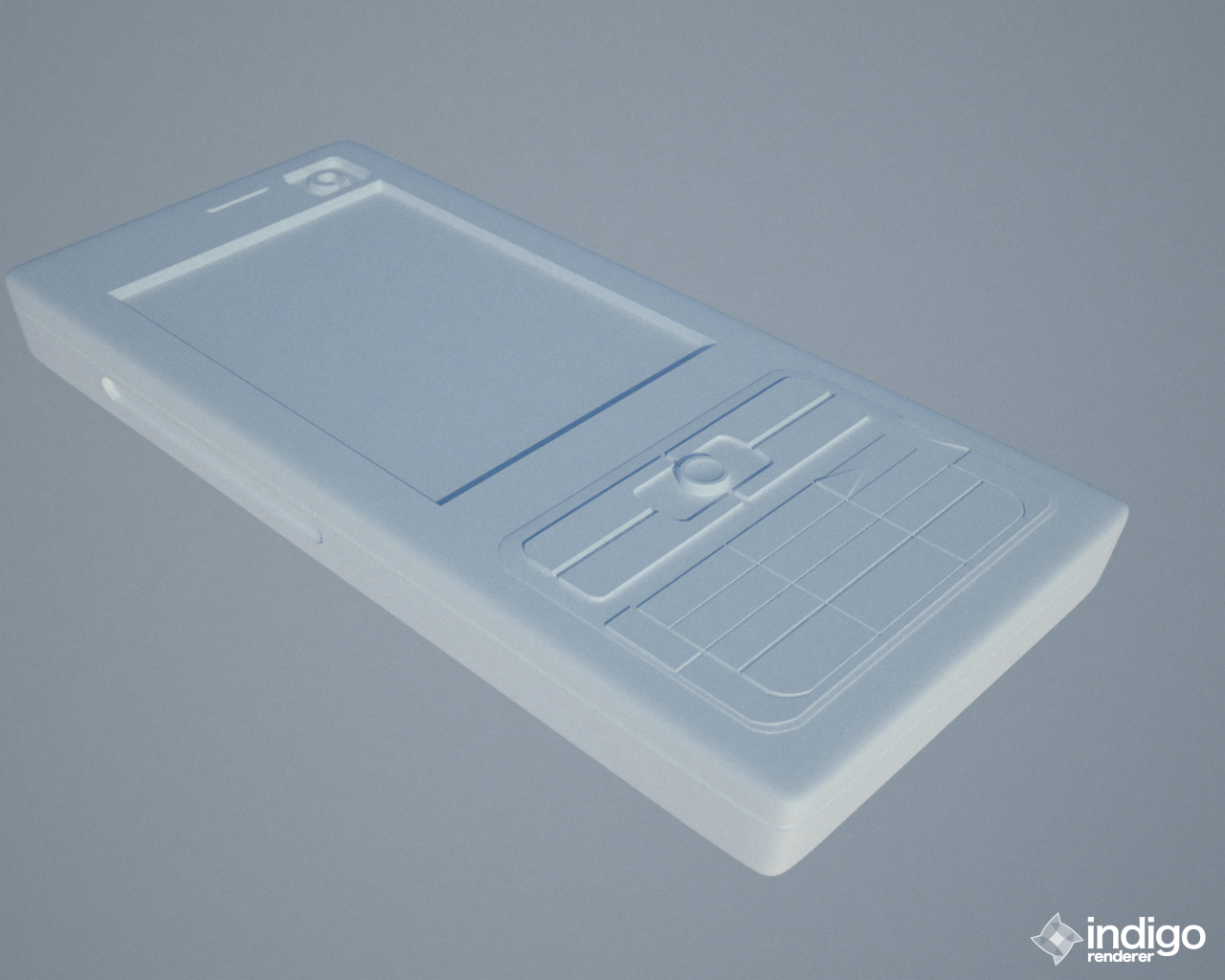

Im currently learning hexagon. Keep in mind im a poor college student who can't afford things like 3Ds max that cost $5000.
In addition, yafray, being biased, rendered very fast, and im not sure about having to wait hours just to do a test scene..
I admit my modelling isn't top notch, but I think im getting better. If you want to get an idea of my first stuff..
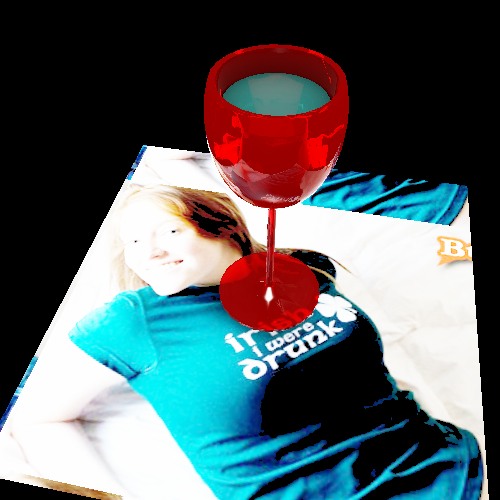
Now my later stuff
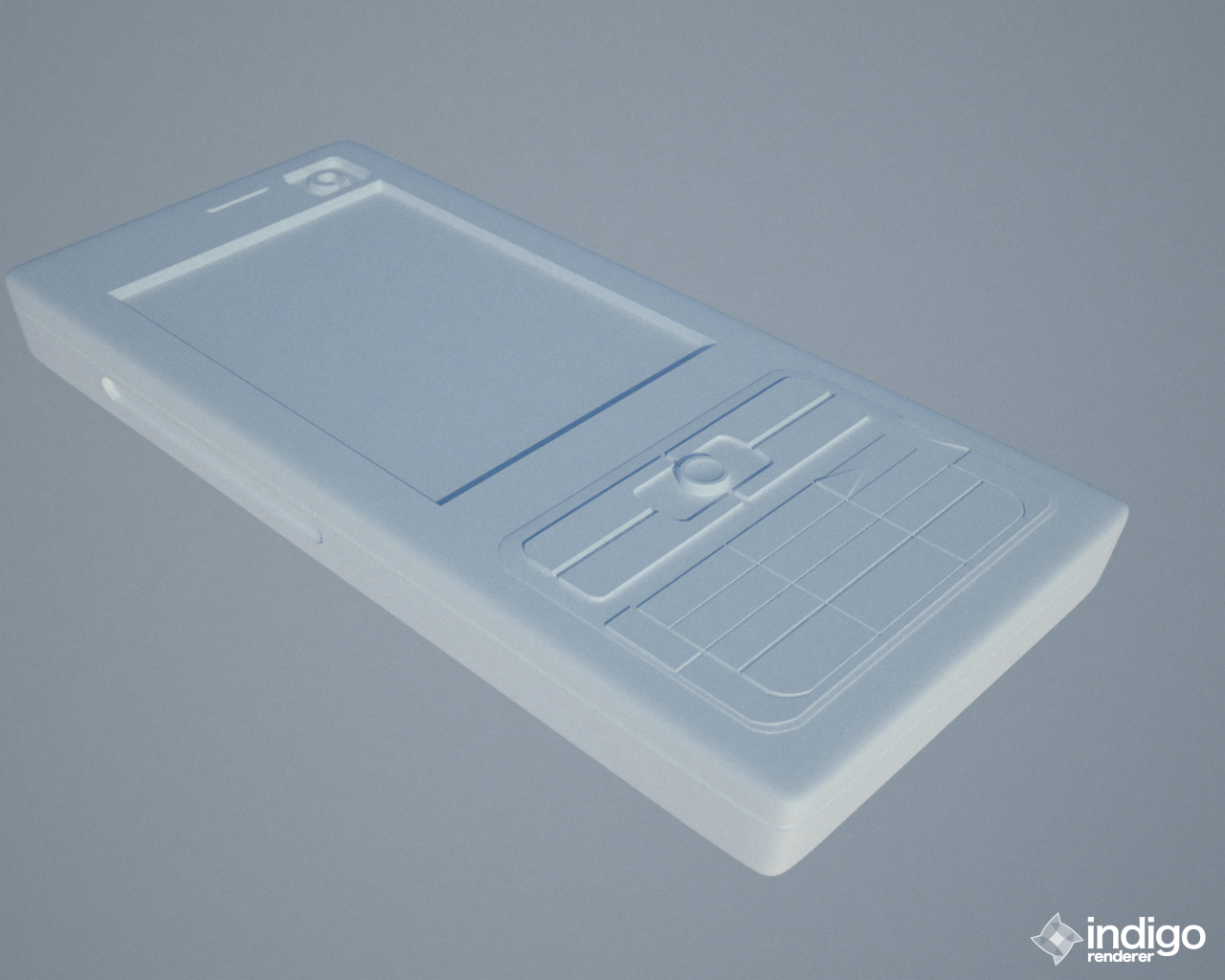
Im currently learning hexagon. Keep in mind im a poor college student who can't afford things like 3Ds max that cost $5000.
- Borgleader
- Posts: 2149
- Joined: Mon Jun 16, 2008 10:48 am
Most of us do this as a hobby but it doesn't change the fact that 3D rendering/modelling is an art form that takes time to master (do we ever actually master it?)..neo0. wrote:Im actually 22... I've been modelling on and off for the last few years as sort of a side hobby.
As I'm sure many have suggested before do small res renders for testing, or use region rendering if you need to see a small part close up. Blendigo has a very handy resolution percentage option which is great for doing lighting and layout tests without having to screw around with your base resolution settings.neo0. wrote:In addition, yafray, being biased, rendered very fast, and im not sure about having to wait hours just to do a test scene..
Of course you are. Practice makes perfect but I would highly recommend you practice with a package worth the effort.neo0. wrote:I admit my modelling isn't top notch, but I think im getting better.
The best $0.00 3D modelling package available is Blender; period. I would highly recommend you drop sketchup and whatever the hell hexagon is (ok had a look at it out of curiosity and it looks reasonable at a glance but has no indigo exporter of course...) in favour of the very solid and powerful Blender. It seems hard at first but I assure you that not only will you come to understand the interface, you will end up loving it and the unique power it affords.neo0. wrote:Im currently learning hexagon. Keep in mind im a poor college student who can't afford things like 3Ds max that cost $5000.
- Borgleader
- Posts: 2149
- Joined: Mon Jun 16, 2008 10:48 am
That i have to say is absolutely true. The use of hotkeys takes some getting used to but once you get it it speeds up your work flow a lot. I've recently tried 3ds max 2009 and it's been highly annoying to have to go click here and there to activate this or that tool.WytRaven wrote: The best $0.00 3D modelling package available is Blender; period. I would highly recommend you drop sketchup and whatever the hell hexagon is (ok had a look at it out of curiosity and it looks reasonable at a glance but has no indigo exporter of course...) in favour of the very solid and powerful Blender. It seems hard at first but I assure you that not only will you come to understand the interface, you will end up loving it and the unique power it affords.
benn hired a mercenary to kill my sig...
My opinion is that mastery is an illusion, just as perfection is. It would take forever for your hands to follow the paths of your mind.WytRaven wrote:Most of us do this as a hobby but it doesn't change the fact that 3D rendering/modelling is an art form that takes time to master (do we ever actually master it?).neo0. wrote:Im actually 22... I've been modelling on and off for the last few years as sort of a side hobby.
- - - -
I would take Wyt's advices as pure gold if I was a 3d wannabee... still It takes some guts to refrain oneself from the to-get-now aberration, in everyday's life.
Hey, don't bash on us sketchup users 

I think I read that neoO uses something else to model and just uses sketchup for the Skindigo exporter.
Which, I'm guessing, is why his stuff is always floating, his normals are usually wrong, and he asks tons of questions.
And sketchup is really a bad program to import/export out of , it's not made for that at all.
Basically what everyone is saying is learn a 3d program that has an indigo exporter and quit making it even harder on yourself.
There is a free version of sketchup also!
I think I read that neoO uses something else to model and just uses sketchup for the Skindigo exporter.
Which, I'm guessing, is why his stuff is always floating, his normals are usually wrong, and he asks tons of questions.
And sketchup is really a bad program to import/export out of , it's not made for that at all.
Basically what everyone is saying is learn a 3d program that has an indigo exporter and quit making it even harder on yourself.
There is a free version of sketchup also!
Neo0 : I have read almost all the forum, and as new member, i notice one thing about you : POST SMALLER IMAGES!!!!!! 
anyway
your models are "too perfect" : i mean that it seems that there is no gravity and that the Hamburger has no weight! Add some more french fries, and try other setting for yer ketchup.
hope to see yer progress.
qomop
anyway
your models are "too perfect" : i mean that it seems that there is no gravity and that the Hamburger has no weight! Add some more french fries, and try other setting for yer ketchup.
hope to see yer progress.
qomop
Crojack is right.. I use various other packages (Im gonna start learning Silo one of these days to model) and export into sketchup. Problem is that I've been using this terrible, terrible script to import OBJs, which would hang for about 10 minutes. So, I followed borgleader's suggestion and am in the process of "acquiring" sketchup pro for it's more dependable import features. Yeah, for modelling, sketchup is kind of like Fisher Price My First Modelling package. The performance is terrible with high poly models too though..
3D software doesn't exactly hold any ideals. The programs that manage to have an easy to learn UI lack power, high polygon capability. The programs that have those two look like they gave no consideration to ease of use. It's obviously the case that when you add more to a program, the learning curve goes up a bit, but some programs.. Ugh, the UI doesn't agree with me. In many cases, the most basic part of the interface (switching selection modes between face, edge, vert, and object) are buried beneath miles of BS. In Lightwave and modo,also, they introduced the concept of layers which just seemed pointless and unintuitive.
I grew up on Wings 3D, a great beginner modelling program, but it lacks the power of other packages and it handles more like a coding program and isn't very aritst friendly.
I think im am going to freakin love blender 2.5. It's free, it's got a great toolset, it has fluid simulation (!), and the interface is easy on your eyes. Plus, with the UI revisions that they are planning, it could become perfect.
There we go, sketchup pro just finished downloading.
3D software doesn't exactly hold any ideals. The programs that manage to have an easy to learn UI lack power, high polygon capability. The programs that have those two look like they gave no consideration to ease of use. It's obviously the case that when you add more to a program, the learning curve goes up a bit, but some programs.. Ugh, the UI doesn't agree with me. In many cases, the most basic part of the interface (switching selection modes between face, edge, vert, and object) are buried beneath miles of BS. In Lightwave and modo,also, they introduced the concept of layers which just seemed pointless and unintuitive.
I grew up on Wings 3D, a great beginner modelling program, but it lacks the power of other packages and it handles more like a coding program and isn't very aritst friendly.
I think im am going to freakin love blender 2.5. It's free, it's got a great toolset, it has fluid simulation (!), and the interface is easy on your eyes. Plus, with the UI revisions that they are planning, it could become perfect.
There we go, sketchup pro just finished downloading.
Who is online
Users browsing this forum: Google [Bot] and 51 guests



