Refusal to Import Mesh
-
FenixPheonix
- Posts: 7
- Joined: Wed Apr 21, 2010 6:45 pm
Refusal to Import Mesh
Any model I make in Sketchup 7.1.6859 exports correctly. However, upon trying to open it in Indigo, I'm plagued with problems. First off, while opening it, I get something along the lines of:
A problem occurred with the scene:
Failed to open file 'Combat Knife-meshes.igs'.
Please contact support@indigorenderer.com.
This has happened with all but one of the models I've made, and there aren't any reasons that one should work while the others don't. It's weird. (Before you ask, I'm not trying to open 'Combat Knife-meshes.igs', I'm trying to open 'Combat Knife.igs'. In that one model that doesn't have this issue, it gives me:
A problem occurred with the scene:
failed to load XML doc from path '/Users/acorn013/Desktop/Gatling Rail Gun.igs': Error reading end tag. (Line 91, column 1.)
Please contact support@indigorenderer.com.
It has also returned texture errors, but I haven't seen one of those for a while.
I'm running Mac OSX 10.6.2, SkIndigo 2.0.12 (it's not the latest version, according to the head of this board, but it's the only one I can find), and Indigo 2.2.12. These issues could be caused by the different versions of Indigo and SkIndigo, I suppose. If someone knows where I can find 2.2.12 for Mac, I would be much obliged. The official page does not appear to have it, and I can't find it with a Google search.
A problem occurred with the scene:
Failed to open file 'Combat Knife-meshes.igs'.
Please contact support@indigorenderer.com.
This has happened with all but one of the models I've made, and there aren't any reasons that one should work while the others don't. It's weird. (Before you ask, I'm not trying to open 'Combat Knife-meshes.igs', I'm trying to open 'Combat Knife.igs'. In that one model that doesn't have this issue, it gives me:
A problem occurred with the scene:
failed to load XML doc from path '/Users/acorn013/Desktop/Gatling Rail Gun.igs': Error reading end tag. (Line 91, column 1.)
Please contact support@indigorenderer.com.
It has also returned texture errors, but I haven't seen one of those for a while.
I'm running Mac OSX 10.6.2, SkIndigo 2.0.12 (it's not the latest version, according to the head of this board, but it's the only one I can find), and Indigo 2.2.12. These issues could be caused by the different versions of Indigo and SkIndigo, I suppose. If someone knows where I can find 2.2.12 for Mac, I would be much obliged. The official page does not appear to have it, and I can't find it with a Google search.
Re: Refusal to Import Mesh
Well m8, welcome to Indigo...FenixPheonix wrote:I'm running Mac OSX 10.6.2, SkIndigo 2.0.12 (it's not the latest version, according to the head of this board, but it's the only one I can find), and Indigo 2.2.12. These issues could be caused by the different versions of Indigo and SkIndigo, I suppose.
just go into sthe sketchup subforum where you posted this thread and look into the top thread called SkIndigo 2.2.12 (2.2 stable)
polygonmanufaktur.de
-
FenixPheonix
- Posts: 7
- Joined: Wed Apr 21, 2010 6:45 pm
Re: Refusal to Import Mesh
I checked. That page redirects me to the SkIndigo download page, which only lists 2.0.12.
Thanks for the welcome, though!
Thanks for the welcome, though!
Re: Refusal to Import Mesh
Oh well beat the site admin with some smelly old fish 
The file is on the server but not linked: http://www.indigorenderer.com/dist/expo ... taller.exe
The file is on the server but not linked: http://www.indigorenderer.com/dist/expo ... taller.exe
polygonmanufaktur.de
-
FenixPheonix
- Posts: 7
- Joined: Wed Apr 21, 2010 6:45 pm
Re: Refusal to Import Mesh
Thanks for the link, but is there any chance you could find the Mac version? I can't run it.
Re: Refusal to Import Mesh
Here you go: http://www.indigorenderer.com/dist/expo ... 2.2.12.zipFenixPheonix wrote:Thanks for the link, but is there any chance you could find the Mac version? I can't run it.
polygonmanufaktur.de
Re: Refusal to Import Mesh
Links fixed and admin sufficiently beaten with fish.
-
FenixPheonix
- Posts: 7
- Joined: Wed Apr 21, 2010 6:45 pm
Re: Refusal to Import Mesh
Thanks for the link, fixing the download, and the fish beating. But unfortunately, I'm still having problems. It's solved the XML issue with the one model, but I'm still getting the mesh errors errors for everything else. (And before anyone asks, I have re-done the exports.)
Still, with that one model, I'm getting some pretty cool results. Hey, it's something.
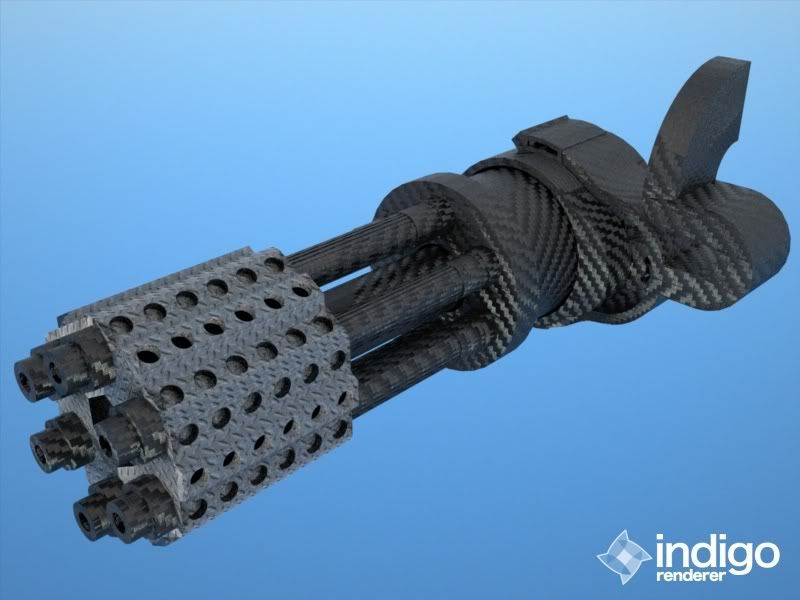
Still, with that one model, I'm getting some pretty cool results. Hey, it's something.
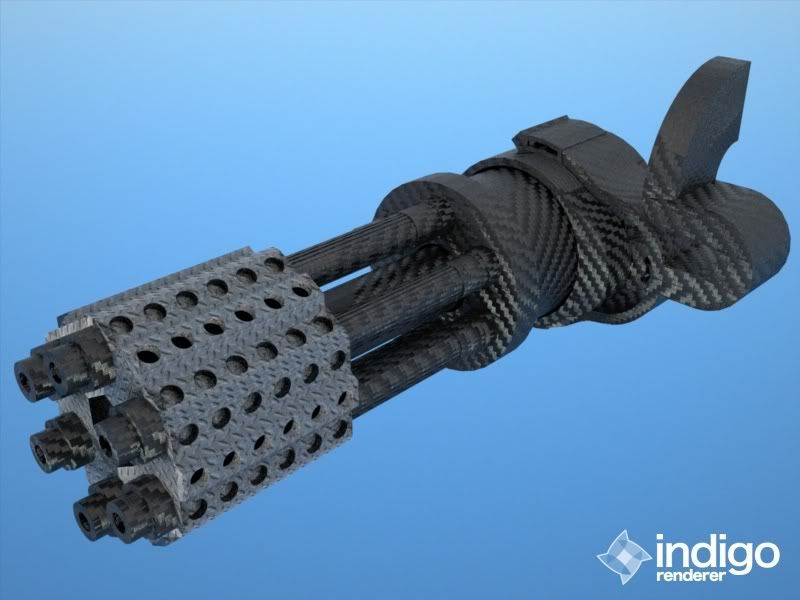
Re: Refusal to Import Mesh
Jo Fenix, nice you get it to work 
it seems your scene has 2 issues:
1) No normal smoothing
3) to high scaled Texture
Check out the manual first to get a general idea of skindigo workflow: http://www.indigorenderer.com/sites/def ... manual.pdf
it seems your scene has 2 issues:
1) No normal smoothing
3) to high scaled Texture
Check out the manual first to get a general idea of skindigo workflow: http://www.indigorenderer.com/sites/def ... manual.pdf
polygonmanufaktur.de
-
FenixPheonix
- Posts: 7
- Joined: Wed Apr 21, 2010 6:45 pm
Re: Refusal to Import Mesh
Thanks for the tips. I was trying to just keep it simple for my first try. I'll try to fix it up.
Unfortunately, this is the only model it works for. All the others still have mesh import errors.
Look, I realize this is a bit of an intrusive request, but would you be willing to try exporting and importing model of mine from Sketchup to Indigo? If it works on your computer, it's nothing wrong with my model, and I'll try reinstalling Indigo, SkIndigo, and Sketchup. If it doesn't work, then something's wrong with my modeling methodology. For simplicities sake, I've stripped out a lot of the stuff (I'm not actually such a bad modeller that I'd leave the legs off a table. It's just that the legs are a few thousand polies, and this is just for a test, so I might as well get rid of them, along with the wine glasses, the lamps, the bed, and a whole bunch of stuff that's not needed) and reduced it to a single component. Also, please export it in monochromatic mode. Texture errors are something I've also experienced, and I'd like to deal with those at a later time.
(Wow, that's a pretty insensitive way of asking a favor, isn't it? I ask you to do something, and then proceed to specify exactly how to do it. Sorry. I'd just prefer to minimize the amount of time I need to waste getting this program running, because it looks [insert present-progressive-verb-format swear word of choice here] awesome.)
EDIT:
And then I don't give you a link to the model at all. Woohoo, me. Sorry about that. Here.
Unfortunately, this is the only model it works for. All the others still have mesh import errors.
Look, I realize this is a bit of an intrusive request, but would you be willing to try exporting and importing model of mine from Sketchup to Indigo? If it works on your computer, it's nothing wrong with my model, and I'll try reinstalling Indigo, SkIndigo, and Sketchup. If it doesn't work, then something's wrong with my modeling methodology. For simplicities sake, I've stripped out a lot of the stuff (I'm not actually such a bad modeller that I'd leave the legs off a table. It's just that the legs are a few thousand polies, and this is just for a test, so I might as well get rid of them, along with the wine glasses, the lamps, the bed, and a whole bunch of stuff that's not needed) and reduced it to a single component. Also, please export it in monochromatic mode. Texture errors are something I've also experienced, and I'd like to deal with those at a later time.
(Wow, that's a pretty insensitive way of asking a favor, isn't it? I ask you to do something, and then proceed to specify exactly how to do it. Sorry. I'd just prefer to minimize the amount of time I need to waste getting this program running, because it looks [insert present-progressive-verb-format swear word of choice here] awesome.)
EDIT:
And then I don't give you a link to the model at all. Woohoo, me. Sorry about that. Here.
-
FenixPheonix
- Posts: 7
- Joined: Wed Apr 21, 2010 6:45 pm
Re: Refusal to Import Mesh
Update: It now appears to be working. I think it might have something to do with the times the files were created (most of the other ones that weren't working I had created before I installed SkIndigo), but regardless, they appear to be working now. It's weird. Thanks for your help, everyone!
Who is online
Users browsing this forum: No registered users and 43 guests


