Alpha mpas in skindigo
Alpha mpas in skindigo
Is this currently pssible? I wnted to use them for things like labels on glass bottles.
- kwistenbiebel
- Posts: 496
- Joined: Sat Jan 27, 2007 12:31 am
The transparency of a .png (alpha) image in a SU material will not render automatically in Indigo.
The solution for this is to load a clipmap image in the material editor.
A clip map is a black&white image: the white parts indicate the areas that will be clipped.
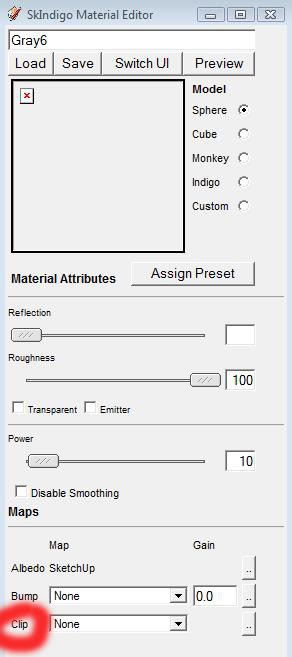
The solution for this is to load a clipmap image in the material editor.
A clip map is a black&white image: the white parts indicate the areas that will be clipped.
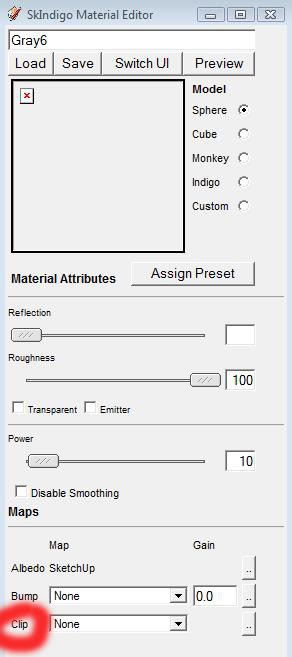
Last edited by kwistenbiebel on Tue Jul 22, 2008 5:58 am, edited 2 times in total.
- kwistenbiebel
- Posts: 496
- Joined: Sat Jan 27, 2007 12:31 am
- kwistenbiebel
- Posts: 496
- Joined: Sat Jan 27, 2007 12:31 am
The clip map or transparency map tends to resemble the texture map closely, except that it consists of differing shades of gray (including black and white). The transparency map determines where the texture map will be applied. Areas in the map that are white will cause the corresponding region of the model to become invisible (i.e. transparent); areas that are black will be opaque, and areas that are gray will have varying degrees of transparency dependent on the shade of gray.
the way I would do it, which probably isn't the best, is to take that green perforated metal into photoshop and make ti a BW image, white being the holes, black being the metal.
and that is your clipmap
load it into sketchup and make sure that it is the same size as the green perf. metal material and assign it to the green perf. metal.
and that is your clipmap
load it into sketchup and make sure that it is the same size as the green perf. metal material and assign it to the green perf. metal.
- kwistenbiebel
- Posts: 496
- Joined: Sat Jan 27, 2007 12:31 am
Any time. 
@danbush,
I would do it the way Crojack describes.
You could also assign a second uv-set for the clip map. (advanced feature).
I think it is described in the tutorial Sketchup file.
By the way @Whaat: wouldn't it be a good idea to make a sticky thread in this section with links to all current Skindigo tutorials and the SU tut file?
@danbush,
I would do it the way Crojack describes.
You could also assign a second uv-set for the clip map. (advanced feature).
I think it is described in the tutorial Sketchup file.
By the way @Whaat: wouldn't it be a good idea to make a sticky thread in this section with links to all current Skindigo tutorials and the SU tut file?
...the clip maps work great, but I was actually wondering if it would be possible to make PNG images work alone?
Apparently the podium developer worked out a way to render PNG images without the need for at clip map. So I thought maybe the same could be done with indigo and skindigo. Naturally, if it isn't supported in indigo it can't be in skindigo
Apparently the podium developer worked out a way to render PNG images without the need for at clip map. So I thought maybe the same could be done with indigo and skindigo. Naturally, if it isn't supported in indigo it can't be in skindigo
Who is online
Users browsing this forum: No registered users and 48 guests

