Displacement Tests ( Skindigo )
- kwistenbiebel
- Posts: 496
- Joined: Sat Jan 27, 2007 12:31 am
The trouble I seem to experience is on perpendicular (non-subdivided) walls.
The edges seem to split open .
If I put 'on' subdivision in skindigo, the geometry becomes an organic form, while I just want the walls to remain coplanar (except for corners). Also, using subdivision causes a lot of crashing, even on very low values (sometimes even at 4)...
I haven't got this when using displacement in Fry or Vray. In Indigo it seems to work in another way... (in both other apps one sets a subdivision value in 'px' (mostly 256) and a height in model scale units .)
Is there maybe a difference between 'normal' displacement and Micro-displacement?
The edges seem to split open .
If I put 'on' subdivision in skindigo, the geometry becomes an organic form, while I just want the walls to remain coplanar (except for corners). Also, using subdivision causes a lot of crashing, even on very low values (sometimes even at 4)...
I haven't got this when using displacement in Fry or Vray. In Indigo it seems to work in another way... (in both other apps one sets a subdivision value in 'px' (mostly 256) and a height in model scale units .)
Is there maybe a difference between 'normal' displacement and Micro-displacement?
I don't know about the crashing but I think if you are able to 'wrap' the texture around a corner so that each vertex has the same UVs, then you won't get the edge split effect. I might be wrong. Displacement should work a bit better in the next version of SkIndigo.kwistenbiebel wrote:The trouble I seem to experience is on perpendicular (non-subdivided) walls.
The edges seem to split open .
If I put 'on' subdivision in skindigo, the geometry becomes an organic form, while I just want the walls to remain coplanar (except for corners)
I have never used displacement in any other app. I like the idea of controlling subdivision only with a 'pixel' value. I would like to simplify the displacement interface in SkIndigo but I need to run some tests first.
- kwistenbiebel
- Posts: 496
- Joined: Sat Jan 27, 2007 12:31 am
The more I try to use displacement the less I seem to be able to control it 
A Sketchup cube:
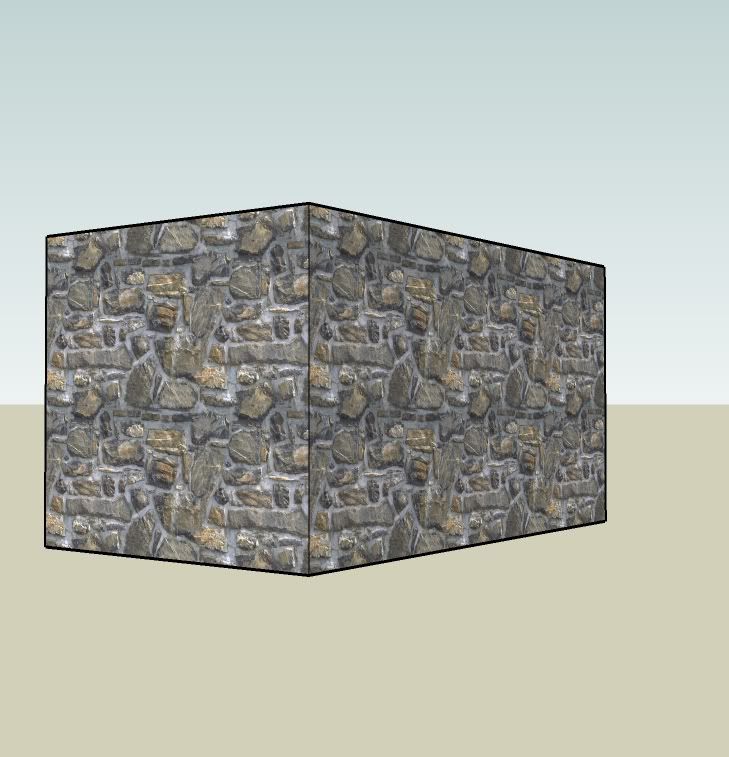
Skindigo 1.1.5 :
displacement value: 0.3
subdivision turned 'OFF':
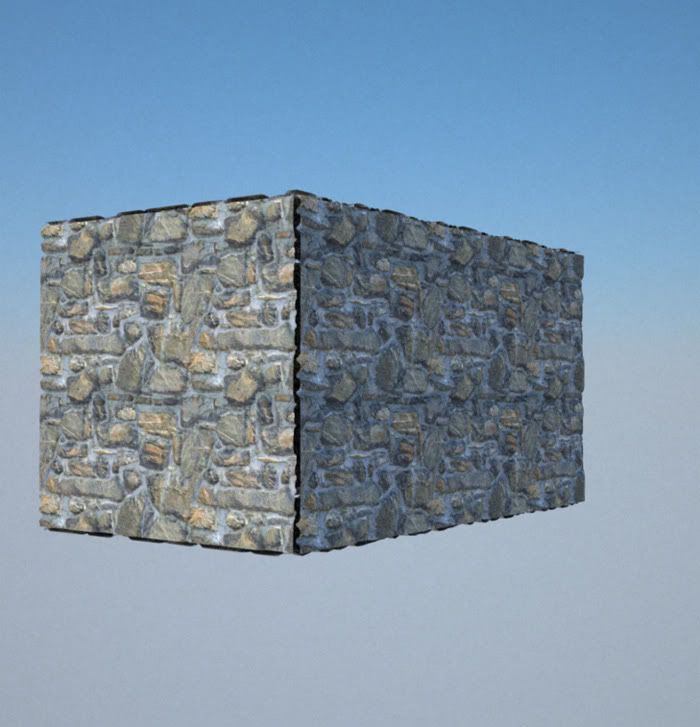
Skindigo 1.1.5 :
displacement value: 0.9
subdivision turned 'OFF':

Skindigo 1.1.5 :
displacement value: 0.3
subdivision turned 'ON'
Max subdivisions: 9
PT: 0.015
CT:-1
result= blob
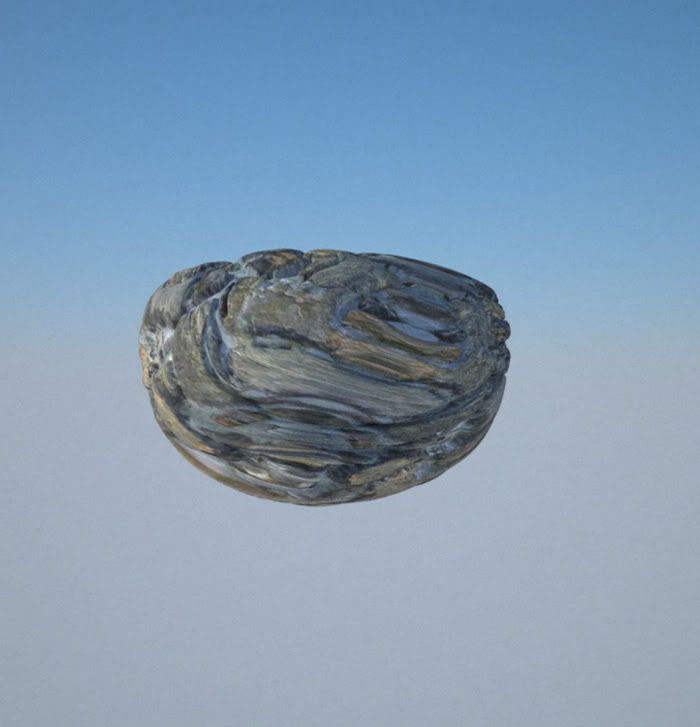
A Sketchup cube:
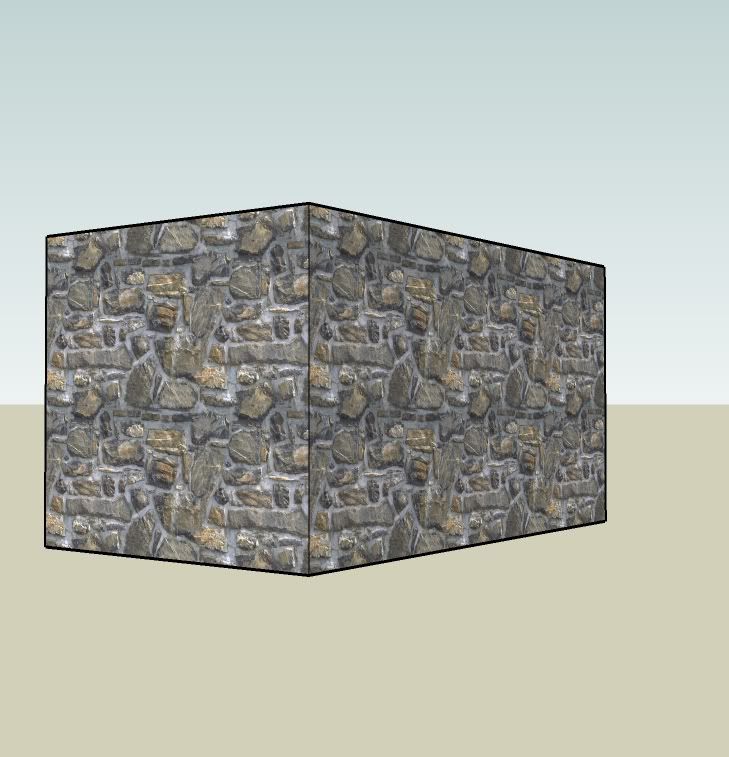
Skindigo 1.1.5 :
displacement value: 0.3
subdivision turned 'OFF':
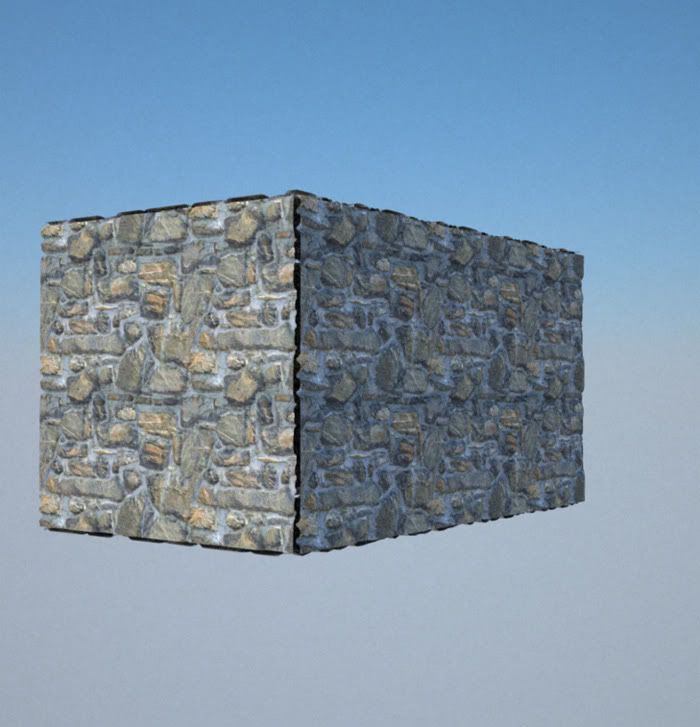
Skindigo 1.1.5 :
displacement value: 0.9
subdivision turned 'OFF':

Skindigo 1.1.5 :
displacement value: 0.3
subdivision turned 'ON'
Max subdivisions: 9
PT: 0.015
CT:-1
result= blob
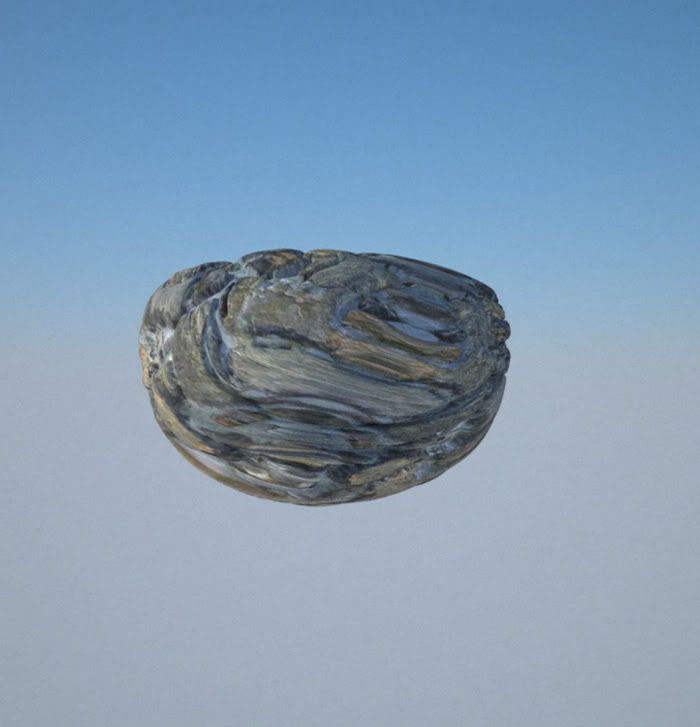
Last edited by kwistenbiebel on Wed Jul 02, 2008 8:25 am, edited 1 time in total.
- kwistenbiebel
- Posts: 496
- Joined: Sat Jan 27, 2007 12:31 am
As a reference I tried displacement in Fry Render on the same cube:
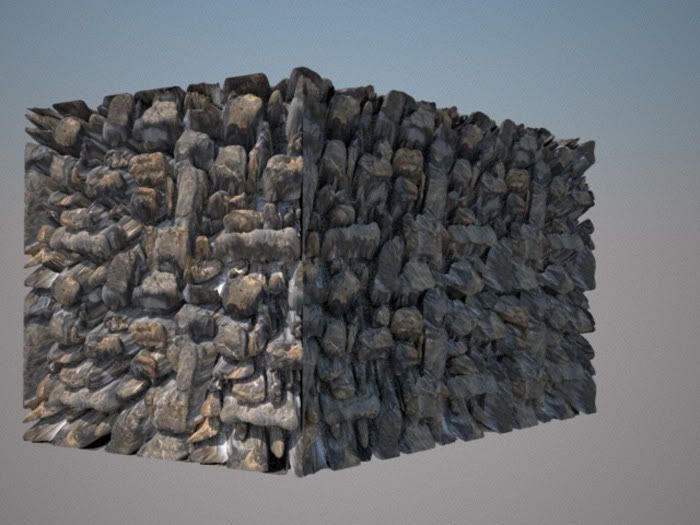
The reason why the edges are closer together (no splitting open) in the Fry output is that the pitch black areas (RGB 0,0,0) of the displacement map correspond to a maximum negative displacement value. (= 'pushed in' geometry).
Pure white (RGB 255,255,255) will displace to the maximum positive value (='pushed out' geometry).
The medium grey value of RGB 127,127,127 has zero displacement.
In Indigo, RGB 0.0.0 is zero displacement and RGB 255,255,255 is the maximum positive displacement, meaning that all is displaced by 'pushing out' geometry and never 'pushing in'.
Thus the reason of the big gaps in the Indigo output.
Don't know if my explanation is clear.
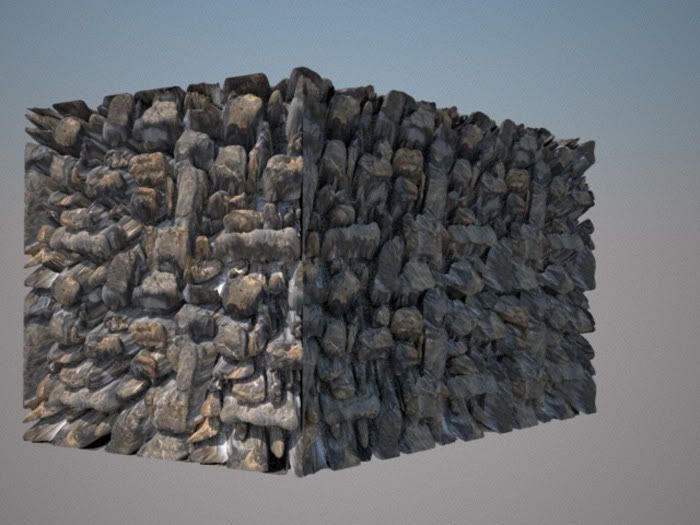
The reason why the edges are closer together (no splitting open) in the Fry output is that the pitch black areas (RGB 0,0,0) of the displacement map correspond to a maximum negative displacement value. (= 'pushed in' geometry).
Pure white (RGB 255,255,255) will displace to the maximum positive value (='pushed out' geometry).
The medium grey value of RGB 127,127,127 has zero displacement.
In Indigo, RGB 0.0.0 is zero displacement and RGB 255,255,255 is the maximum positive displacement, meaning that all is displaced by 'pushing out' geometry and never 'pushing in'.
Thus the reason of the big gaps in the Indigo output.
Don't know if my explanation is clear.
Last edited by kwistenbiebel on Wed Jul 02, 2008 8:24 am, edited 1 time in total.
- kwistenbiebel
- Posts: 496
- Joined: Sat Jan 27, 2007 12:31 am
More weird results.
This time a cube with rounded edges, textured with the method you use to project a texture on a cilinder:
SU-image:
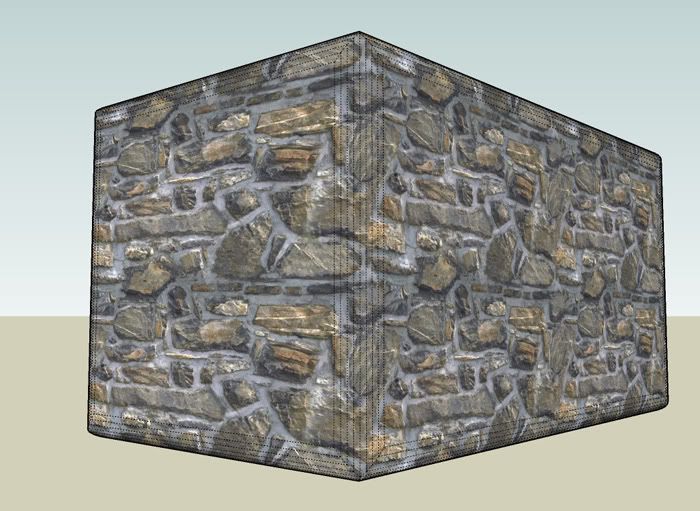
Indigo output (displacement height 0.9, subdivision off):

As a reference: the Fry output (forgive me posting this, it is just as a mean to sort this out)
256 px
height 10 cm
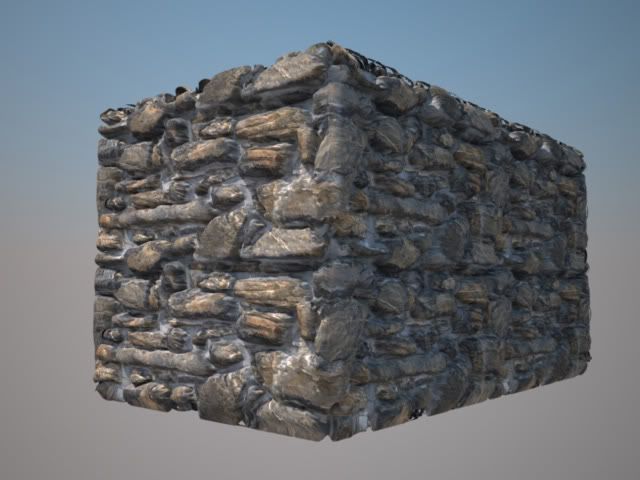
This time a cube with rounded edges, textured with the method you use to project a texture on a cilinder:
SU-image:
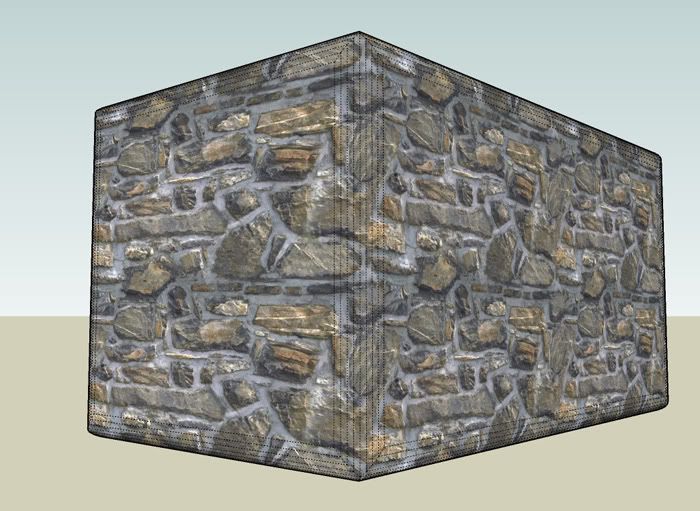
Indigo output (displacement height 0.9, subdivision off):

As a reference: the Fry output (forgive me posting this, it is just as a mean to sort this out)
256 px
height 10 cm
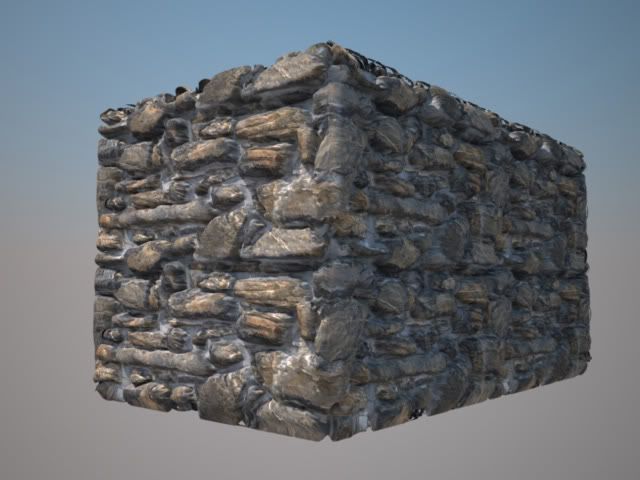
Last edited by kwistenbiebel on Wed Jul 02, 2008 9:43 am, edited 3 times in total.
- kwistenbiebel
- Posts: 496
- Joined: Sat Jan 27, 2007 12:31 am
Aha...thank you.
I am going to try that.....
So there are actually 6 (:!: ) parameters to consider when using displacement :
1. the Gain
2. the Max subdivions
3. pixel treshold
4. curvature treshold
5. a
6. b
7. c
(number 6 is the same as number 1).
Now that IS complicated (at least for my brain it is).
(at least for my brain it is).
I am going to try that.....
So there are actually 6 (:!: ) parameters to consider when using displacement :
1. the Gain
2. the Max subdivions
3. pixel treshold
4. curvature treshold
5. a
6. b
7. c
(number 6 is the same as number 1).
Now that IS complicated
- kwistenbiebel
- Posts: 496
- Joined: Sat Jan 27, 2007 12:31 am
I see.
It is a parameter to define the amount of virtual micro triangles that will be generated.
Basically, it defines the quality of the displacement. Higher value=higher quality.
In Fry ," 256px" means a displacement refinement of 256 pixels per uv-tile.Whaat wrote:What does 256px mean in Fryrender?
It is a parameter to define the amount of virtual micro triangles that will be generated.
Basically, it defines the quality of the displacement. Higher value=higher quality.
- kwistenbiebel
- Posts: 496
- Joined: Sat Jan 27, 2007 12:31 am
I tried for awhile,
you can see the other sketchup displacement thread, and I ran into the same problems you are having.
I couldn't find any sort of "base" settings, even with the same material.
It also seemed like the displacement would change based on if the plane was vertical or horizontal; and also, how far away the camera is from the material plane. But, it all seemed almost uncontrollable (well, for my absolutely limited experience with disp. maps)
I do think it is one of the coolest things, but I couldn't get it to work consistently, and went back to the stable release to get some renders done, haven't had time to do anymore testing.
one thing that is frustrating si that the previews of the materials with disp. maps looked great! but it never correlated to the actual scene.
you can see the other sketchup displacement thread, and I ran into the same problems you are having.
I couldn't find any sort of "base" settings, even with the same material.
It also seemed like the displacement would change based on if the plane was vertical or horizontal; and also, how far away the camera is from the material plane. But, it all seemed almost uncontrollable (well, for my absolutely limited experience with disp. maps)
I do think it is one of the coolest things, but I couldn't get it to work consistently, and went back to the stable release to get some renders done, haven't had time to do anymore testing.
one thing that is frustrating si that the previews of the materials with disp. maps looked great! but it never correlated to the actual scene.
- kwistenbiebel
- Posts: 496
- Joined: Sat Jan 27, 2007 12:31 am
Who is online
Users browsing this forum: No registered users and 45 guests




