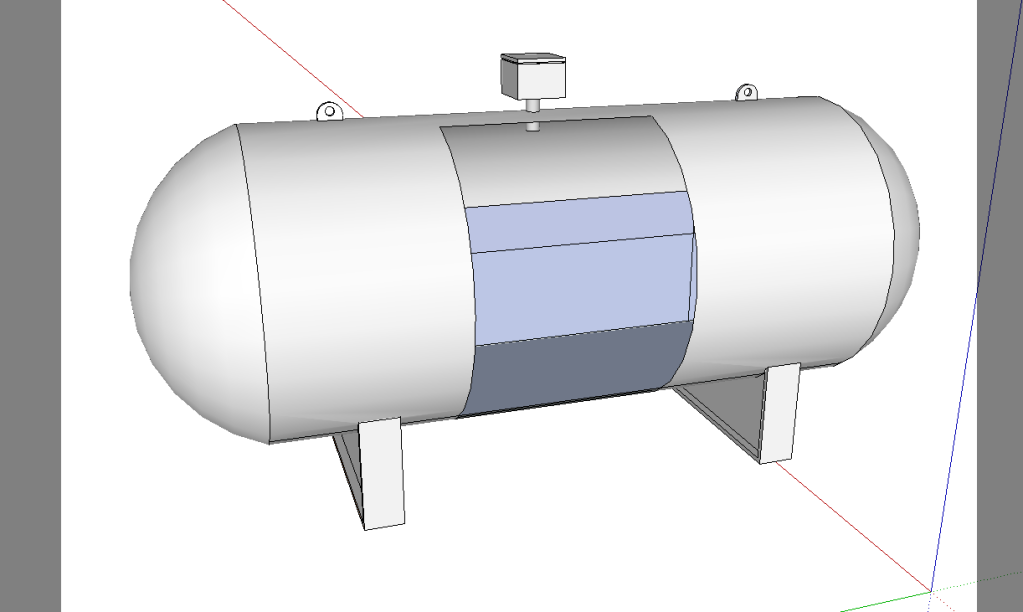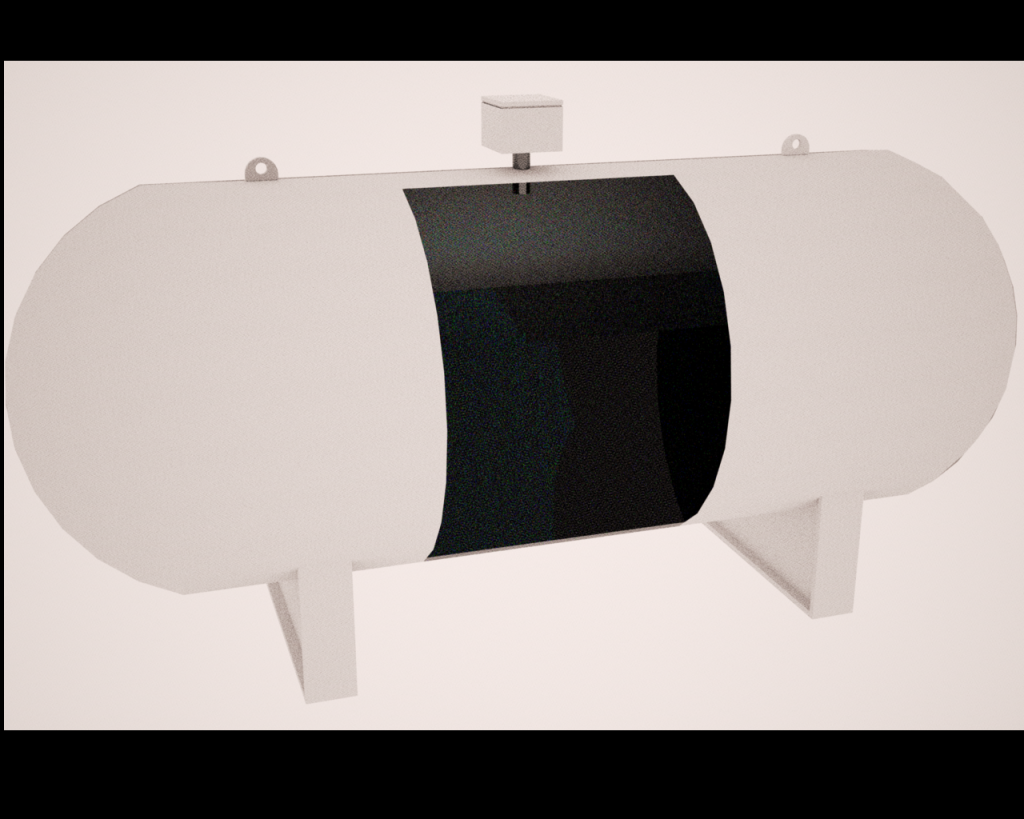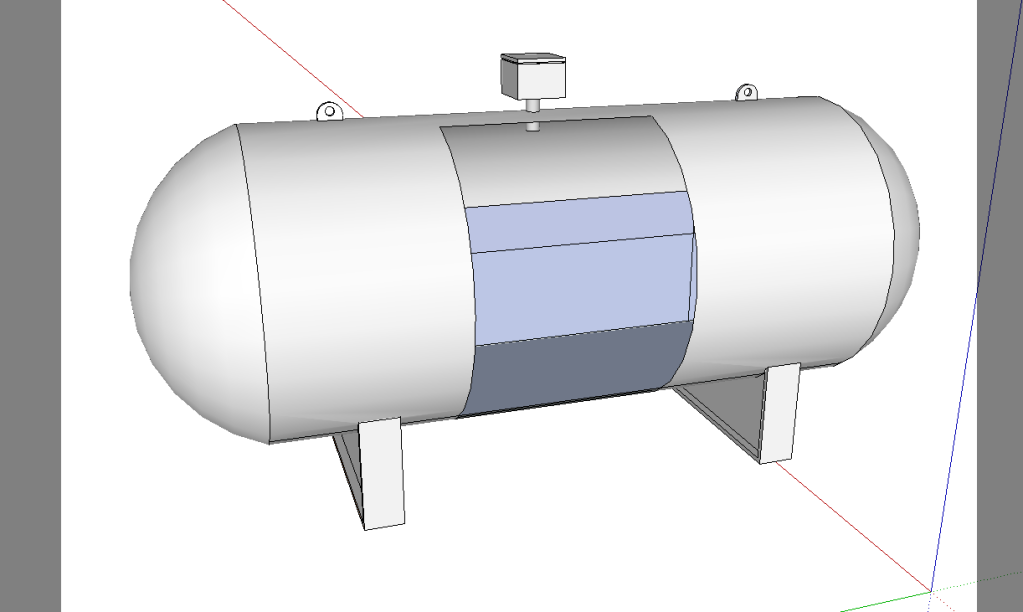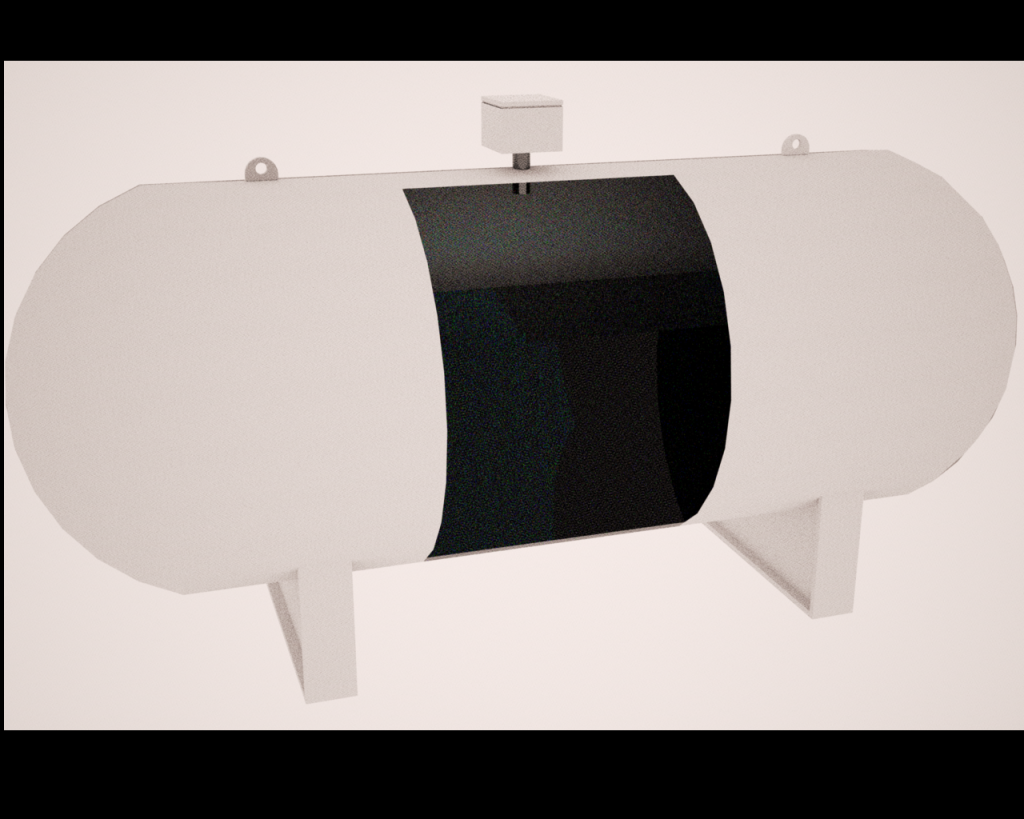Page 1 of 1
water rendering question
Posted: Sat Feb 12, 2011 8:06 am
by buzzkill
Hello all
I am new to indigo but have been using sketchup for quite some time. I use both for my work creating 3D images of mechanical equipment, HVAC, simple objects, etc. One thing that I am currently working on is displaying a water storage tank with a cut-away to display water levels in the tank. I am going to use about 10 images displaying water levels from empty to full. These images will be displayed on a web based system for facility maintenance guys to monitor.
Now that you have some insight as to what I am trying to accomplish, let me proceed with the question. When I apply the "Water (Blue)" property to the water in my sketchup model, it turns clear...which I am assuming is correct.
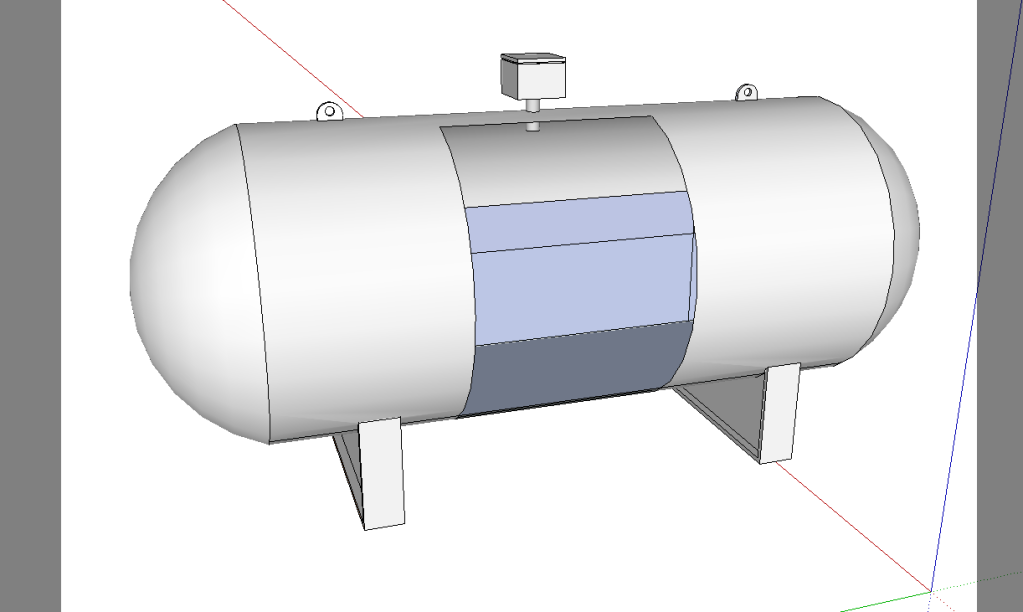
Then when I actually render it, it looks mostly black. Mind you I only let it render for a few minutes. It just didn't seem like it would ever look any better. Is it because the tank is enclosed and the only spot it is letting light in is from the front? Or am I not doing something right?
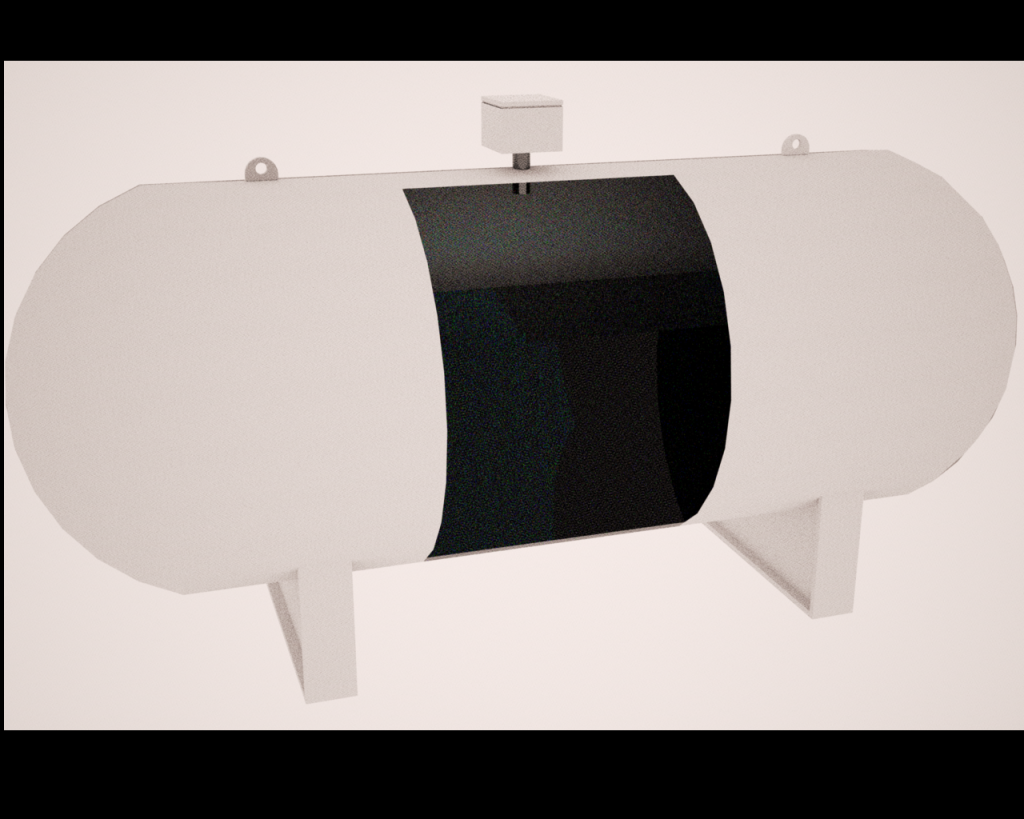
I am trying to make this look as realistic as possible so I dont really want to just show a solid blue color for the water. I want it to look like water!
Any help or insight would be much appreciated.
Re: water rendering question
Posted: Sat Feb 12, 2011 9:57 am
by Pibuz
Many things may not be working quite right in your case, buzz. First thing could be that rendering water is not VERY simple.
Apart from that, let us try to figure out some issues:
1. Water geometry must be SOLID (not simple faces), as real water is solid. So first thing should be to check if you have the correct basic geometry. I understand you want to render different images with different water levels: you should go with a "pill" solid, which you should cut from time to time to get different water levels.
2. Water is a specular shader (you used a preset, but you could make it on you own). Specular shaders have an additional parameter called absorption. This causes the material to get darker according to the thickness of the geometry it's applied to, and to the darkness of the base colour (sketchup mat's). So you should try decreasing the opacity slider of your SU water mat's, AND/OR make the base colour lighter.
3. The glass containing the water should be thick too, and should be given a glass preset shader. Same case here: if it turns out to be too dark, decrease the opacity of Su mat AND/OR make the base colour lighter.
After checking this, still you could achieve a not-so-realistic image. This because there is no environment modeled in your scene, so it kinda looks like the container is floating in the atmosphere. Try setting up a studio scene: that may be of some help!
Re: water rendering question
Posted: Sat Feb 12, 2011 10:16 am
by buzzkill
Thanks for all the info. I will try some of those techniques!
And yes, I know that achieving realistic water in renderings is not the easiest thing...which is what I told my boss! LOL.
But anyway, you mention using a studio scene. I found one that Whaat created and tried using it on another object that I was rendering at the time. It seems to work pretty well. I will continue to explore that option as well.
Re: water rendering question
Posted: Sat Feb 12, 2011 4:44 pm
by Headroom
What Pibuz aid.
Perhaps you want to use a sun lit environment with the sun shining somewhat from the camera direction into the container. You could also position some light sources in the container.
You could also displace the water surface to get some more interesting reflections/caustics on the interior walls of the container. THAT will make it much more realistic, but also renders quite a bit longer.
Re: water rendering question
Posted: Sun Feb 13, 2011 2:33 am
by Headroom
Also if you want to get a better understanding of how to make water look like water, look at this thread:
http://www.indigorenderer.com/forum/vie ... &start=555
If you proceed to page 38 or so you'll get a prety good appreciation of how not so simple water can be

Re: water rendering question
Posted: Sun Feb 13, 2011 8:22 am
by Soup
I'm going to go ahead and say that the most likely scenario is that the water is simply too thick and all light coming in the small entrance is being absorbed before it makes its way back out.
Perhaps some very light emitters could be placed inside the capsule, maybe making the entire inside of the capsule an emitting material.
Also as pibuz says, make sure it is a solid shape, with no 'leaks'; ie: holes or gaps in the 3d mesh.
Re: water rendering question
Posted: Sun Feb 13, 2011 10:24 am
by Headroom
So this tank "thing" is 1meter in diameter.
Materials are a simple glass, the stainless steel from the matdb and one of the Clear Natural Waters.
I displaced the water surface in Blender with a simple cloud texture (no idea though how to do that in Sketchup).
The sun is placed somewhere above and behind the camera. SunSky environment, so this image includes everything that I suggested above.
Re: water rendering question
Posted: Mon Feb 14, 2011 8:47 pm
by Pibuz
Setting displacement in skindigo can be a real dirty mess..

Re: water rendering question
Posted: Tue Feb 15, 2011 4:32 am
by Bosseye
Headroom wrote:So this tank "thing" is 1meter in diameter.
Materials are a simple glass, the stainless steel from the matdb and one of the Clear Natural Waters.
I displaced the water surface in Blender with a simple cloud texture (no idea though how to do that in Sketchup).
The sun is placed somewhere above and behind the camera. SunSky environment, so this image includes everything that I suggested above.
That looks great! Thought I'd have a go at this one as I've never really done water before, but I can't seem to recreate anything like that in Sketchup. As Pibuz says, displacement in Sketchup is a bit of a lottery really, plus I don't seem to be able to set any kind of displacement on my water volume without making the whole lot render black. I'm using the clear water from the Matdb and if applied to a volume is renders like clear water, but I'm assuming the caustics come from the ripples on the surface which is what I can't seem to create.
Plus it renders slooooooow. Even just the basic material with sun and sky, its running really badly and spewing coloured fireflies everywhere.
Anyone got any tips for doing decent water in sketchup?
Re: water rendering question
Posted: Tue Feb 15, 2011 4:34 am
by StompinTom
Bump mapping should give you some caustics, I think. Maybe not as dramatic as real displaced ones, but perhaps enough to look good?
Re: water rendering question
Posted: Tue Feb 15, 2011 4:58 am
by galinette
Colour firefly mostly come from the dispersive medium.
If you set cauchy B to 0 in the water model, the coloured noise will turn to luminance noise and will converge much faster. You will loose dispersive effects, but that should not hurt too much the water feel.
Etienne
Re: water rendering question
Posted: Wed Feb 16, 2011 3:58 am
by buzzkill
Headroom wrote:Also if you want to get a better understanding of how to make water look like water, look at this thread:
http://www.indigorenderer.com/forum/vie ... &start=555
If you proceed to page 38 or so you'll get a prety good appreciation of how not so simple water can be

Thank you very much!
I think I am going to try to place light sources in the tank first. And I do know how difficult water can be in any sort of 3D modeling/rendering.
Luckily in my case right now, our customer doesn't have the sensors in place to even read the water levels yet...so I have plenty of time to investigate this and practice